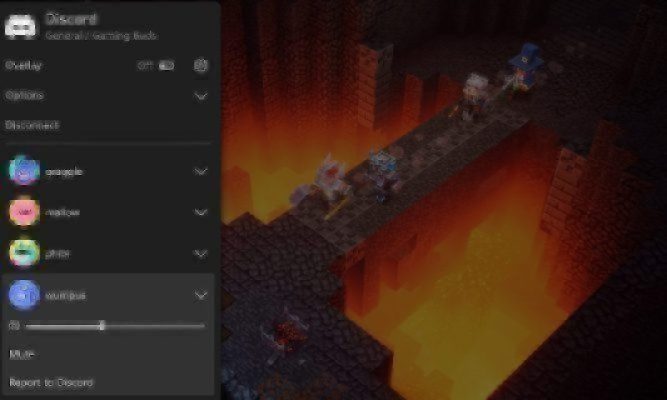Discord has confirmed that Xbox players and PC players will soon be able to talk together when an upcoming update opens voice chat channels to more people. While calls are currently restricted to PC and mobile devices, after this update Xbox players will be able to join them too.
The announcement was made on the official Discord website. Microsoft consoles have supported Discord since 2018, but it wasn’t the same as the desktop version. Its use is strictly for connecting with other Xbox Live friends. However, this new version of Discord on Xbox will act more similarly to the PC version.
When connected to a server, your Gamertag, game activity, and how long you’ve been playing a game for will be visible. There will also be options for noise suppression, manually selecting your audio output device, and more. The service entered the Xbox Insider program today, giving Xbox Insiders the chance to try it out early.
However, the convenience of using Discord does come at a cost. This new feature isn’t being implemented as an Xbox app. Instead, you’ll have to transfer an existing call from mobile to Xbox by linking Discord with Xbox’s mobile app, joining a call, and then selecting “Transfer Audio.” You can join a call on desktop, too, but transferring the call to Xbox requires a suitable mobile device.
Bringing communities together
It’s no secret that cross-play is now an integral part of multiplayer gaming. Most competitive games launch with cross-play support across both PC and next-gen consoles. Some popular examples include Call of Duty: Warzone and Rocket League. With cross-play becoming more and more common, it’s important that players on all platforms can communicate with one another. It’s great to see both PC and Xbox players receive the tools to talk to one another with relative ease.

The three steps to joining a call on Xbox. Join a call on desktop or mobile, click Transfer Audio, and chat away.