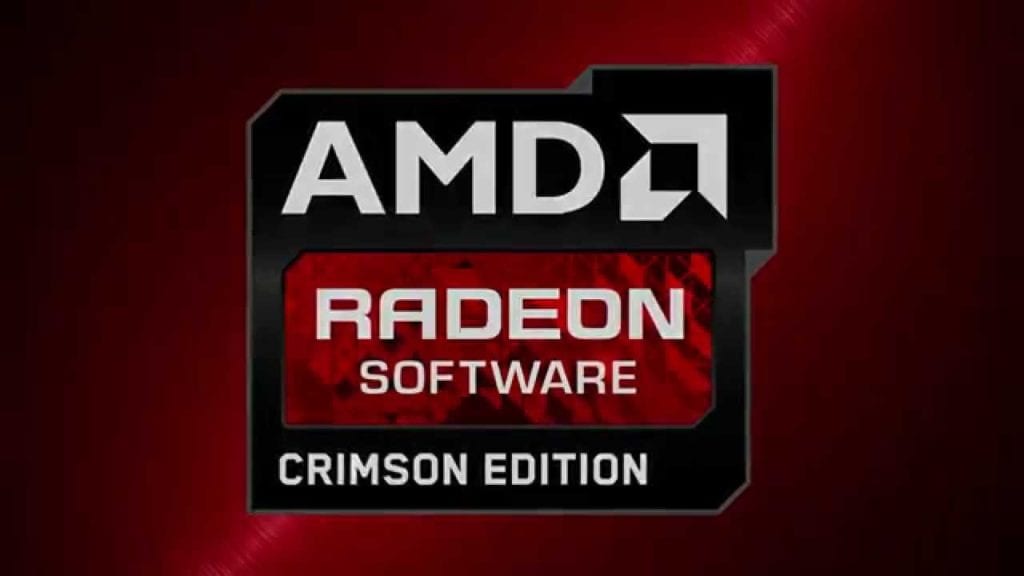As expected, and just in time for the release of the Mass Effect: Andromeda trial version, AMD has kicked out new drivers.
Recommended Videos
The new Radeon Crimson ReLive 17.3.2 drivers are said to boost the game’s performance by around 12% on an RX 480 and they have added an AMD Optimised Tesselation Profile.
The drivers are available now from the AMD website so grab them and find out if Mass Effect: Andromeda performance has been boosted. Also, take note of some of the issues with these drivers as they affect Battlefield 1 and Ghost Recon Wildlands.
Radeon Software Crimson ReLive Edition 17.3.2 Release Notes
Support For
- Mass Effect™: Andromeda
- Up to 12% performance improvement measured on Radeon RX 480 8GB when compared to Radeon Software Crimson ReLive edition 17.3.1RS-112
- AMD Optimized Tessellation Profile added
Fixed Issues
- Texture corruption may be observed in The Division™ on some surfaces using the DirectX®12 API.
- For Honor™ may experience texture flickering or a black screen in game menus or when performing a task switch in 4x Multi GPU system configurations.
Known Issues
- Tom Clancy’s Ghost Recon® Wildlands may sometimes fail to launch in three or four way Multi GPU enabled system configurations.
- Tom Clancy’s Ghost Recon® Wildlands may experience flicker in Multi GPU system configurations when performing a task switch or changing graphics settings while the game is running.
- Battlefield™ 1 may fail to launch using Origin or Radeon Settings if it has an enabled profile in the Radeon Settings Game Manager. Users can disable the Battlefield™ 1 profile if they are experiencing issues with launching.
- Application profiles in Radeon Settings may fail to retain after system log off or reboot for some gaming applications.
- AMD FreeSync™ technology mode may not be compatible or function with Sniper Elite™ 4.
- Enabling supersampling in Sniper Elite™ 4 may cause image cropping.
- Radeon Settings may crash on switching Windows® user after toggling AMD CrossFire™ technology mode.
- A small amount of apps may still experience issues with Borderless Fullscreen mode and AMD FreeSync™ technology if other applications or game launchers are running on the primary screen in the background.
- Counter-Strike™: Global Offensive and World of Warcraft™ may experience flickering or performance issues the first time the game is launched on a system boot with AMD FreeSync™ technology enabled. Workarounds include exiting and restarting the application or task switching (alt+tab) in and out of the game to fix the issue.
- Shadow Warrior 2™ may fail to enable Multi GPU on game launch due to a missing application profile in Radeon Settings.
PC Invasion is supported by our audience. When you purchase through links on our site, we may earn a small affiliate commission. Learn more