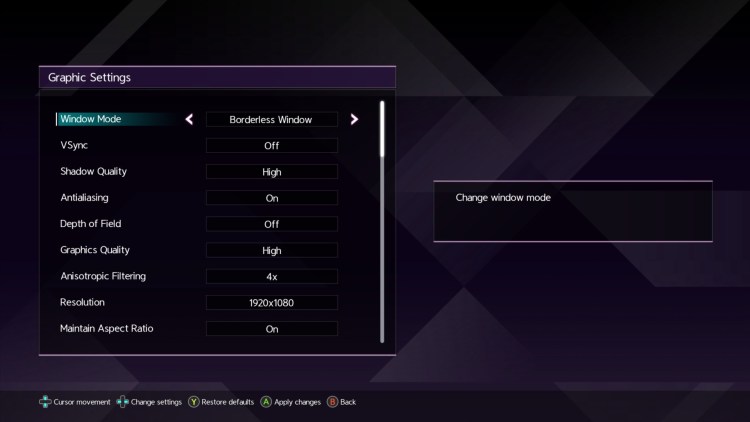I recently reviewed Sword Art Online: Alicization Lycoris and the experience, as a whole, was marred by numerous technical issues such as crashes, framerate drops, and long loading times. However, there’s a little quick fix that might remedy the situation if you need to increase your FPS slightly. Here’s our mini-guide to help you out.
Note: For more information, check out our Sword Art Online: Alicization Lycoris guides and features hub.
Sword Art Online: Alicization Lycoris framerate quick fix – Slightly increasing your FPS
Consider this mini-guide for Sword Art Online: Alicization Lycoris as a follow-up to our previous article on how to speed up the game’s loading times. Some of the steps and findings (explained later) will actually be related to the changes you’ll make via the game’s graphics settings panel. But, first, let’s take a look at what you need to do for the files in the game’s folder.
The tip comes from Steam user Immusama who suggests disabling Easy Anti-Cheat (EAC) to improve your framerates in Sword Art Online: Alicization Lycoris. To do this, head to the game’s installation folder: “Steam -> Steamapps -> Common -> Sword Art Online Alicization Lycoris.”
You should find the Easy Anti-Cheat folder there. Right-click on “EasyAntiCheatsetup.exe” and run it as an administrator. Then, click on “Uninstall.”
Go back to the main folder and create a backup folder too. Then, create copies of both “Launch_game.exe” and “Sao_al.exe” and place the copies in the backup folder.
Next up:
- Delete the original “Launch_game.exe” file.
- Right-click on the original “Sao_al.exe” file and rename that to “Launch_game.exe”
You should now be able to launch Sword Art Online: Alicization Lycoris with Easy Anti-Cheat disabled and without the game warning you about it. You’ll also notice a slight bump to your framerates.
Note: Keep in mind that disabling Easy Anti-Cheat will prevent you from using multiplayer features. If you need to want to play the game with friends, just reinstall EAC using the .exe file in its folder, and then restore the original files from your backup folder.
More findings
I mentioned earlier that this is somewhat related to the loading times quick fix because of certain settings, so here are additional findings:
- Playing Sword Art Online: Alicization Lycoris at 4K UHD (or any resolution higher than 1080p) can lead to significant framerate drops and long loading times even with EAC uninstalled. You might want to enable the 30 FPS lock just to speed up the loading times if that’s the case.
- You can also downscale to 1080p and you won’t need to have the 30 FPS lock enabled. Your loading times will be fine if you’re playing the game in fullscreen. In fact, your FPS should also be noticeably higher.
- The downside when you’re playing in fullscreen is that the game is guaranteed to freeze or crash almost every time you alt-tab (at least that’s been my experience). You’d have no other choice but to restart your PC.
- Alternatively, you can switch to borderless windowed mode. Crashes can still happen, but they won’t be as frequent compared to fullscreen mode.
- Oh, but the downside when you’re using borderless windowed mode? Long loading times and lower framerates can also occur.
In effect, you’ve got two choices:
- Fullscreen – Faster loading times and higher FPS; don’t alt-tab due to frequent crashes.
- Borderless windowed – Longer loading times and lower FPS; you can alt-tab.
Of course, if you’re only looking to play the game, then picking fullscreen is the way to go. However, if you’re like me and you’re constantly checking your screenshots or writing down notes for guides, it’s going to be a pain in the butt. Let’s hope for an actual fix soon.
Sword Art Online: Alicization Lycoris is available on Steam. For more information, check out our guides and features hub.