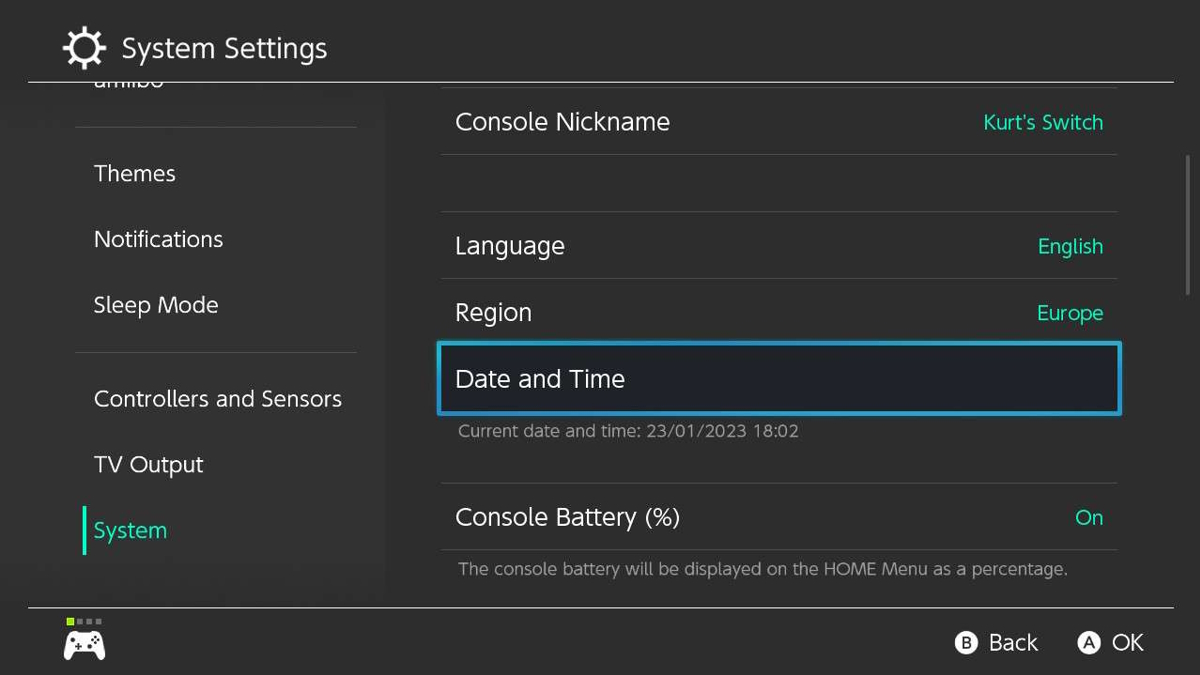To acquire certain items in Generation Nine, you have to rely on the auction. Unfortunately, the auctions in Pokémon Scarlet and Violet are randomized, and visiting them daily could have you waiting months to get the item you want. Thankfully, there’s a way to speed up this process. Here’s our guide on how to reset auction items in Pokémon Scarlet and Violet.
Note: For more information about the game, check out our Pokémon Scarlet and Violet guides and features hub.
How to reset auction items in Pokémon Scarlet and Violet
The auctions can be found in the coastal town of Porto Marinada. Located on the west coast of Paldea, Porto Marinada’s auctions are unlocked after defeating Kofu, the Water-type gym leader. What’s beings sold at the auctions refreshes every 12 hours, but you don’t have to wait that long to get the item you want.
You can reset auction items immediately by changing the time on your Nintendo Switch. First, you want to head to the auctions and save nearby. After saving press the ‘HOME Button’ on your Switch controller. Then hover over Pokémon Scarlet or Violet and press ‘X’ to ‘Close Software’ to set up the auction reset.
Once your game is closed, select ‘System Settings’ from the Switch’s home screen, then ‘System’ and finally ‘Date and Time.’ Make sure that the ‘Synchronize Clock via Internet’ option is set to off and then manually change the date to one day ahead. Unlike in Pokémon Sword and Shield, there is no penalty in Generation Nine for changing your Switch’s clock to gain an advantage.
The setup is now done. Simply load back into Pokémon Scarlet or Violet and check what items the auction is now selling. If there’s something you want, go ahead and bid on it. If there’s nothing of interest repeat this process to reset the auction again in Pokémon Scarlet and Violet. Be aware that if you do choose to buy an item you need to save your game before resetting again or else you won’t keep that item. You do not need to save if none of the reset items are of interest.
Pokémon Scarlet and Pokémon Violet can be purchased on the Nintendo Store.