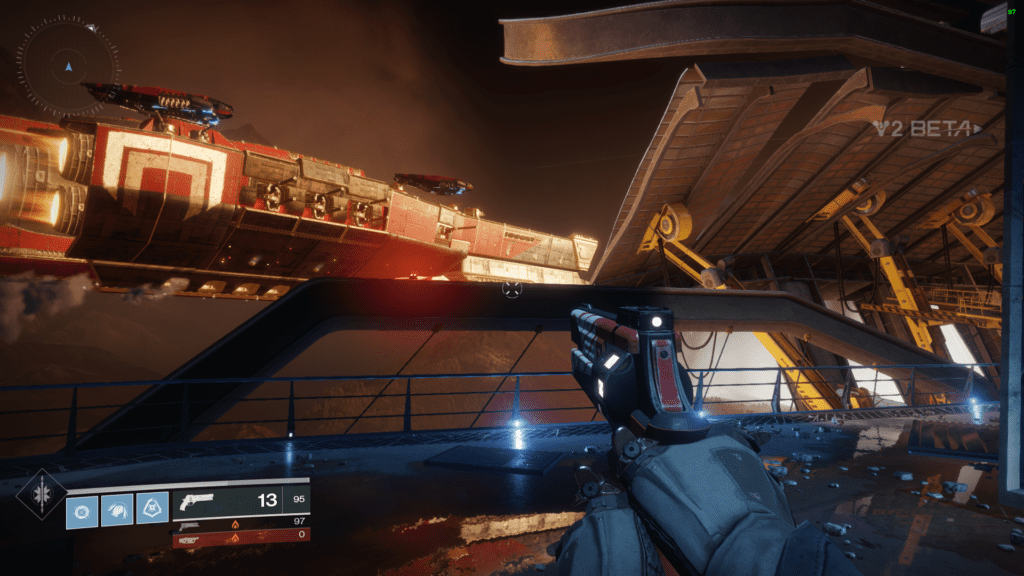The Destiny 2 beta is available for all through Battle.net until 31 August, but if you’re too busy, too disinterested, or just too late to download and play it for yourself, here’s how the PC version is shaping up. This is a beta, so of course things will be subject to slight change. Here’s a list of current known issues.
Not that it seems to need a whole lot of improvement on the technical front. I’m not exactly at the forefront of PC gaming machines any more (i5-6600 / 16GB RAM / 4GB 380X – latest 17.8.2 drivers/ Win 10), but Destiny 2 still ran extremely well at appropriately scaled settings.
Let’s get in to some menus, and then follow up with some FOV shots, some quirks of the game being on Battle.net, and some performance numbers. Click any of the images in this piece to make them larger.
Here’s your graphics options, both standard (resolution, etc) and advanced. Just to trip you up, you can select ‘Borderless Windowed’ or ‘Windowed Fullscreen’. The latter is the Borderless Fullscreen option (Windowed and ‘Exclusive Fullscreen’ are there too). Destiny 2 supports 4K resolutions, and 21:9 widescreen. I can’t test the latter myself, but I’ve seen enough confirmation elsewhere; seems like there’s no stretching in-game, but some of the menus may be stretched in the beta.
Graphics presets offer Low, Medium, High, and Highest. The majority of the settings (Textures, Shadows, and so on) have the same increments. Anti-aliasing options are Off, FXAA, SMAA, and MSAA. MSAA is confirmed by Bungie to still be “work on progress” and doesn’t function very well.
Some very welcome toggles appear for Motion Blur, Chromatic Aberration, and Film Grain. There’s also something called ‘Wind Impulse’. I have absolutely no idea what that does, but do feel free to make your own fart jokes.
Let’s have a look at the game’s opening scene at the Lowest and Highest (except without MSAA) settings. Destiny 2 requires a restart for some settings to be applied, so I made sure to do that between these screencaps.
Lighting and AA differences are probably the most striking, but its good to see that the game doesn’t start looking offputting at the lowest settings. Encouraging for those wanting to play on lower end machines.
Let’s give the extremes of the FOV a look too. The setting goes from 55 to 105, so there’s a pretty profound variance there.
And while we’re here, why not take a look at the control options. Keys can be rebound to preferred options, and the mouse gets some sensitivity options too (including a distinct one when aiming down sights). Destiny 2’s PC beta also retains aim assist for controllers, which is probably going to be a contentious matter for competitive Crucible players if it remains that way for release.
Finally, here are the Sound, Gameplay, and Accessibility screens. Some things worth paying attention to in Gameplay: this is where you activate the in-game FPS counter, and it’s also where you prevent the game from showing the name you used to sign up to Battle.net (ie; most likely your real name). The Accessibility section looks like it has some decent tweaks for the colourblind, which is always good to see implemented.
The real name thing isn’t the only odd quirk of Battle.net. As those who use the platform for other games will know, it has a rather awkward regional system. For multiplayer, everybody wanting to partake in co-op (or whatever) needs to make sure they’re set to the same region. You can change this at will, but it adds an extra step of co-ordination. Here’s how Bungie describe it.
Destiny 2 is also going to place some restrictions on third-party overlay applications. That proved a bit awkward when writing this piece, because it meant I couldn’t use FRAPS for screencaps, or run the Destiny 2 beta through Steam to make use of Valve’s screenshot functionality. The usual Battle.net ‘Print Screen’ screencap key either hides the images very well or hasn’t been implemented in the beta.
I couldn’t get Riva Tuner Statistics Server to work either, which is especially odd because I’ve seen images of people using it in Destiny 2. Perhaps that got patched out for the open beta release, I don’t know.
These restrictions are presumably all part of an anti-cheat effort (if you allow too many code ‘injector’ type applications, I guess dubious ones can slip through). On paper that sounds like a fair excuse, but it’s still an annoyance.
Much less annoying is the beta’s overall performance. It’s rather smooth and lovely. After toning down the settings to the medium-high range and running in 1080p, my 380X seemed quite happy to keep the game at 60fps and above for the vast majority of the opening mission (Homecoming). It took minor dips to the upper 50s during the busier segments on the enemy ship (when you’re outside in the rain being attacked by multiple foes), but otherwise felt solid throughout.
A slight caveat here; I had to use the in-game FPS counter (since no other overlay would function), and it doesn’t seem to be quite as accurate as some. But even accounting for the margin for error, it was pretty evident to me that the game was clearing 60fps almost all the time. Cut-scenes are locked at 30, however. The final release will apparently have frame-capping options. In the beta, you could only do that via v-sync.
Anyway, this all bodes pretty well for how capably Destiny 2 will scale to hardware (its minimum system specs are very low, and the beta seems to confirm that these are legitimate). The PC version is still a couple of months from release, but this beta leaves a positive impression in terms of how well it performs and the PC options it provides.
My only technical complaints extend to the Battle.net platform itself (the name display thing is just weird, and the region settings are a bit irritating), and the lack of support for certain overlays. The latter is a shame, as it removes useful performance monitoring functions from PC players; but its hard to argue with the performance itself. Positive signs so far for the series’ upcoming debut on PC. It’s undoubtedly going to be the definitive version, though since the game is so focused on playing with others your decision may be influenced by the platforms your friends are opting for.