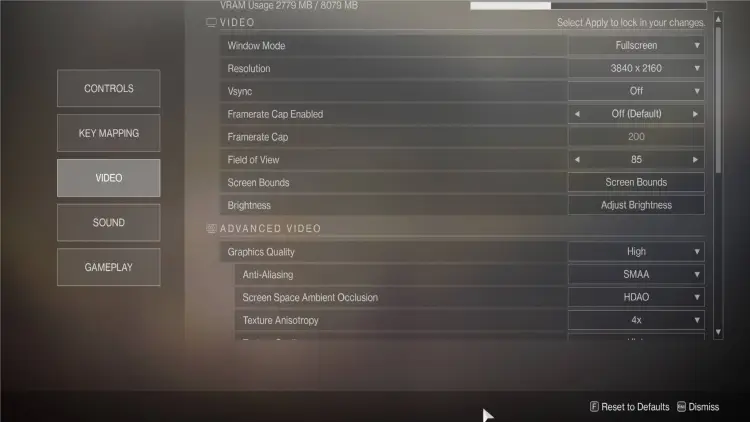If you’re one of the thousands logging on to check out Destiny 2: Season of the Worthy, you’ll probably encounter one very glaring problem. That would be the game’s framerates being locked down to 30 FPS.
I actually didn’t notice this at first. There were two cinematics upon launching the game and both of them played at 30 FPS. To me, that was no big deal so I headed to the Tower. Then, things started getting weird once I saw some tutorial pop-ups. I ignored these and made my way to check out the vendors. After checking my character and any possible quests, I realized that I was back playing on my PS4 again. Wait, no I wasn’t. I was on my PC and the game was running at 30 FPS. Fortunately, there’s a quick fix for this.
Destiny 2: Season of the Worthy – Quick fix for the 30 FPS lock
For some odd reason, Destiny 2: Season of the Worthy locks you down to 30 FPS even though you haven’t enabled v-sync or turned off uncapped framerates. The solution, therefore, is right at the options menu:
- Go to the video settings and turn on the option for framerate cap enabled.
- Hit the enter key to apply these changes.
- Next, go back to the framerate cap enabled setting and turn it back off.
- Hit the enter key to apply the changes again.
Problem solved. You should now get the same framerates you had previously. There should be a fix shortly, so, for now, you can consider this as a quick workaround.
Note: You’ll need to redo the above steps when you relaunch the game since the FPS lock can still occur.
Destiny 2 is available on Steam. The Season of the Worthy DLC requires the season pass which can be purchased via the Eververse in-game shop. Also, about that, it seems that Steam purchases are disabled at the moment. In any case, we’ll keep you posted with more developments as well as our Destiny 2: Season of the Worthy review. You could also check out our guides and features hub.