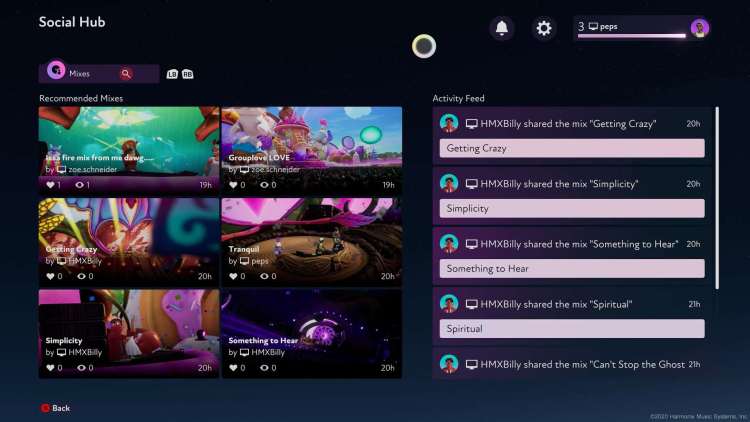With Fuser, the upcoming rhythm and music game from Rock Band creator Harmonix, you can live out the dream of becoming a DJ who mixes songs for massive crowds. All you need is a strong sense of rhythmic timing and an aptitude for extreme multitasking to be well on your way toward becoming a top musician. The game gives you access to an eclectic music collection that includes everything from hip-hop to country, and you mix and match between their instruments to put together surprisingly awesome creations.
However, success requires you to not only keep the mix fresh by dropping discs on the downbeat, but also fulfill requests from both the concert promoter and the audience. Throw in tasks such as recording custom instrument loops and adjusting the tempo and key, and you can quickly become overwhelmed by it all. Fortunately, I learned quite a bit about mixing music after playing the first Fuser demo. I already knew about dragging and dropping discs onto my deck in addition to using the keyboard hotkeys and multiples of the same instruments for truly unique mixes. Who knew Rick Astley’s voice went so well with Rage Against the Machine? I was ready to take things to the next level.
Harmonix gave me that chance with an updated version that introduces 30 new tracks alongside special effect filters and cooperative multiplayer. New songs include Dragostea Din Tei by O-Zone, Sweet But a Psycho by Ava Max, and Sin Pijama by Becky G, alongside a diverse collection of songs that are ready to be mashed together. So, I tried my hand at mixing and extreme multitasking.
Filtering Fuser
The new demo introduces a stage called Sub Astral, where I played the Feelin’ the Effects mission. While the previous stages Rhythmic Guardian and Cherry Dip’d teach the basics of mixing and playing custom instruments, Sub Astral is where Fuser starts to really turn up the intensity with a faster pace and more demanding gameplay. The stage is the third of six stages, putting it neatly in the middle with custom effects such as low-pass filters and a promoter named Faint Shadow. While early-game promoters are high energy, Shadow generally encourages you to leave more space in the mix.
When playing the campaign, your music crate is automatically assigned a handful of required songs marked by “F” icons. The rest, which comprises about half the crate, is available for you to customize with your preferred songs. However, I had to let the game auto-fill one or two tracks when it kept hitting me with an error message about how I needed a specific instrument type. You’d think a required instrument would be part of the fixed song list, but whatever.
After practicing with the low-pass filter, it quickly became apparent that these kinds of special effects are the natural evolution of the mixing experience. It’s not too different from the custom instruments panel, except you right-click on a disc to modify it instead of choosing it from the tools on the upper left corner. There’s also a button on the left side of the deck to apply effects to the entire mix. The trick is, you also have to wait for the downbeat before activating an effect, or else it will negatively impact your score. It’s just one more thing rising DJs have to keep in mind while playing.
The release verions of Fuser will include dozens of effects, including filters, delays, kickbacks, and stutters. You unlock them alongside new music tracks, instruments, and aesthetics. However, you can only pack eight of them into the crate for a show. Even after a couple of Freestyle mode sessions, I can’t say that I became good at using the effects outside of randomly messing around – much like how I usually just tap out random beats on the instruments – but I was able to accidentally get some cool sounds. It’s difficult to manage yet another feature on top of all the other considerations during a show, but I got hooked on toying around with them. Who knows? Maybe with enough practice, I’ll be able to use different effects on purpose.
Other features include risers that transition between playing discs and queued discs. The steady riser keeps the song going in the same key and tempo before switching to the new mix while the smart riser makes adjustments according to what is queued. Those who can’t decide can hit the random button.
Mixing with friends
Up to four mixers and eight spectators can participate in the online-only cross-platform cooperative multiplayer sessions. Each mixer gets a round-robin turn at the deck, taking over the music mix for a limited time while the others spectate. While watching, all the participants can send encouraging emojis to the active mixer and make requests to test their skills, which can potentially lead to combinations the DJ might not have considered.
Unlike the campaign, there’s no fail scenario. However, the game tallies up the scores and reactions once a round is completed to name the Hottest Mix and the Hottest Moment. If the players decide to go another round, it will automatically kick off with the Hottest Mix. Meanwhile, Spectators can drop in at any time if there’s an open slot, but there doesn’t appear to be a built-in way to alert friends about when a multiplayer show is happening or a way to invite them to watch. The length of a match will depend largely on the number of players, with one-on-one battles flying by at a brisk pace.
Copying and sharing music in Fuser
Pressing “T” on the keyboard takes a snapshot, which captures all the instruments on the deck along with the tempo and other settings. Snapshots can be taken in any mode, including multiplayer and Freestyle, and by anyone. So, if you play an especially awesome arrangement or hear a custom instrument loop as a spectator, you can take a quick snapshot and use it for yourself. It’s much easier than trying to reproduce sounds by ear, and can help preserve those accidental strokes of genius.
Snapshots work the same way songs do, with up to eight fitting in your crate alongside your songs, instruments, and effects. During a show, you can drop the separate components into your mix as you please, which someone else might take a snapshot of later down the line. Although you can’t record an entire song, you can hold an unlimited number of snapshots in your library, so you could take multiple snapshots of the same song.
Clicking on the microphone icon activates capture mode, which allows you to record and share entire Freestyle performances. You can start a session at any point, with the option to set the length at eight bars (measures) all the way up to a full 64 bar mix. The tools will record from the top of the loop, and you can modify the mix as it records. You can also rewind to specific points to re-record your mix until you’re satisfied. Once a recording is complete, you can give it a title and share it on Fuser’s in-game social system, where your followers will be alerted so that they can watch and like the show. Alternatively, the mix can be exported as a local file that can be uploaded to any video platform.
With the social hub, players can browse different mixes and take snapshots while watching. It includes a channel curated by Harmonix, a personal activity feed that tracks the people you follow, and a channel with recommended mixes generated by algorithms. Clicking on your character profile allows you to view your library of saved mix recordings along with personal statistics. You can also see the number of people following you and those that you are following.
All these activities, from playing co-op multiplayer to recording and sharing mixes, earns XP so that you can continue growing your collection and customizing your music. That’s great news for rhythmically challenged players like me. Mixers everywhere will have a chance to put their skills on display when Fuser launches on November 10 for PC, PlayStation 4, Xbox One, and Nintendo Switch.