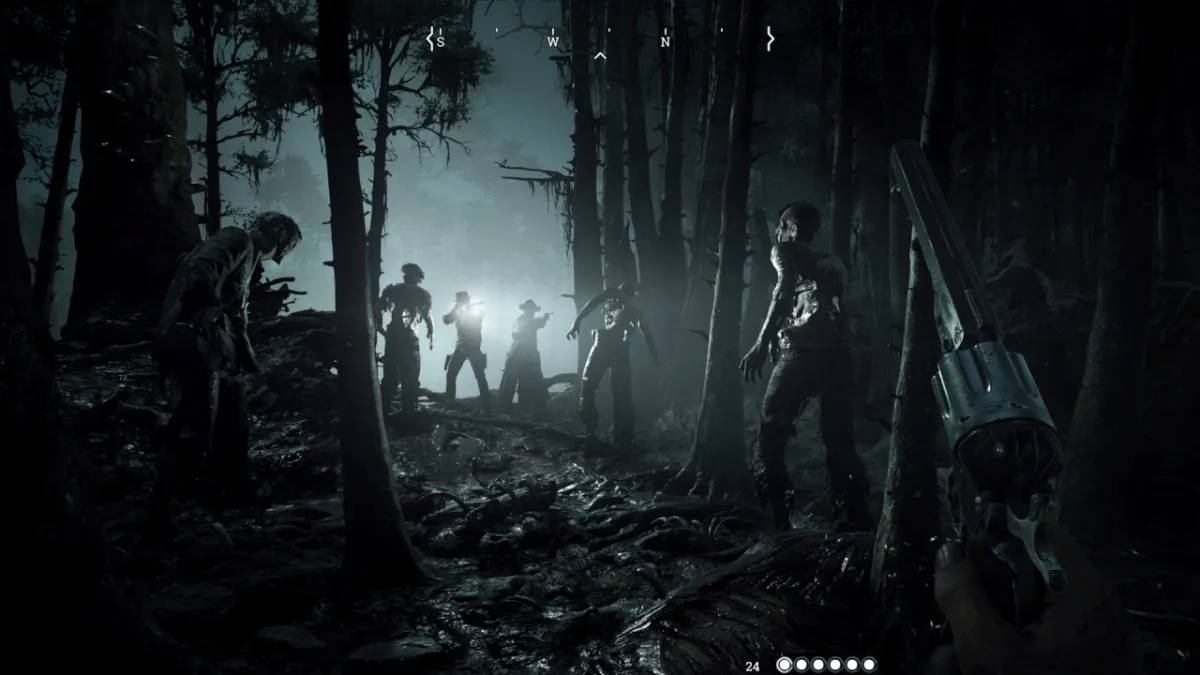The Finals is a new high-flying arena battle royale that has captivated the FPS community with its unique game modes.
With the game’s primary focus being teams, you’re going to want to know how to add friends, which we’re going to run over below.
The Finals – Adding your friends
The main premise of all the game modes within The Finals is to work together as a team to secure as much cash as possible through the vaults, and cashout opportunities throughout the map.
This, of course, can be a struggle if you don’t have open communication with your teammates, so playing with two other friends is going to come in handy without a doubt.
With it also being teams of three, everyone’s going to need to have their roles allocated, as communication is vital in this game. Depending on the platform, playing The Finals is going to vary how you’re going to add friends.
For instance, if you’re playing the game on Steam, it’s going to be handled through Steam; so ideally, you’ll need to hit “Shift+Tab” to bring up your in-game Steam overlay. This is where you’re able to add friends into your game, or by simply clicking on their profile.
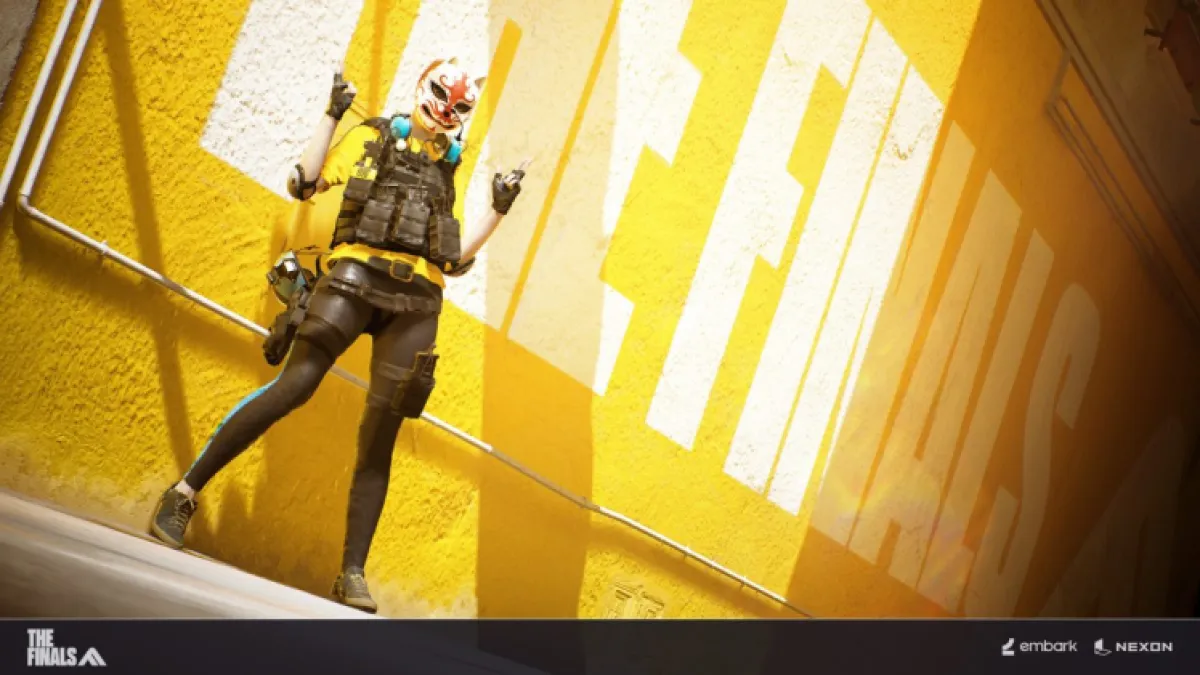
However, while this is going to work for most players on console, there’s been an issue where most players cannot access their friends list, even with the Steam overlay.
The fix here is to head over to your in-game settings and navigate to the crossplay option. You’re going to want to enable this, and restart your game, as many users have reported this will resolve the issue.
This will be the same process on console, so it should be a simple solution for most players, and before you know it, you’ll be roaming the streets in The Finals securing that cast!