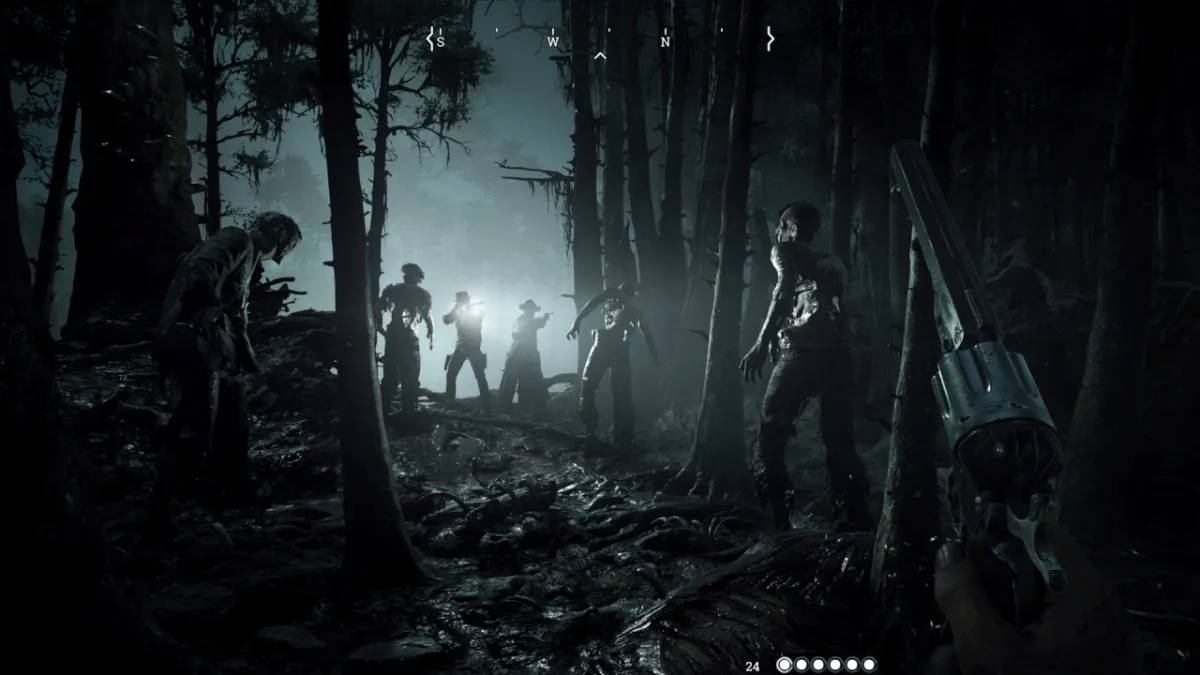With every new online shooter released, comes the inevitable username fiasco. So we’re going to show you how to change your display name in The Finals.
When first loading into The Finals, among the other tutorials and info you’ll be getting, there will also be an option to create an Embark profile for extra goodies in the game. This is where things can get a bit confusing.
The Finals – Changing your display name

In The Finals, players not only have their username from their respective platform (Xbox, PlayStation, PC), but they also have a display name. This display name is tied directly to your Embark profile, so making one is more a necessity than an option.
To change your display name, once you’ve successfully created and verified your Embark account, head on over to the sign-in page. Once you’re signed in, you’ll see the display name you currently have, as well as the email you used for the account. Something to keep in mind is that display names are how you add friends in The Finals. Anytime you defeat an enemy they’ll see your username from the platform you’re playing the game on, so you don’t need to worry about that.
Related: The best gadgets in The Finals
From this page, select “edit” to the right of your display name. Players can change their display name every 10 minutes, but the numbers at the end are fixed and cannot be adjusted. Here are all the parameters you need to have your display name within:
- Must start with a letter or number
- Limited to a maximum of four numbers in a row
- Accepted symbols: hyphen (-), underscore (_), and period (.). Limited to a maximum of 1 symbol in a row
- Must contain between 2-16 characters
After entering your new display name, the game will ask you to confirm that the name is correct before taking effect. Players can restart their game once they have their new display name to make sure it is reflected properly. Now get out there and start stomping other teams while looking stylish in your new name.