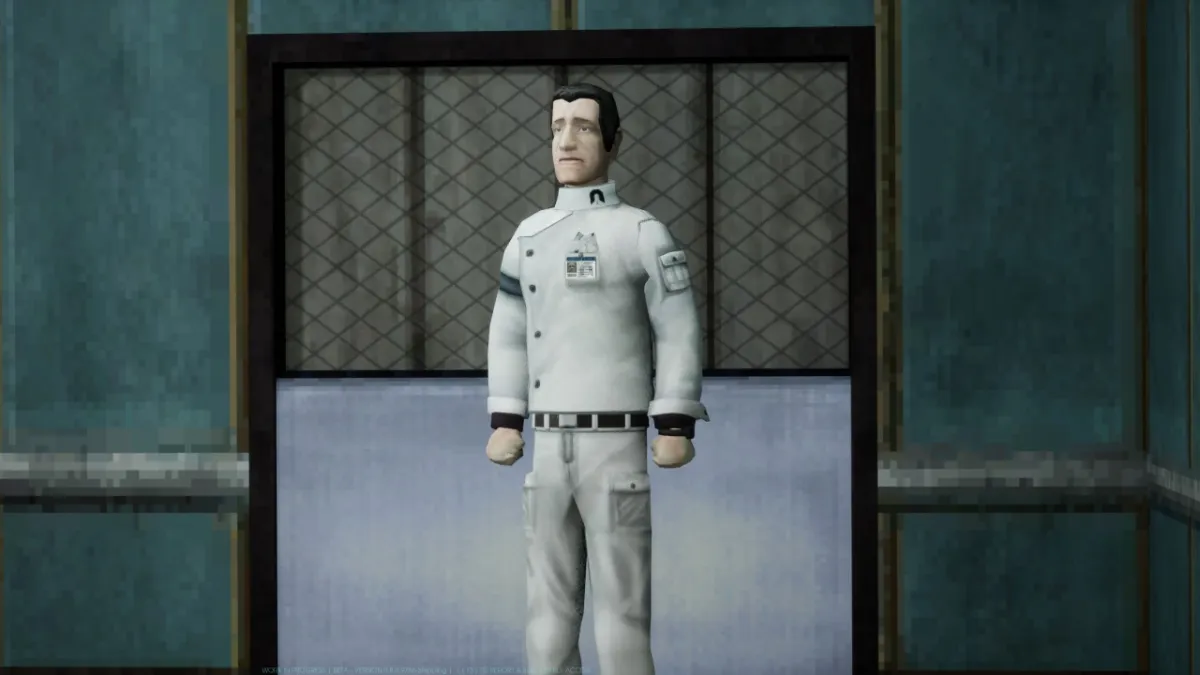To many players who have been enjoying Fortnite for years now, it may seem like the censorship apocalypse has finally come for the popular Battle Royale. It started with age ratings, then limiting cosmetics in certain modes, and finally Epic Games’ ability to record voice chats upon a report.
For those of you out of the loop, Fortnite has recently undergone some changes in order to make it age-appropriate and accessible to all players. In this guide, we’ll talk about how to turn off voice chat reporting in Fortnite OG, so keep reading to learn more.
How do you disable voice chat reporting?

So, first things first. While I’m all for making the game friendly to everyone, some of the changes have been ridiculous. One example is removing guns from the game’s loading screen that shows up before you enter the main menu. That’s right…removing guns, in a gun game. But then they took it a step further and actually limited some cosmetics that players previously bought, restricting them from being used in certain Creative minigames that were rated a specific age. Examples include some of the harvesting tools that look like weapons.
However, the next change that was made impacted voice chats, although fortunately there’s a way to counteract this move. All that you need to do in order to disable voice chat reporting is head into your settings menu, go to the “Audio” subheading, and then scroll down to the “Voice Chat” section. Toggle your voice chat reporting to “Off When Possible,” which just means that voice chat reporting will only truly be turned off if everyone in your party has selected the option. The one catch? You need to be 18 years or older in order to turn off reporting – if not, then you either need to put up with it or forgo voice chat completely.
Why do people want to turn off voice chat reporting?
Sure, voice chat reporting can sound like a great idea at first glance. However, it enables Epic Games to record your voice chats – although only on a five-minute basis – meaning that you’re constantly being recorded when you talk, and the recording will be saved if you’re reported. Turning off voice chat reporting prevents the company from potentially logging your voice chat, and if you’re playing with friends then you shouldn’t ever need to report someone, anyway. Regardless, the choice is always there and I do encourage you to report anyone who you feel is making someone else uncomfortable if you have the option enabled – reporting someone is never a bad move!