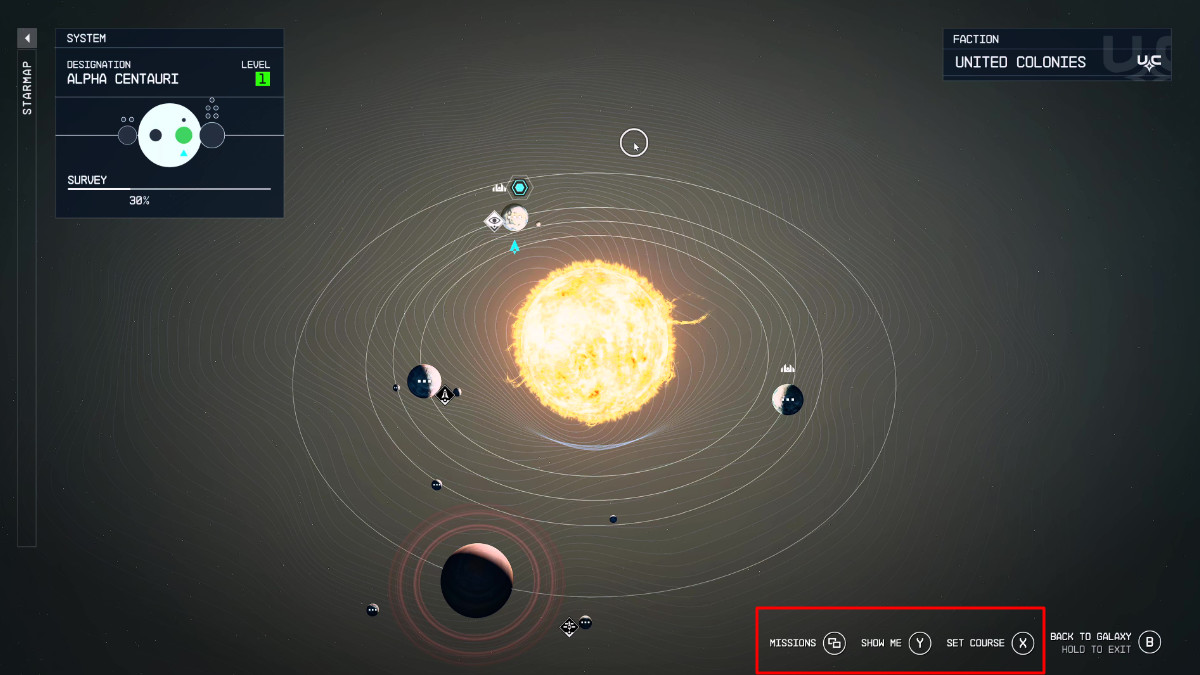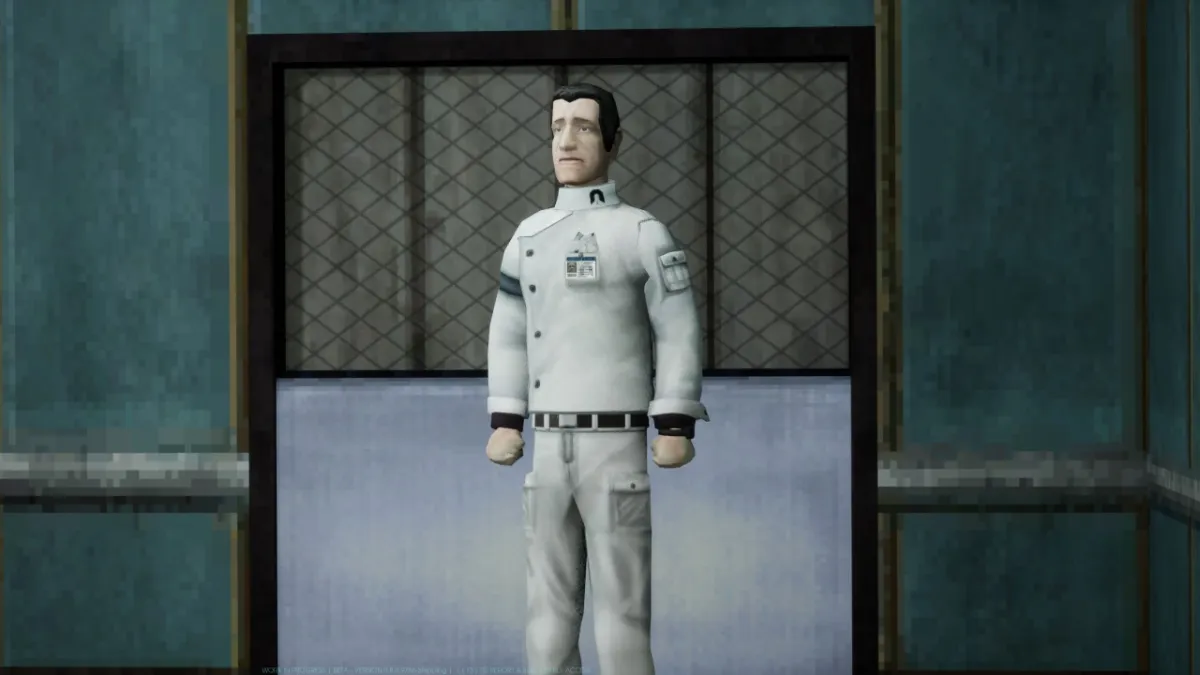With so much to see and do in Starfield, knowing how to use the fast travel system effectively is key. There are roughly 1,000 planets, and each planet has at least one large explorable area on the surface. Given the situation regarding surface vehicles in Starfield, knowing all the ins and outs of fast travel will save you a lot of time.
How to fast travel in Starfield
There are ways to fast travel locally, to different planet zones, and to different systems entirely in Starfield. Local travel is done via the scanner, zone and planetary travel is done via the map UI, and there are options to fast travel by viewing missions.
Once you reach New Atlantis for the first time, you’ll note several landing zones on the planet once you highlight it. You’re technically landing, but it counts as fast travel. Landing at any zone is easy, but you may occasionally go to the wrong area. This is easy enough to correct for by holding start (controller) or pressing M (keyboard) to pull up your map and reselecting the correct zone to fast travel. There’s no need to return to orbit, so save yourself some time.
If you’re simply doing fast travel within the same planetary zone, that’s done via the Scanner. However, you can only fast travel to discovered locations. New locations must be approached on foot initially. Pull up the scanner while on foot and you’ll see it auto-highlights discovered locations on your HUD. Select the location and you’ll see the option to fast travel there.
The last way to fast travel is via the mission menu. Select the mission you want to work on and then press “set course.” This will quickly take you to the exact location you need to go to next and save you a lot of time. If the option is not available to do this, you’ll need to be closer to that final destination. Make a few grav jumps until you’re close enough to fast travel.
These are all the ways for how to fast travel in Starfield, so save yourself some time. You’ll certainly need it given how large the rest of Starfield is. We also have more guides to help you get your bearings in Starfield if you’re feeling overwhelmed with how everything works. Check out our guides on difficulty levels explained, how to pick locks, and how to upgrade your ships.