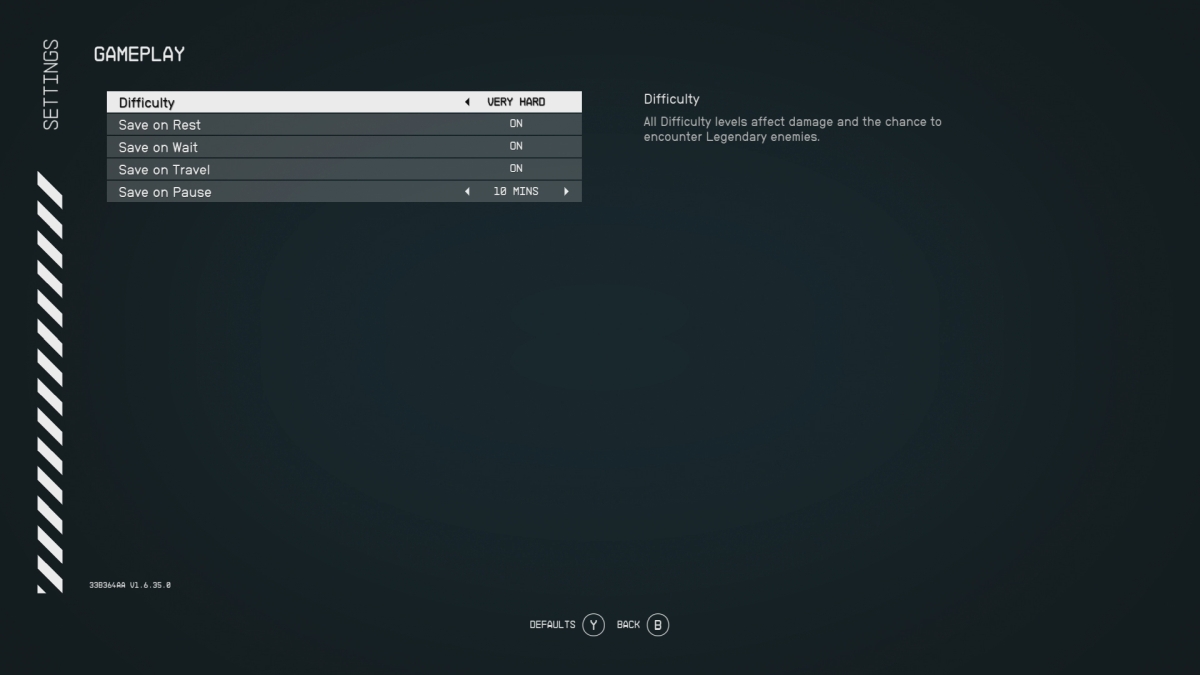Starfield offers a whole galaxy of adventure, but some of its opening moments can feel slightly overwhelming. With so much cool stuff coming at you quickly, you may not realize the importance of decisions you make, and of decisions made on your behalf. For example, it’s possible to play through the game on any of several difficulty levels. Here is our guide to difficulty levels in Starfield.
Starfield – guide to difficulty levels
If you’re like me, you began your trip in Starfield through space with a lot of optimism. You are thrilled at the possibilities, and looking forward to the many adventures you might have. Then, if you’re still like me, you discovered that surviving in space can be quite difficult. You may even have started to suspect that somewhere, you flipped a hidden switch and angered the RNG gods.
As it turns out, though, no such event occurred. You may simply not have realized the game has multiple difficulty settings available. Luckily, any such oversights are easy to correct. To change the difficulty level in Starfield, simply select the desired new option from the Gameplay menu within Settings.
When you reach the title screen and begin a new campaign, there’s not a lot of reason to visit the Settings menu. You can’t load an old file, so you’ll probably opt to get started on building your character. Then you’ll have a few adventures and roam space. Those earliest moments feel mostly manageable, your enemies feeble. The gloves soon come off, however. Then you’re left flying, walking, and shooting your way through a hostile galaxy with lots of threats now determined to end you.
Related: How to change your appearance in Starfield
When you wish to change the difficulty level currently selected, first access the Settings menu and then the Gameplay menu. You can do so either from the title screen, or during an active session by bringing up the pause menu and selecting the System option. The Difficulty option is right at the top. There are five possible settings, ranging from Very Easy to Very Hard. By default, the game starts you on the Normal setting.
As the game warns, the difficulty level you choose affects damage and the chance to encounter Legendary enemies. This is relevant because those enemies yield the greatest rewards when defeated. They also put up quite a fight, which perhaps isn’t ideal while you’re first learning the ropes. After you change the setting, the effects should take place almost immediately. You don’t need to start a new campaign. Once you get comfortable, you can always go back to a more demanding setting.
Believe it or not, fundamental mechanics like putting your weapons away and quick selecting weapons aren’t so obvious. To avoid early game overwhelm, we’ve complied some pro tips you’ll wish you knew before starting.
Starfield is available to purchase on Steam and the Microsoft Store.