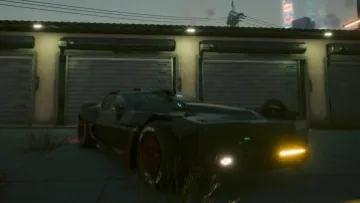Cyberpunk 2077 throws you into the technologically advanced future, where many of our modern problems have either been solved or evolved into dystopian nightmares. One problem has remained the same, however, which is your car failing to be useful right when you need it. If you’ve been trying to hail your vehicle, but not been able to, there may be a few solutions to the issue. Let’s get you back on the neon streets of Night City.
How to fix the car error
There are a few fixes we can attempt here in the hopes of solving this car calling issue in Cyberpunk 2077. Try all of them, even if they seem obvious, just to definitely check them off your list. If problems persist, then there is a greater problem, and you may need to contact CD Projekt RED, or keep on the pulse for a fix as they roll out.
Related: Cyberpunk 2077: Best perks for Assault Rifles
Do you have any available vehicles?
In Cyberpunk 2077, you do indeed start with a car. However, a story mission will have a Delamain cab drive into it, wrecking it. You will get a call from Delamain himself, in which he will provide free coverage for the car. This will start the questline ‘Human Nature’. If you have this quest in your journal, then your car is unavailable until you complete it. It isn’t a difficult task, so in no time you’ll get your car back.
During this time, you could instead obtain another vehicle, either as a reward or by paying for it. Upon obtaining another vehicle, or getting your own car back, the button should be useable again.
Have you pressed the button anyway?
This may seem silly, but often the simplest solutions are the easiest to overlook. Try to press the corresponding button to summon a vehicle, even if the button on-screen is red. If that doesn’t work, then try holding down the button. This would usually provide a list of all available vehicles, and may work in this instance.
It was worth a shot even if it doesn’t respond to pressing or holding the button.
Are you too close to your vehicle?
One feature of the game is being unable to summon the vehicle if you are too close to your current one. You can hold the button and summon a different vehicle, but pressing it won’t work. Check your minimap and map for signs of your car.
If it is there, then well done! You’ve found your car. Otherwise, check the next step.
Is the keybind broken?
The button may not be working because it isn’t assigned a button. In this case, go into your settings and check your keybinds. Find the keybind for summoning a vehicle. If the space is empty, or bound to a different key or button than you were expecting, then make sure it is tied to the key or button you’d prefer. This is a strange bug that has occured to players before. If this doesn’t work either, then check the final step.
Buy a new car
Now, this may seem unappealing, but one player reported that upon saving the game and purchasing another vehicle from a fixer, their vehicle buttons worked again. They then said that they reloaded the save to before buying the vehicle, and the button continued to work. This may be the fix you need to solve the bug.
Cyberpunk 2077 is notorious for its bugs and issues, and this is, unfortunately, another that players have encountered. Hopefully, one of these fixes should have set you straight. If you’re looking for even more Cyberpunk 2077 content, then PC Invasion has got you covered.