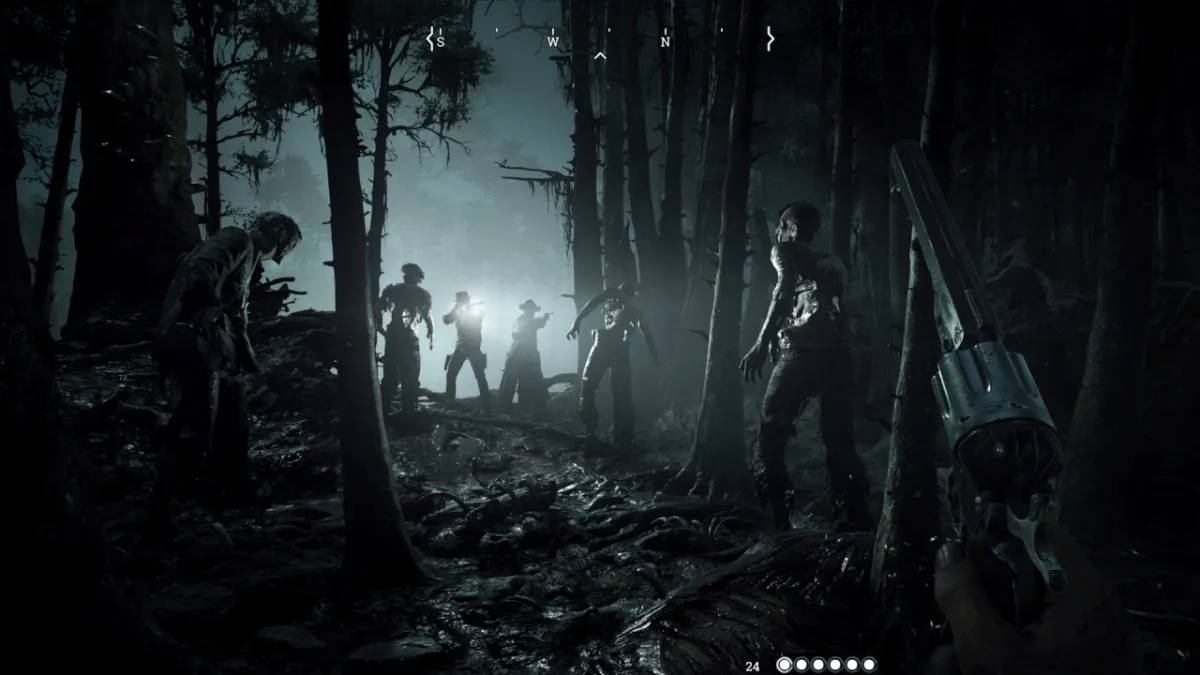Understandably, you want to launch into The Finals and start having a blast… literally. However, if you’re getting stopped by an impermeable black screen, I’m here to help.
Best ways to fix black screen error in The Finals
When you boot up The Finals and get a black screen that doesn’t go away, there’s something wrong. Luckily, there are several fixes you can try to remove this error and get back to playing.
Related: How to Add Friends on The Finals
Restart your game and device
As cliche as it is, the first thing you should do is restart the game and then restart your device. Start with restarting your game. Close it down completely and try rebooting it. Sometimes, that’s enough to fix the issue.
If you’re still getting the black screen error, try restarting your device. Whether you’re on PlayStation 5, Xbox Series X|S, or PC, completely shut down your device (and power cycle it by removing the power cable from the outlet and plugging it back in after waiting a few seconds) to give your device a chance to reboot. A lot of times, this can fix errors like this.
Check for updates
If you’re still getting the black screen error when launching The Finals, try checking for an update. If you’re missing a crucial update that fixes a lot of bugs including the black screen, then updating the game could solve the problem.
Verify game files
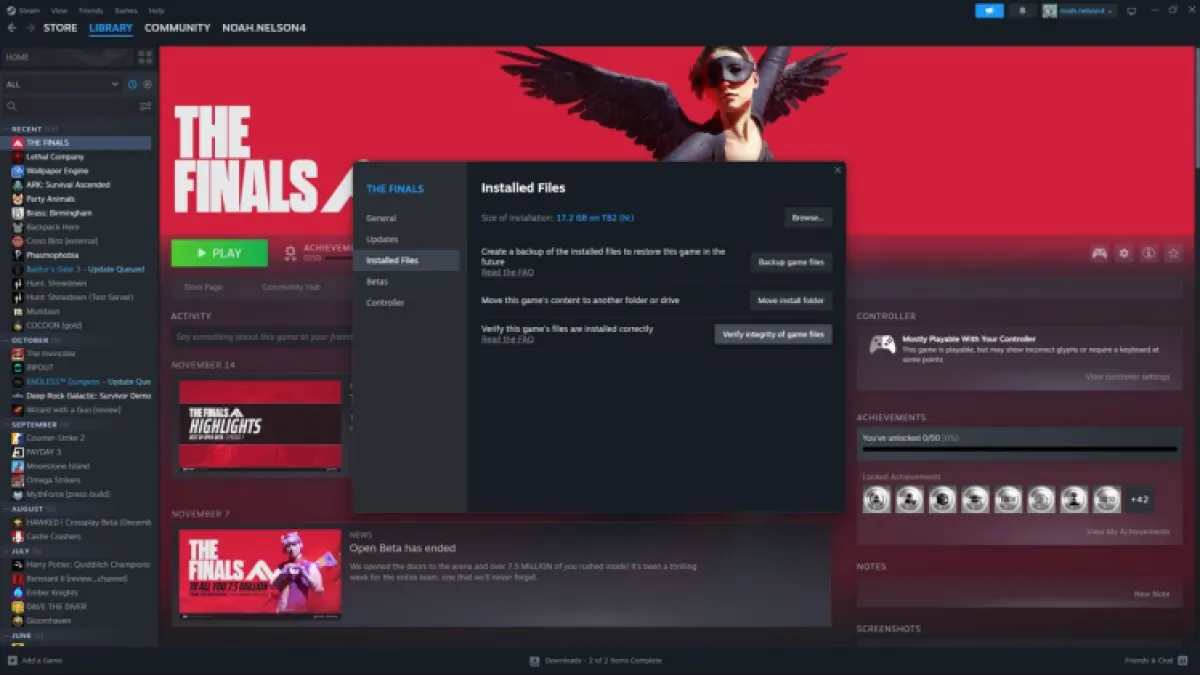
For the next potential fix, you need to verify the integrity of the game files. This is easily done on a PC by going to properties, installing files, and clicking the button to verify the integrity of the game files. Your system will automatically do this and repair anything that’s broken.
Reinstall the game
If worst comes to worst, you need to reinstall the game. For some reason, your files may be corrupt which will keep you from getting into The Finals. I know it’s a pain, especially if you have a slow download speed like me, but it can fix your issue.
Wait for Embark Studios to fix it
Lastly, if none of those fixes make a dent in solving your The Finals black screen problem, then you need to wait for Embark Studios to fix the issue. To stay informed, I recommend following the official The Finals Twitter (or X) account. It’s here that you’ll learn about fixes and updates.