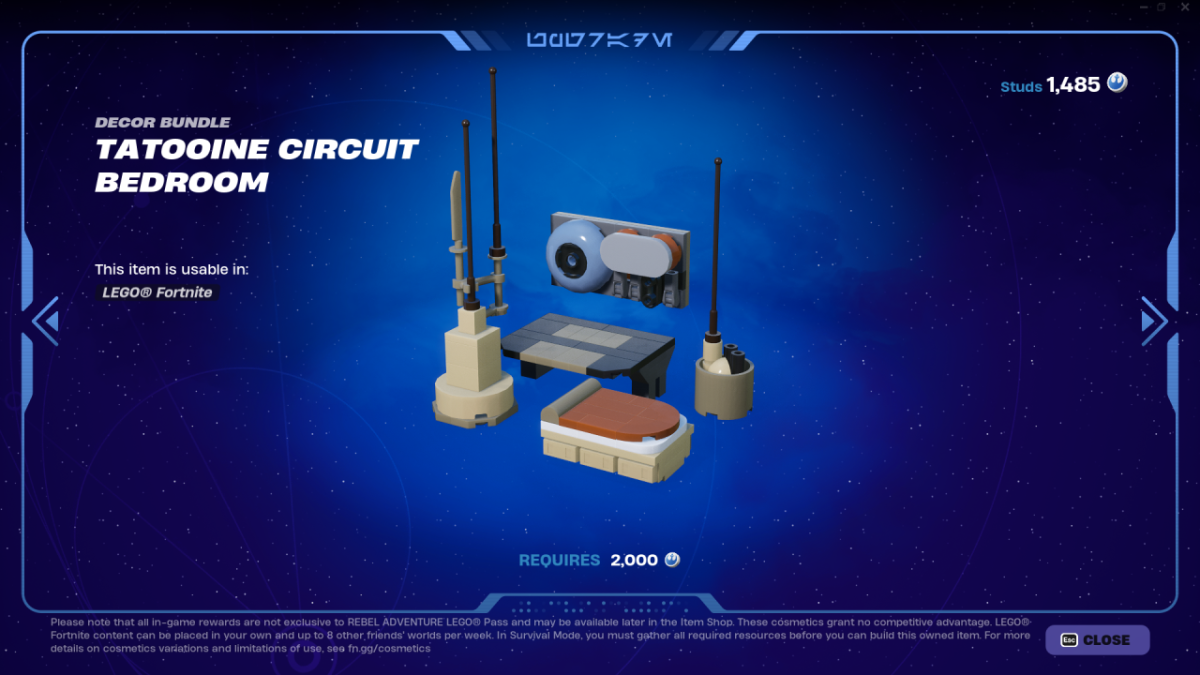Coral Island has caught everyone, including me, by surprise. While it’s a great game, it’s still not immune to problems. For this guide, we’ll show how to fix Coral Island when it crashes on Xbox.
Coral Island: How to fix the game from crashing on Xbox
There’s no apparent reason why this happens. Many players have been left in dismay, especially on console users. On the other hand, according to Reddit users, developer Stairway Games is aware of the issue and there seems to be a fix coming. However, for the time being, it might seem like you can’t do anything. But the good news, you can find some solutions that may fix the problem.

Related: All romance options in Coral Island
How to fix the crashes
If you follow along, these fixes may help the crashing stop happening in Coral Island.
Update Coral Island: Sometimes you’re running an older and much less stable build of a game, this can lead to issues regarding performance. To update the game on the Xbox, head to the settings via Profile and Systems and look for System. From there, press the Update and Download option. If there is one, update, and Coral Island should stop crashing.
Clear the console’s cache: The game could have corrupted temporary files on the console, which may cause the game to break. By cleaning out this area, the instance may be clean and run properly. To clear the cache, turn off the console completely. Once it’s off, take out the power cable and wait for around 10 seconds. After that, plug the power in and restart the console. After the console is ready, try to play the game.
Reinstall the game: Reinstalling is always a last-ditch effort. It’s something I’ve done whenever I’ve run through all the troubleshooting options. Uninstalling a game can be done by heading to the Games and Apps section and navigating over Coral Island. With the game selected, press the Menu button on the controller, the one with the three lines. It’ll open up another menu. In this menu, look for uninstall and press it. Once the game is gone, you’ll have the option to reinstall it from there or the Microsoft store.

Coral Island is available now via Steam.