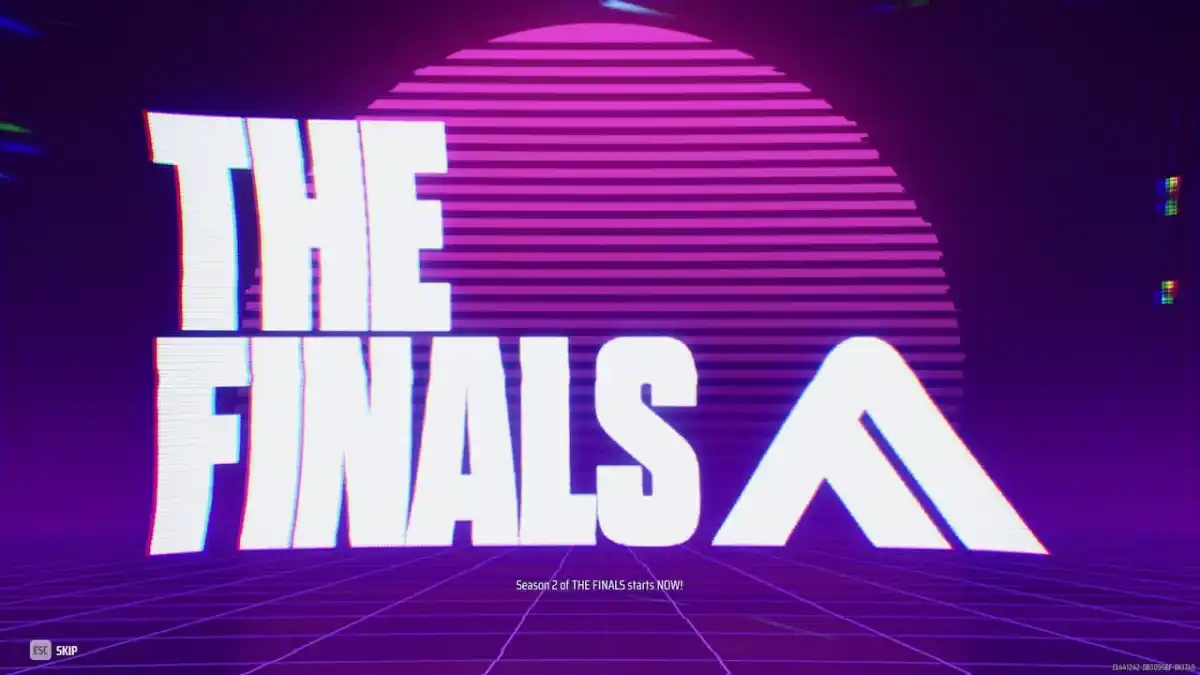In space, no one can hear you scream. In Diablo 4, no one can see your chat. Here is how to fix the You Are Not Allowed To Speak Local Chat error in Diablo 4.
Diablo 4: How to Fix You Are Not Allowed To Speak Local Chat error
With Diablo 4 undergoing a bit of a revival thanks to recent updates and especially the release of the Season of the Blood, one may wonder why are players seeing an error of this kind while dungeon-crawling. I mean, using local chat is one core feature that Diablo 4 players have been enjoying since the game dropped on June 2023, and having it malfunction is a big issue. Well, while this error may be appearing for some Diablo 4 players, the truth is that it is most likely not a glitch or malfunction.

You see, many players have been enjoying several trial weeks or days of Diablo 4 throughout the year, and while the trial version of the game sure has its limitations – like only being able to level up to level 20 – one functionality that is deactivated and is not mentioned is the ability to speak through local chat. That means that, if you are playing a trial version of Diablo 4 and you encounter this error, you will need to purchase the full game. That is the only fix for these cases. However, if you do have the full game installed, then you can follow the steps below to make local chat work in Diablo 4:
Diablo 4 Local Chat Troubleshooting Steps
- On the character select screen, click on Options.
- Go to the Social tab and uncheck the following:
- Cross-Network Play
- Cross-Network Communication
- Join Local Chat Channel
- Join Trade Chat Channel Options
- Save and close the game.
- Reboot Diablo 4 and toggle all the options above back on.
- Log in with your character and verify if the local chat is working.
Related: How to fix “Queued for Game, Start Game Pending” error in Diablo 4
By following the steps above, hopefully, you will be able to enjoy all the features that Diablo 4 comes with. If you do not have the full game, trial runs of the game happen occasionally and they often come with a game discount, so make sure to follow the Diablo 4 X handle for any updates on the matter.