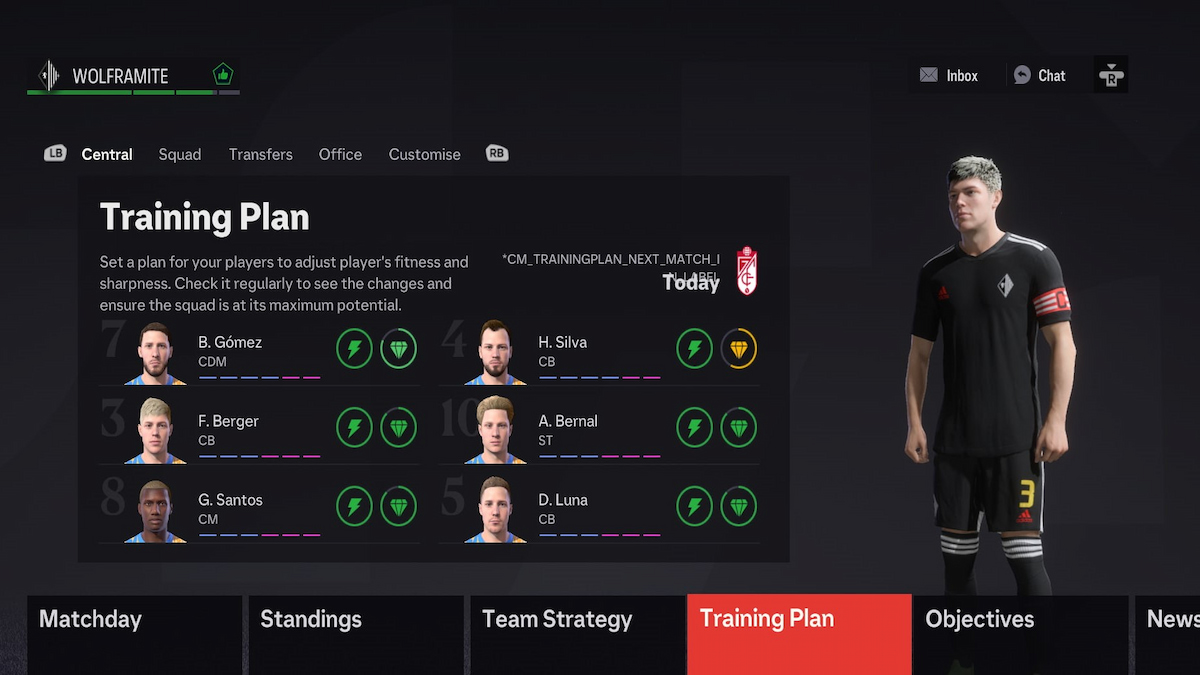EA Sports introduced a new Training Plans feature in EA Sports FC 24, making the Career Mode even more exciting for the players. While you can always import good players through the transfer opportunities in this mode, for building a strong team, you will also be required to increase the ratings and performances of the existing players in your squad. This is where the training plans and terms like fitness and sharpness come in EA Sports FC 24 Career Mode. In this guide, we will show you how to increase the fitness and sharpness of your players in EA Sports FC 24.
All Training Plans in EA Sports FC 24
In the training plans of EA Sports FC 24, you can increase the sharpness and fitness of your players to increase their OVR rating for the Career Mode. These training plans come in different categories, each with a different focus on some aspects of the players’ performance. The fitness is shown through a thunder icon, and the sharpness is shown through a diamond icon. The green color indicates good, yellow indicates moderate, and red indicates bad. Your aim is to keep both the index in green color to make your player perform the best in matches. You can further change these training plans on a case-by-case basis for each individual based on their performances in the matches. Here are all the available training plans of EA Sports FC 24 and their effect on the fitness and sharpness of the players.
- All Out Energy: Use this training plan to focus entirely on the fitness of the player by increasing their stamina. However, this training will start reducing your players’ sharpness after a while.
- Energy-focused: Use this training plan to focus 70% on fitness and 30% on sharpness. Your player will mostly increase their fitness and stamina in the matches with a slight drop in their sharpness.
- Balanced: This training plan focuses equally on fitness and sharpness. This neither increases nor decreases any of the indexes. So, if a player has green in both of the indexes, it is better to leave them on the Balanced plan until any changes occur.
- Performance-focused: Use this training plan to focus 70% on sharpness and 30% on fitness. Your player will mostly increase their sharpness and skills in the matches with a slight drop in their fitness.
- All Out Performance: Use this training plan to focus entirely on the sharpness of the player by increasing their skills. However, this training will start reducing your players’ fitness after a while.
Related: Clubs with highest transfer budget in EA Sports FC 24
How to increase fitness in EA Sports FC 24
In order to increase fitness in EA Sports FC 24, select the energy-based training plans for specific players. If the player has moderate fitness, it is better to keep them on an Energy-focused plan as this won’t decrease much of their sharpness. However, if you feel like your player is really lagging behind in the case of stamina, use the All-Out Energy plan for your player. After they are done achieving the desired level of fitness, make sure to switch back to Balanced or Performance-focused to recover the lost sharpness.
How to increase sharpness in EA Sports FC 24
The same advice given in the fitness section of this article goes for increasing sharpness in EA Sports FC 24 as well. If you feel like player needs a slight improvement with their skills, switch to Performance-focus, but for intensive situations, switch to All-Out Performance. Make sure to switch to other training plans when done with your objective.
EA Sports FC 24 is available for purchase on Steam.
Other EA Sports FC 24 articles.