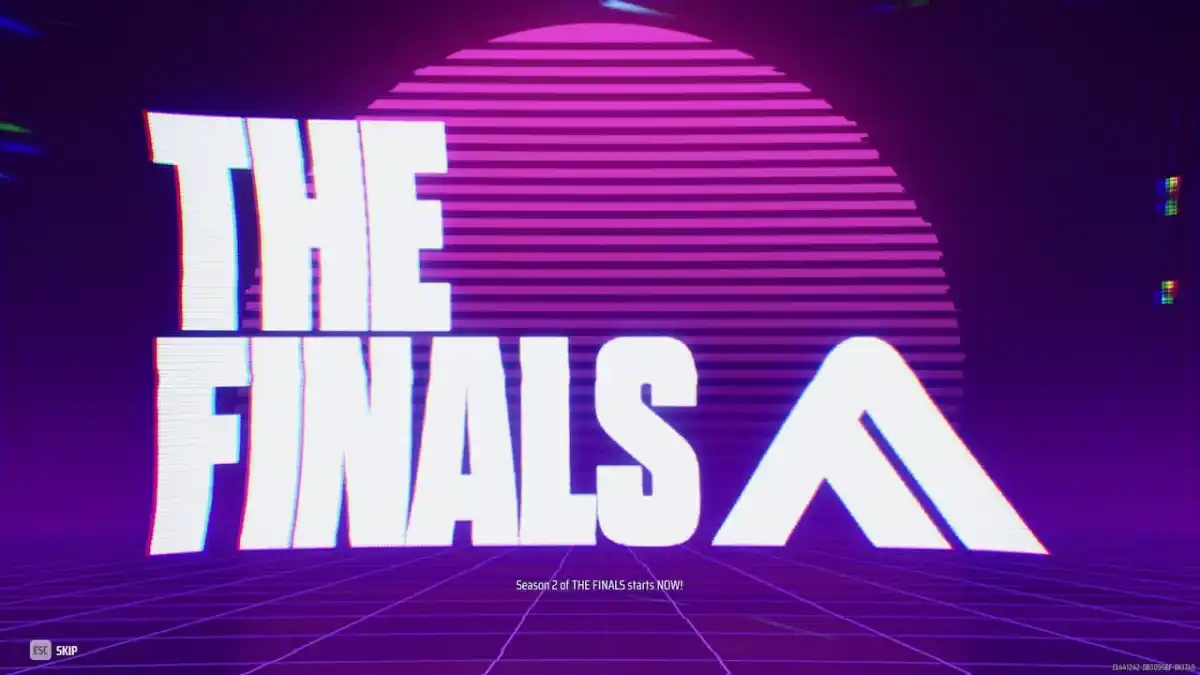As if being around fish literally constantly wasn’t enough for Dave the Diver, he can also bring his own little digital baby fish up too. The GYAO minigame in Dave the Diver lets him take care of a Tamagotchi-style critter. Dave the Diver must feed, train, take care of, and nurture the little GYAO until it reaches adulthood. The result of raising 5 fish in Gyao is the Gyao Master Award and a cool new poster for the restaurant.
How to take care of Gyao in Dave the Diver
The Gyao minigame only becomes available after completing the Stormy Night mission. Once this has been completed, the Gyao app will be displayed on Dave the Divers‘ phone. It can be played anytime you’re on dry land or on a boat. The game is split into a few different tabs, each of which needs attending for the best care of your Gyao.
The Gyao care tabs
There are a lot of little tabs around the screen in Gyao, each taking different care of your fish. When you first start out, you will want to have a look at the management tab and see what it is exactly your digital creature needs from Dave the Diver. Moving around the screen clockwise, these are the functions of the tabs.
- Feed – This is the place you will want to go when your Gyao needs feeding in Dave the Diver.
- Lighting – Make sure to turn this off at night, or your fish will get sick.
- Play – A simple game in which you play find the pearl and increase the affection between Dave the Diver and your Gyao.
- Medicine – When your Gyao becomes sick, you can administer medicine to heal it.
- Toilet – Clean up the mess your gross little fish leaves behind.
- Settings – This just allows you to turn off your notifications so you’re not getting distracted when Dave the Diver is knee-deep in Sushi.
- Memories – Take a look at your past, deceased failures.
- Manage – Check the weight, happiness, health, and other stats of your current Gyao. This is the most important tab.
- Discipline – When your Gyao is misbehaving, it may be time to teach it a lesson. Dave the Diver just shouts at a fish, I guess?
How to take care of your Gyao
So, to take care of your Gyao in Dave the Diver, you will have to make sure your fish is happy and healthy. The management tab is your friend here. It will display everything you need to know about the condition of your fish and exactly what it needs to stay alive. If your Gyao is hungry, feed it. If it is lacking in affection, play with it. Keep an eye on the management tab to make sure the levels are topped up.
You may notice a purple skull on the screen in your Gyao app. This is a sign that the fish is sick. In this case, you need to administer medicine from the medicines tab. This will happen whenever you neglect to feed, clean, or play with your Gyao in Dave the Diver.
If your fish has a shocked face at the bottom left of the screen and there is nothing wrong with it, it is misbehaving and needs to be disciplined.
Finally, the real trick for a Gyao to be taken care of is attention. Keep a lookout for anything going wrong. Just like real pets, they take a lot of work.