In The Indigo Disk, the second half of the DLC bundle for Pokémon Scarlet and Violet, you can access and use an Item Printer. This lets you create some pretty enticing goodies using otherwise underwhelming crafting materials. Here’s how to unlock it.
Pokemon Scarlet and Violet – unlocking the Item Printer in The Indigo Disk
You can unlock the item printer by completing the Science Club quest, which is available on the Support Board. However, you must do a few things first.
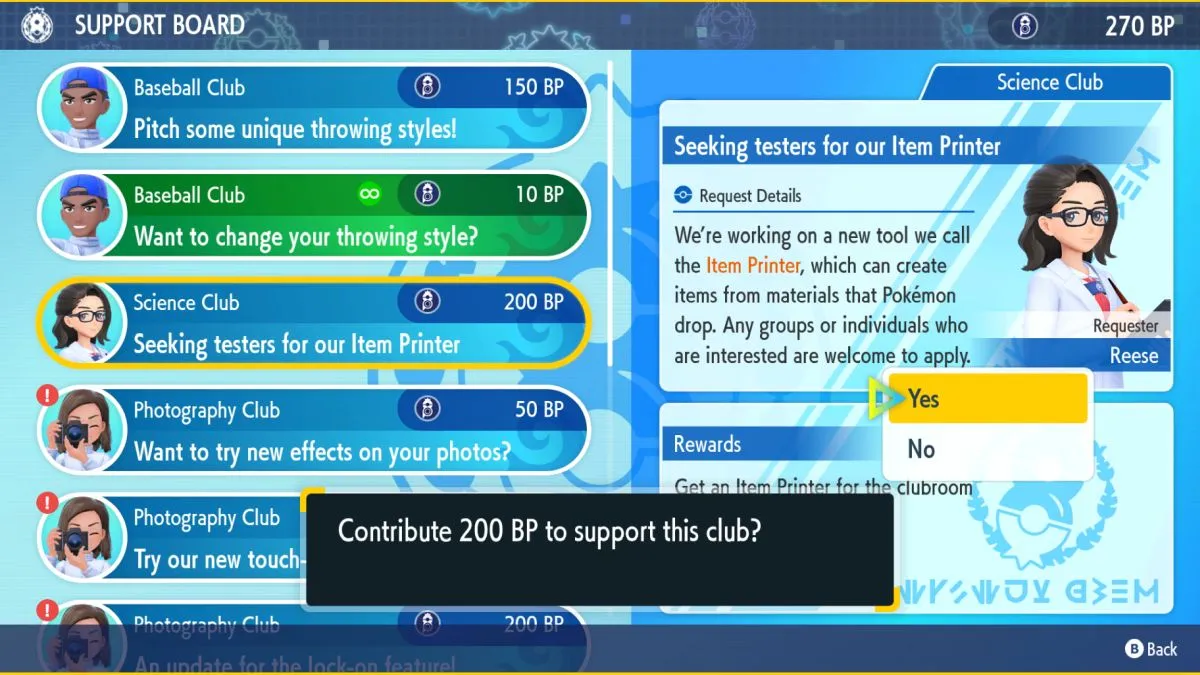
You Must Finish The Jade Mask First
The Pokémon Scarlet and Violet DLC consists of two parts. First came The Jade Mask, which took players on a school field trip to an island. There, they met two key characters: Carmine and Kieran. Both youths attend Blueberry Academy, which is the setting for The Indigo Disk. If you have only acquired the DLC more recently and didn’t tend to The Jade Mask, you can access the academy and find your way around. However, you can’t progress far enough to access the printer until you have finished up The Jade Mask.
Related: How to change throwing style in Pokémon Scarlet and Violet The Indigo Disk
How to Unlock the Item Printer
I recommend waiting until you finish The Jade Mask before you familiarize yourself with the Blueberry Academy. Carmine asks you to meet her in the academy’s Terarium. When you meet with her there, events transpire. You then meet additional characters. One character, Drayton, invites you back to the League Clubhouse. There, he explains the BP system. You can spend BP to complete requests for various rewards, including the Item Printer.
Initially, Drayton provides 200 BP and insists that you spend 150 BP to clear a Baseball Club request. Once you do, you will find out how to change your throwing style. Then, additional requests appear. One of those new requests comes from the Science Club. You can spend 200 BP clearing the Science Club request to unlock the Item Printer.
How to Upgrade the Item Printer in The Indigo Disk
By default, the Item Printer is cool but costly. You have to spend a lot of resources for relatively little return. Besides spending materials, you have to spend BP each time you operate the Item Printer.
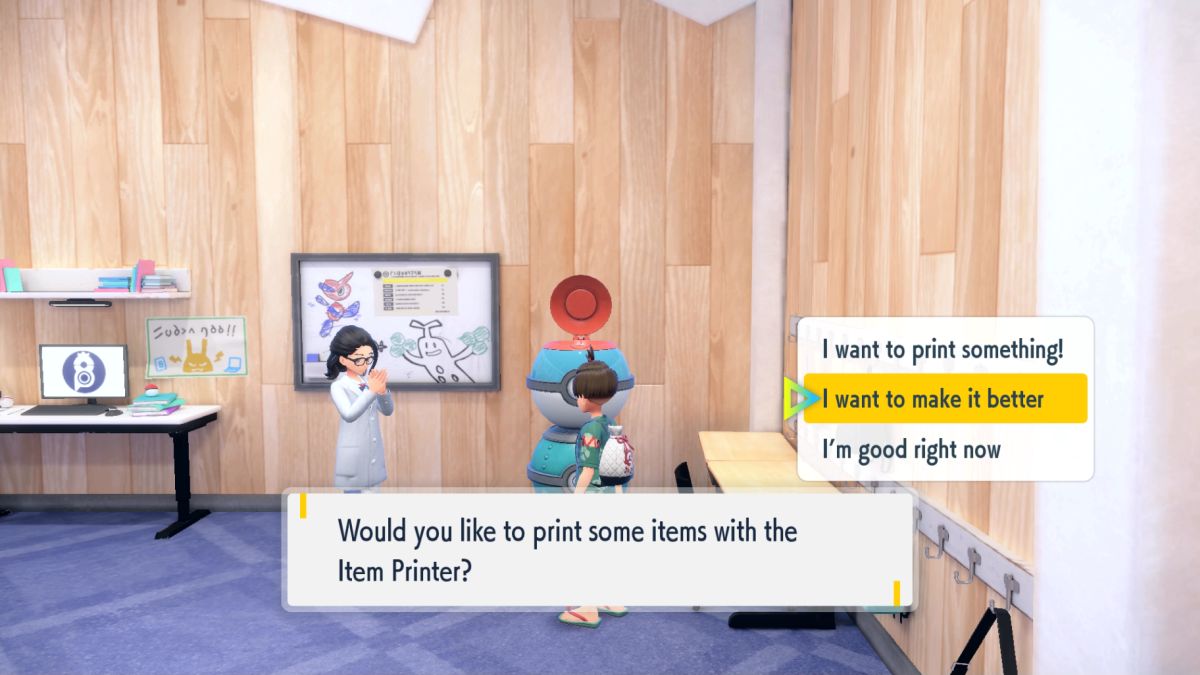
To upgrade the Item Printer, you need to run numerous print jobs. You can run print jobs a few at a time, but I don’t recommend doing so. I say that because a print job only counts as a single use, even if you print 10 items.
Related: How to get BP in Pokémon Scarlet and Violet The Indigo Disk
If you’re like me, unlocking the Item Printer cleaned out your stash of BP. Spending more BP on each additional job means you’ll have to save up by earning more BP. Fortunately, it’s easy to head into the Terarium and complete quests. Check the link above for a fuller explanation. Personally, I just ran around in the Coastal biome, auto-battling monsters, snapping pictures, and so forth. The game will list various quests. You can access the current list if you press Right on the d-pad. Typically, you can work toward three of them at a time.
As you run additional print jobs by using up your materials and BP, you will gain access to three Item Printer upgrades:
- Use the Item Printer 30 times and pay 200 BP
- Use the Item Printer 80 times and pay 500 BP
- Use the Item Printer 100 times and pay 1000 BP
When you have printed enough jobs and have the required BP, simply talk to Reese and choose the “I want to make it better” option to proceed. Fully upgrading the Item Printer is likely to take you a long while, even if you make it your priority. I suggest that you work on it more passively and find other neat things to do, like hunting down Iron Boulder. There’s no shortage of new monsters and tasks, so it makes sense to improve the printer more passively.





