With the release of the open beta of Diablo 4 came a whole hoard of players, both new and old. Xbox, Playstation, and PC players from around the world got the chance to try out the opening act of the latest game from Blizzard. The servers could hardly keep up as people dived into the first quests, and queue times started to stack up. Wait times became an issue, and server dropouts kicked players. The problem with the servers can’t be avoided by going offline, as Diablo 4 is online only.
Related: How to fix Diablo 4 code 315306: unable to find valid license
Is Diablo 4 online only?
Like Diablo 3, this addition to the franchise is also online only, meaning you can’t enjoy the adventure without a constant internet connection. For anyone with spotty internet, this results in constant game kick outs, laggy gameplay, and party dropouts.
It is unclear why the game has to be always online, but for a few, this may become a slight problem. Blizzard has moved towards always online services for a few years and doesn’t seem to offer alternatives. It would be nice to enjoy the game on the go without an internet connection, but it doesn’t seem like this will ever be an option.
How to improve Diablo 4 online function
If you are suffering from a bad internet connection there are a few things you could try to improve the situation.
Use an ethernet cable
Whether you’re playing on a console or a PC, sometimes the WiFi can be a little dodgy. This can be dues to something interfering with your proximity such as large electronics or solid walls. The use of an ethernet cable removes the variables of the environment. Although untidy, an ethernet cable connection will guarantee the highest, uninterrupted, speeds.
Move closer to the router
Sometimes, obstacles in your way will affect the connection when playing Diablo 4 online. Moving yourself, or your router, to within a closer distance, with as little between as possible, can improve the connection dilemma.
Stop any background downloads
Sometimes you, or someone on your network, may be using the bandwidth to download. Stop any other drains on the internet and it should improve your connection issues.
Get a higher bandwidth package
Sometimes Diablo 4’s online-only limitations will struggle with a low Mbps speed. If you contact your provider you may be able to get a package. This really is a last resort.


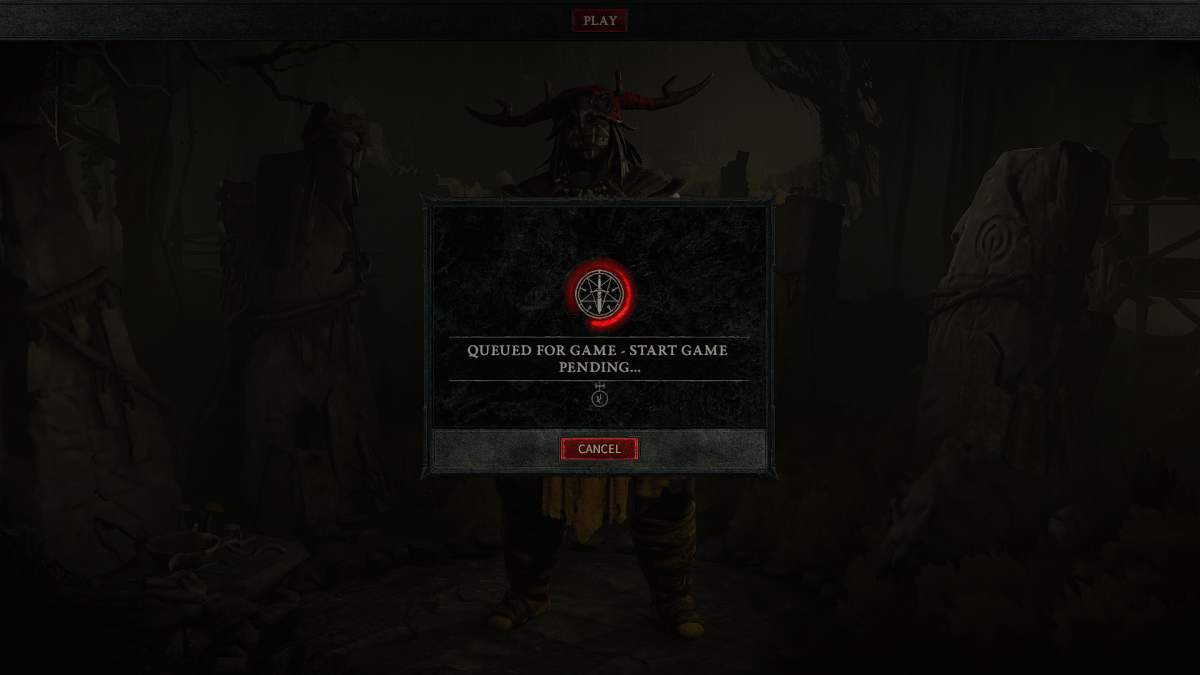




Published: Jun 1, 2023 03:07 pm