We’ve received our first PC port of a PlayStation 5 exclusive. Aren’t you happy? Returnal is hard as hell and, for me, it was also hard as hell to get a truly stable framerate while playing it. Which is probably mostly my fault due to being severely bottlenecked by my CPU. Mostly. The recommendations include a 2070 Super and 2700X and I used a 3090 and 2600X, so I figured I’d be good to go. And, to its credit, the game can run rather well. A lot of the time, I get about 75 fps which can go even higher into the upper 80s at times.
Unfortunately, that doesn’t account for any hitching. I regularly got frame drops down to the mid 40s while moving around, which is the absolute last thing you want in a game where the slightest mistake means basically starting over from the beginning. I played the game at Ultra settings, but turning it down to low gave me the same results. I also tried DLSS and FSR, which also didn’t change things up for me. I’ve had this happen with a lot of games, though, and I can’t comment on whether this is unique to Returnal‘s port or not. People will have to see for themselves on that front. Let’s look at the menus.
Menus are eternal
You’ve got your usual choice between windowed, borderless, and fullscreen. But the borderless option is problematic, as it only appears to work at 720p. This is obviously far from preferable. When set to fullscreen, the game launches in a small window before actually filling the screen. Alt-tabbing can also make things a bit messy. Let’s check out the Returnal PC graphics options for the port.
‘Screen optimizations’ refers to resolution scaling. You can do virtual resolution or upscaling, such as your DLSS and FSR options. You can mess with the lighting, shadows, and ambient occlusion. All settings range from low to epic, save for ray tracing.
Ray tracing is in for both reflections and shadows. Then you can change model, texture, fog, and particle quality.
The Returnal PC port has HDR and lets you turn film grain off, thankfully. Let’s take a look at some of the graphics options from at low and epic.
- Lighting low
- Lighting epic
- Models low
- Models epic
- Shadows low
- Shadows Epic
- Rt Shadows Epic
- Rt Shadows Off
- Textures Epic
- Textures Low
All screenshots are by PC Invasion
As for controls, you’ll want to play Returnal with a mouse, as being able to aim makes the game even better than it was before.
Control scheme – Does it have haptic feedback?
You can fully rebind everything on both M/kb and controller, so options for controls are extensive, including having presets for right- and left-handed people. If you have a PlayStation 5 DualSense controller, you can also make use of the haptic feedback. Personally, I’d take being able to able aim over immersive vibrations any day of the week.
And there you have it, Returnal has a mostly good PC port that’s hurt a bit by borderless being locked at 720p and some unfortunate hitches. Hopefully, those will both get rectified with a patch.




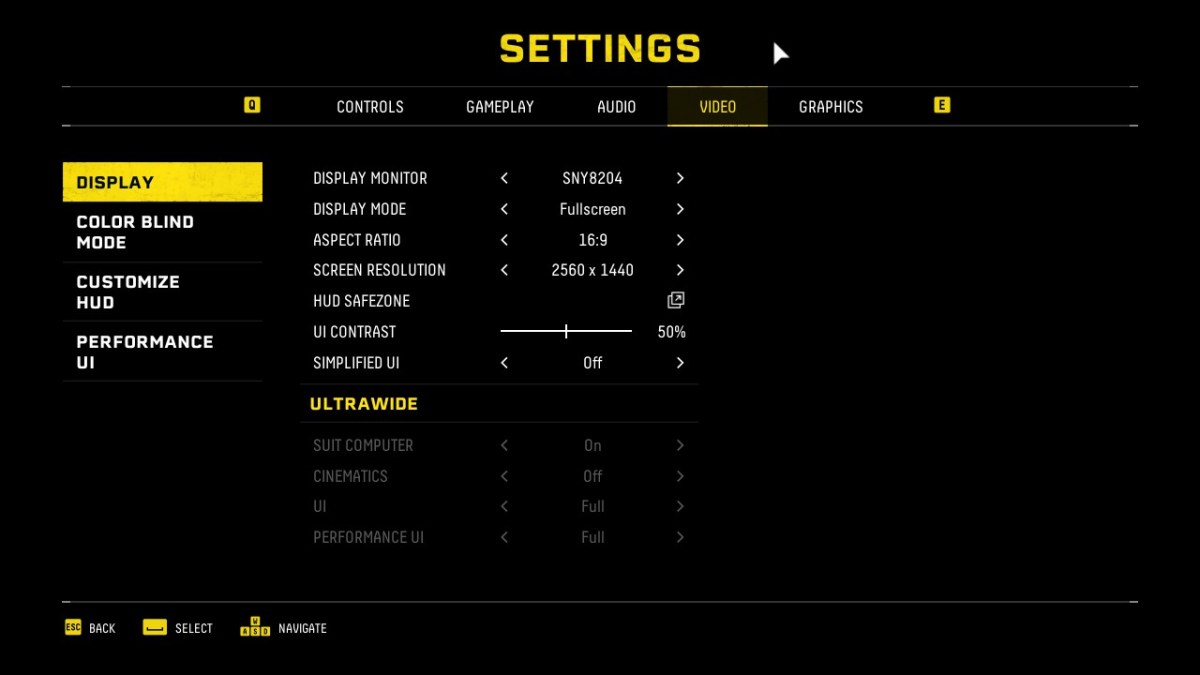
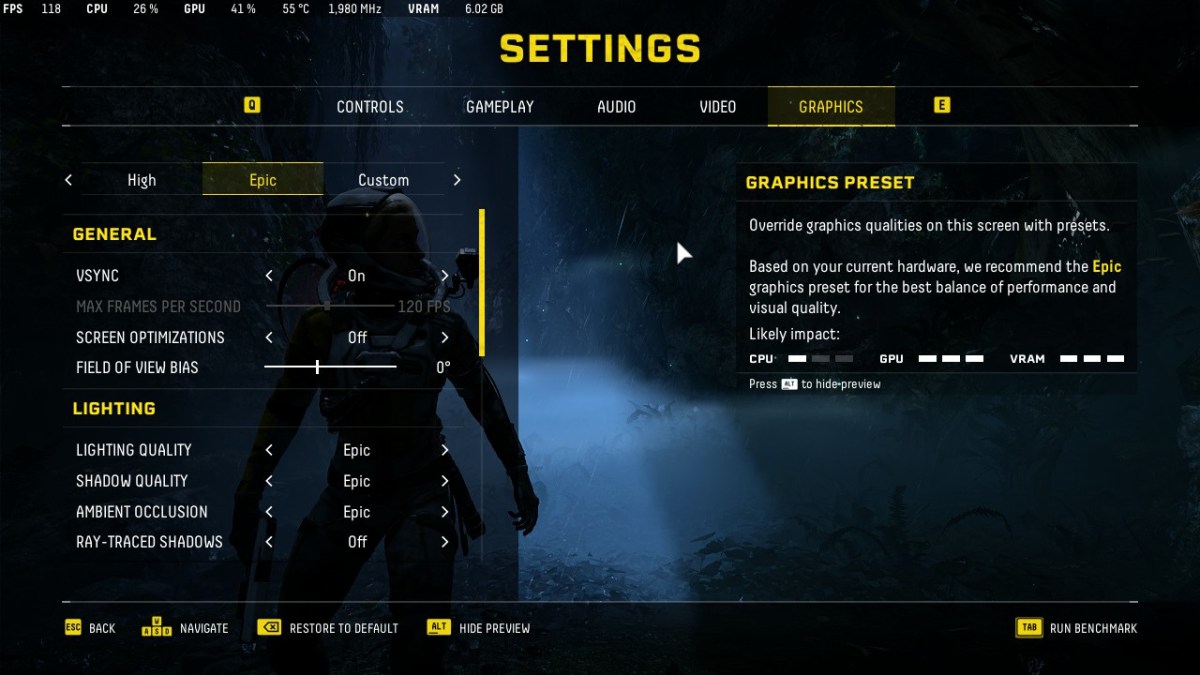
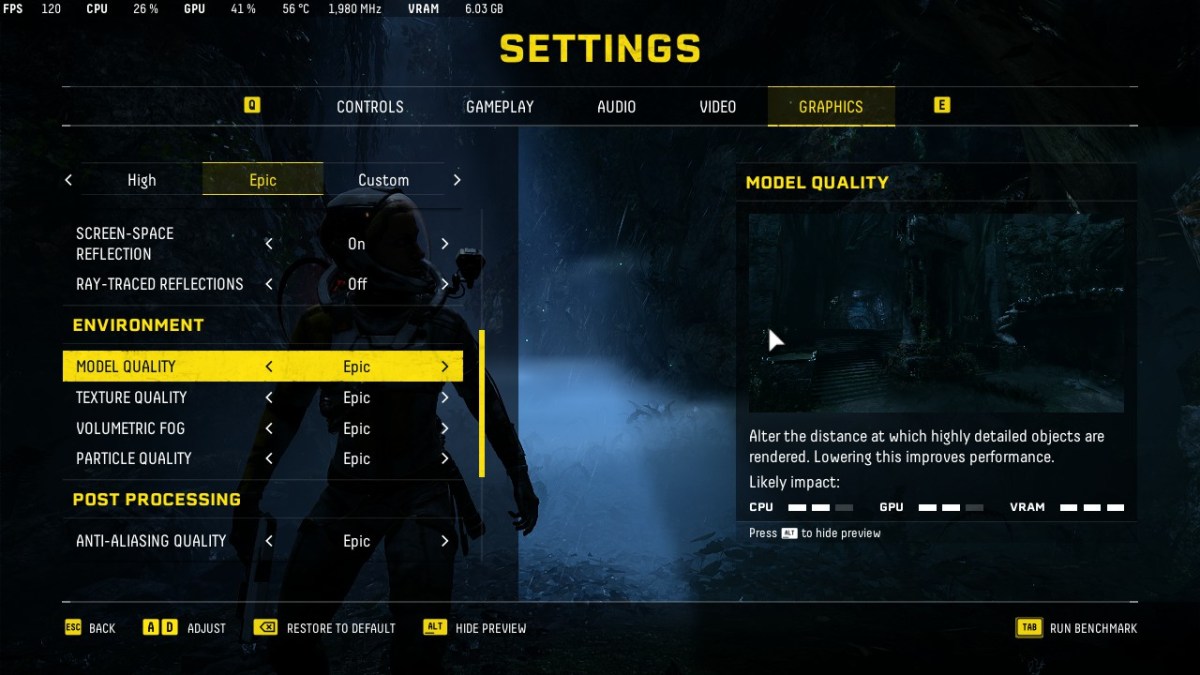











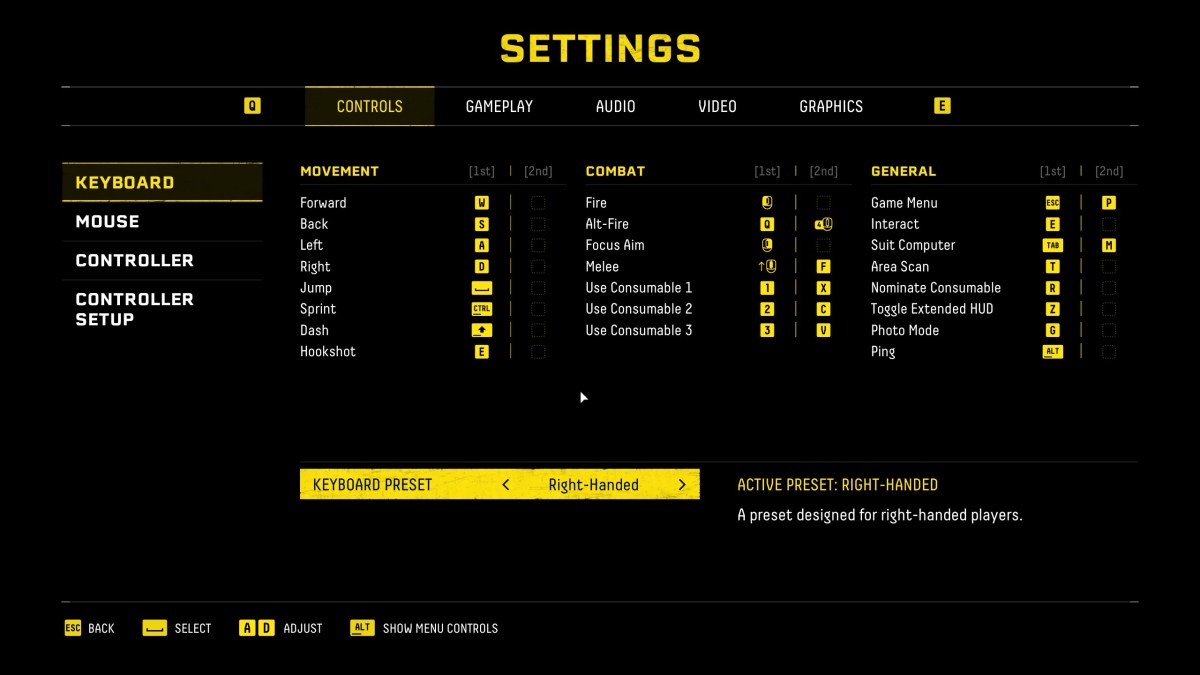


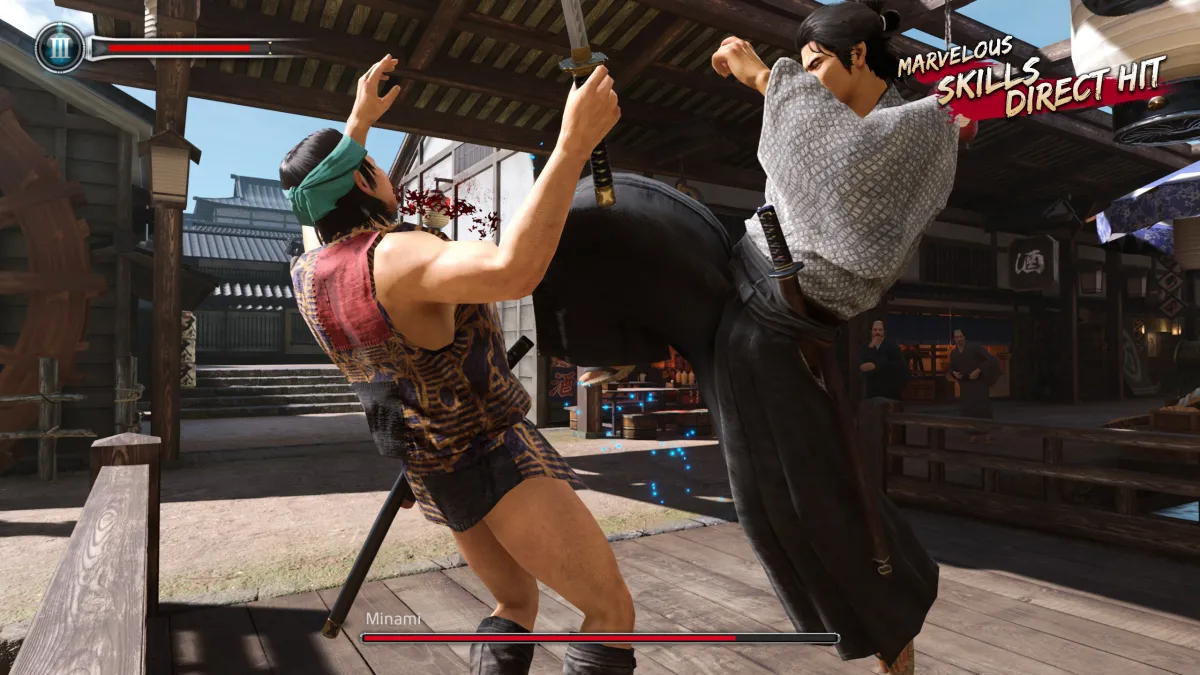


Published: Feb 15, 2023 11:30 am