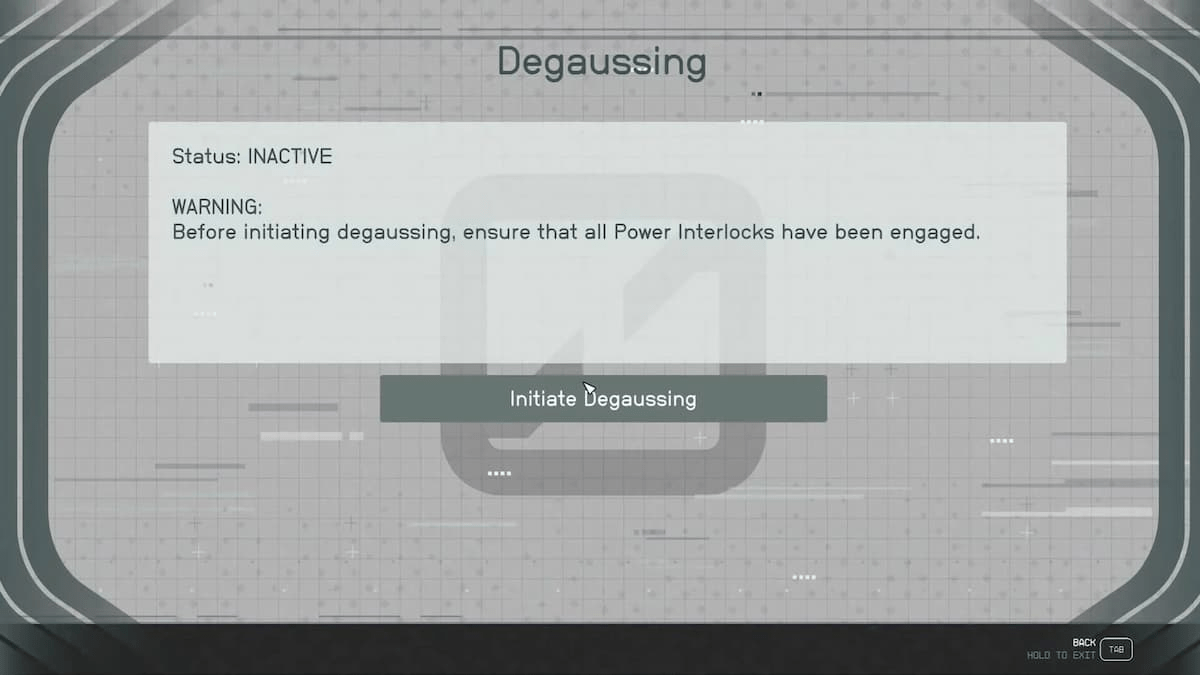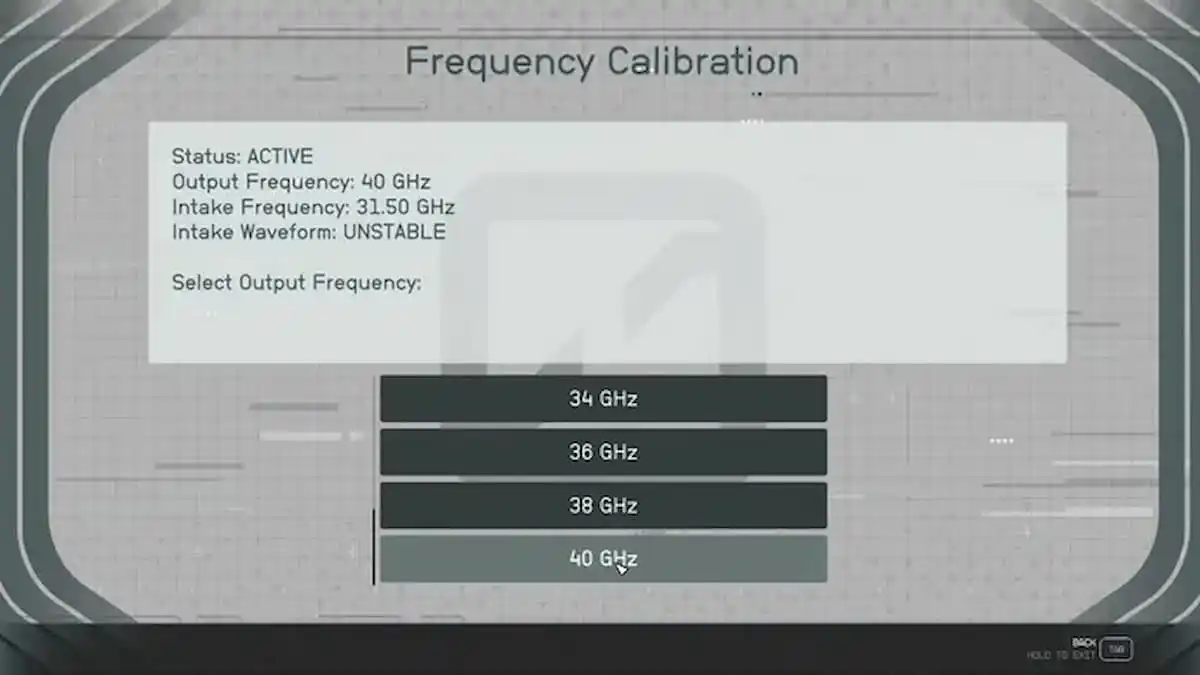Starfield is quickly becoming very well known for its myriad of different missions and side quests that players have the opportunity to try out. In the RPG adventure, which has only been out for a month, players are already ranking the many missions that are available for them to play through in the game. One of the most popular of these is the Entangled mission, which many laud as the best of all missions in Starfield. In this quest, you need to travel across two different universes as you work to save an engineer named Rafael, who has been trapped inside of one universe while all of his peers are stuck in the other. In this guide, we will cover how you can save both Rafael and all of his colleagues, earning yourself 19,000 credits and a legendary reward to boot!
How Do You Save Both Universes in the Entangled Mission?
In order to save both universes in this mission, you will have to first successfully complete Entangled until you reach the point in the storyline where you must decide which universe needs saving. As Chancellor Palpatine once put it, “You must chooooose!” Your current objective should be to activate seven power switches and defeat all of the enemies guarding them.
Find Rafael’s Body in the Surviving Universe
Your first goal is to take out all of the alien enemies that are harassing you in the doomed world, and then also disable the robot enemies that are in the surviving universe. Once you have fully done that, search the area in the surviving world for Rafael’s dead body. If you’re having trouble finding it, you will want to search underneath the control room. Once you’ve found his body, be sure to loot him and take the Probe Calibration Protocol note. It will tell you exactly how you can go about saving both of the universes, instead of being forced to only choose one.
Activate the Power Switches
The next move you need to take is activating the seven power switches that are currently disabled in the doomed universe. Doing this will enable the switches to degauss, and then you’re on track to the next part of your mission. Just make sure that you don’t touch any of the switches in the surviving universe, since they are already on by default. To clarify, the universe that has the robots is the one that automatically has its switches on, so only touch the ones in the doomed world.
Degauss the Switches
Now that you’ve activated all of the switches in the correct world, you can go to the second floor and find the Lab Control Computer. One thing that we recommend though is to continually jump between universes because the pathway is blocked at several points along the way and this reality-swapping strategy makes it super easy to skip through. Once you get to the Lab Control Computer, click on the degaussing option that will appear on the screen.
This will then show you that some of the power switches you activated need to be degaussed. All that you have to do for this part of the mission is return to those switches and then turn them off and on again. Hey, who said the age-old trick wouldn’t work in a situation like this, too? Make sure that you do this for both universes, meaning you need to check the Lab Control Computer for both realities. Double check before you begin the next step to make sure that you didn’t accidentally forget to degauss a switch!
Calibrate the Correct Frequencies
The final objective for the Entangled mission that you must complete is to calibrate the Lab Control Computer correctly. Double check to make sure that you’re in the surviving universe, and then click on the ‘Frequency Calibration’ option and choose 40GHz, as you can see in the image above. After that, travel to the doomed universe and perform the exact same steps, except you need to select the 24GHz option for this universe’s calibration. After this has been done, look for the primary calibration control panel which is right beside the Artifact, and activate it! You’re going to be shot into a cutscene with Rafael and some of his colleagues. Congratulations, you’ve done it! Now go enjoy all of those credits and the legendary Calibrated Experimental Nishina Space Suit and Helmet that you are given as a reward!