A Total War Saga: Troy is free for the first 24 hours. But, a few questions still linger: how awesome does it look, and how well does it run? We’re about to find out in our technical review.
Note: For more about A Total War Saga: Troy‘s campaign mechanics, content, and overall presentation, check out our official review.
A Total War Saga: Troy – System requirements
Minimum:
- OS: Windows 7/8.1/10 64 Bit
- Processor: Intel Core 2 Duo 3.0 GHz/Intel i7 8550U 1.80GHz
- Memory: 4 GB/6 GB (It is 4 for dedicated GPU and 6 for integrated one)
- Storage: 26 GB
- Direct X: Version 11
- Graphics: Nvidia GTX 460 1GB/AMD Radeon HD 5770 1 GB/Intel UHD Graphics 620
Recommended:
- OS: Windows 7/8.1/10 64 Bit
- Processor: Intel i5-6600 / Ryzen 5 2600X
- Memory: 8 GB
- Storage: 26 GB
- Direct X: Version 11
- Graphics: Nvidia GTX 970 / AMD Radeon R9 270X 2 GB
Author’s:
- OS: Windows 10 (64-bit)
- CPU: Intel Core i7-7700 4.2 GHz
- RAM: 16GB RAM
- GPU: Nvidia GeForce GTX 1070 Ti (8 GB)
- DirectX: Version 12
- Storage: Samsung SSD 860 EVO 500 GB
A Total War Saga: Troy‘s system requirements come from its official page on the Epic Games Store. I’m well above the recommended specs, but these are for 1080p monitors and I’m using a 4K UHD (3840x2160p) display. In any case, let’s go ahead and check out the graphics.
Graphics settings
Below, you’ll see the graphics settings for A Total War Saga: Troy:
You’ve got your usual settings such as anti-aliasing (AA), texture quality, shadow detail, terrain detail, depth of field (DOF), heat haze, god rays, and the like. Of course, your usual suspects — in case of performance hits — would be AA, texture quality, unit detail, shadow detail, and unit size.
It’s also worth noting that, unlike Total War: Three Kingdoms, Troy doesn’t give you the means to switch between FXAA or TAA (the latter isn’t even available). Likewise, according to an interview from PCGamesN, the game runs on a modified Warhammer II engine.
Graphics comparisons
Next up, let’s compare the differences between the various graphics presets. A Total War Saga: Troy has “low,” “medium,” “high,” “ultra,” and “custom” (if you want to fiddle around). One oddity that I did notice is that Troy‘s ultra and high presets don’t automatically have FXAA selected. Instead, you’ll get 4x (ultra) or it’s completely turned off (high). Make sure to make these changes when you can.
Anyway, for this section, I’ve selected some moments from the game’s built-in benchmark tool as well as screengrabs while readying up for a siege battle. Keep in mind that these are while using 3840x2160p or 4K UHD resolution. As usual, click on each image below for a larger view.
Benchmark 1: Armored soldiers
Benchmark 2: Wide shot of generals and cavalry charge
Benchmark 3: Wide shot of unit melee clash
Siege: Prince Hector, the Minotaur, and some friendly Trojans
You’ll mostly notice how textures and backgrounds look duller as we lower the graphics presets. Similarly, the low preset removes all shadows while drastically reducing unit sizes. Oh, and don’t worry if the siege images look foggy — I chose that weather setting to show its effect during a battle.
Benchmark results
As for A Total War Saga: Troy‘s built-in benchmark, you’ll have an idea just how well the game performs given your chosen settings. You’ve got a battle benchmark (seen in some of the images above), a campaign map benchmark (which isn’t impacted as much), and a siege benchmark (which surprisingly has fewer units compared to the land battle). These are the results I got for the battle benchmark:
As you can see, my specs completely choked when using the ultra preset. However, the high preset remained manageable if somewhat subpar. If we pick the low preset, though, then it looks like we’re playing Rome: Total War – Alexander.
Personally, sticking with the high preset was more than enough for the strategic map. Likewise, I didn’t feel like I had to switch to the medium preset or tweak the graphics settings further when manually fighting battles. Just remember that benchmark results aren’t indicative of what you’ll actually experience since you won’t be presented with similar scenarios, instances, or locations while playing the game.
Other settings
The next series of images show A Total War Saga: Troy‘s controls/keybinds, gameplay, and audio settings. These are the options you’ve often seen when playing Total War titles with nary a difference. Oh, for gameplay settings, remember to disable “default skirmish mode” (so you can bait-and-switch with archers without having a chaotic formation).
Controls/keybinds
Gameplay
Audio
Issues of epic proportions
So far, so good, right? Does A Total War Saga: Troy sound right up your alley? Well, okay, don’t worry too much about the grand campaign’s turn times. They’re as fast as Warhammer II‘s — at least until the mid-game once you’re at war with numerous AI factions and they’re sending agents left and right.
My biggest gripe, however, is with the screenshots. The Epic Games launcher does not have that built-in functionality compared to Steam. Now, to some folks, screenshots aren’t that important. But, if you’re like me and you want to capture dynamic moments when playing Total War games, then this can be a downer. Without a built-in function, I had to use Nvidia’s GeForce Experience panel. Strangely enough, it wouldn’t capture images while the benchmark is running, while the intro cinematic is playing, during the in-ending campaign intro scene, and during actual battles themselves.
That last part surprised me. I had played Agamemnon’s, Hector’s, and Sarpedon’s campaigns only to realize that I didn’t have a single battle screenshot. Funnily enough, this only happens when using 4K UHD resolution. If I switch to 1080p, the images are normally captured and saved. In the end, I had to use the Windows/Xbox Game Bar (which is a lot clunkier since the capture shortcuts don’t work). But, hey, we gotta make do with what we have.
A Total War Saga: Troy – At a technical glance
Visually, A Total War Saga: Troy does look very appealing with its unique, artistic charm. The game’s designs for its fog of war and campaign map backgrounds are reminiscent of amphora paintings from Greece’s classical period. Similarly, the muted colors juxtaposed with bright and hazy skies and horizons lead to a distinctly cinematic feel. It’s got a lot in common with Total War: Three Kingdoms‘ “Romance Mode” visuals in that regard.
If you zoom in, however, you’ll notice that unit textures and armor details seem slightly outdated. Given that a number of units will look and act the same way, they can look a little bland. Combined with my personal gripes with screenshot functionality, and it can be quite a hassle.
A Total War Saga: Troy is free for the first 24 hours once it launches on August 13. Don’t forget to check out our official review if you’re still on the fence about downloading it.
















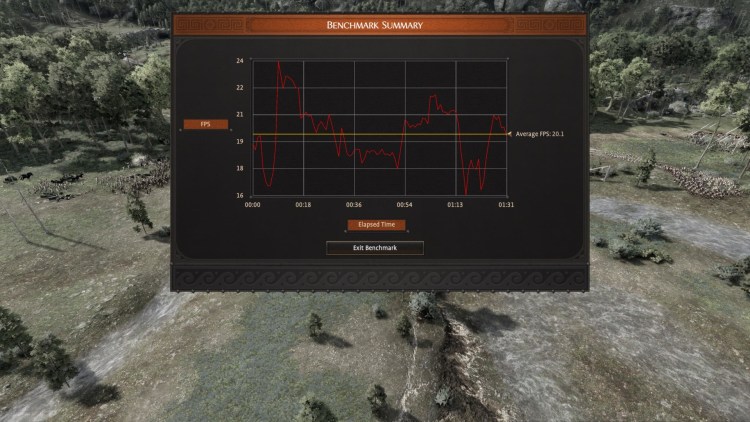
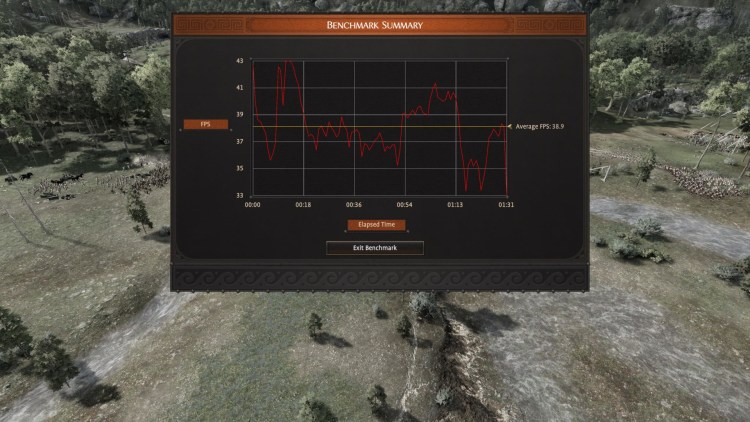
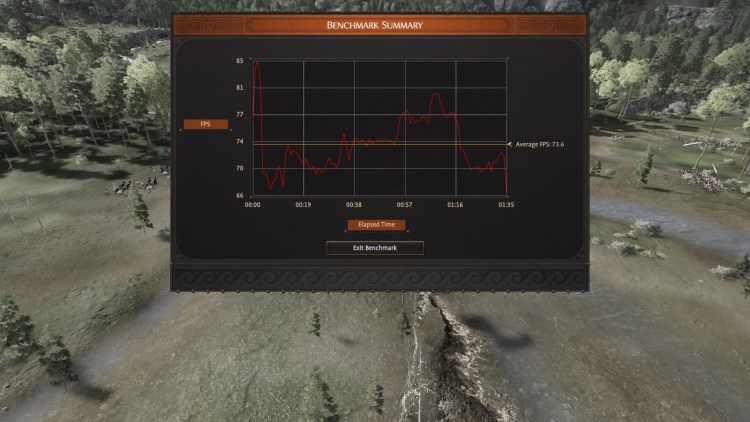








Published: Aug 12, 2020 10:15 am