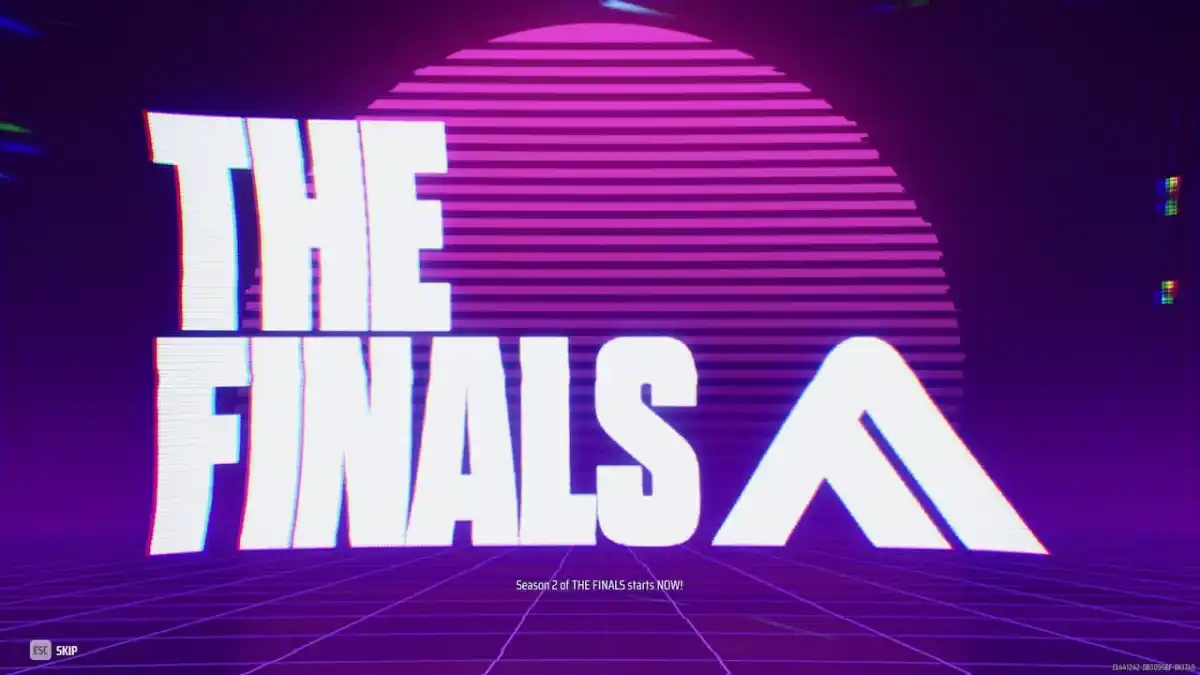One of the bigger problems with live service games is due to the way they constantly update and change. This often results in problems and bugs. Fortnite is currently running with an error that results in waiting for matchmaking to commence error every time you try to join a game.
What is the Waiting for Matchmaking to Commence error?
This error occurs when your console or PC is unable to contact Fortnite’s servers. It’s usually a problem on your end that results in a failure to communicate and an inability to commence matchmaking in Fortnite. It can come down to your internet connection, VPN issues, or sometimes just a problem with your network.
How to commence matchmaking in Fortnite
There are a few things you can try to get back into the game. They shouldn’t take too long.
Reset your PC or Console
One of the most tried and tested methods of all time is to completely shut down your system and restart it. It has fixed this error for a lot of people. Simply turn off your PC or console. If you are using a console, make sure to unplug it from the wall too. They often have a standby mode that will keep the console turned on.

A complete reset will work out any problems that are in the network connections or gateways. It should stop you from waiting for matchmaking to commence in Fortnite.
Check your network connection
You may have an issue with your network connection. If you have a bad connection, you may end up waiting for matchmaking to commence message in Fortnite. This is because your PC can’t connect to the internet properly. You can check your internet speeds and connection here.

If you have a bad connection, your best bet is to reset your router. Simply turn it off at the wall, wait for ten seconds, and turn it back on.
Turn off any VPNs
If you are running a VPN, your network will be routed through another country. This can confuse Fortnite servers and result in the waiting for matchmaking to commence error code. To fix this problem, make sure you have turned off any VPNs you may have active on your PC. Then, restart your PC and try to load into another game of Fortnite.