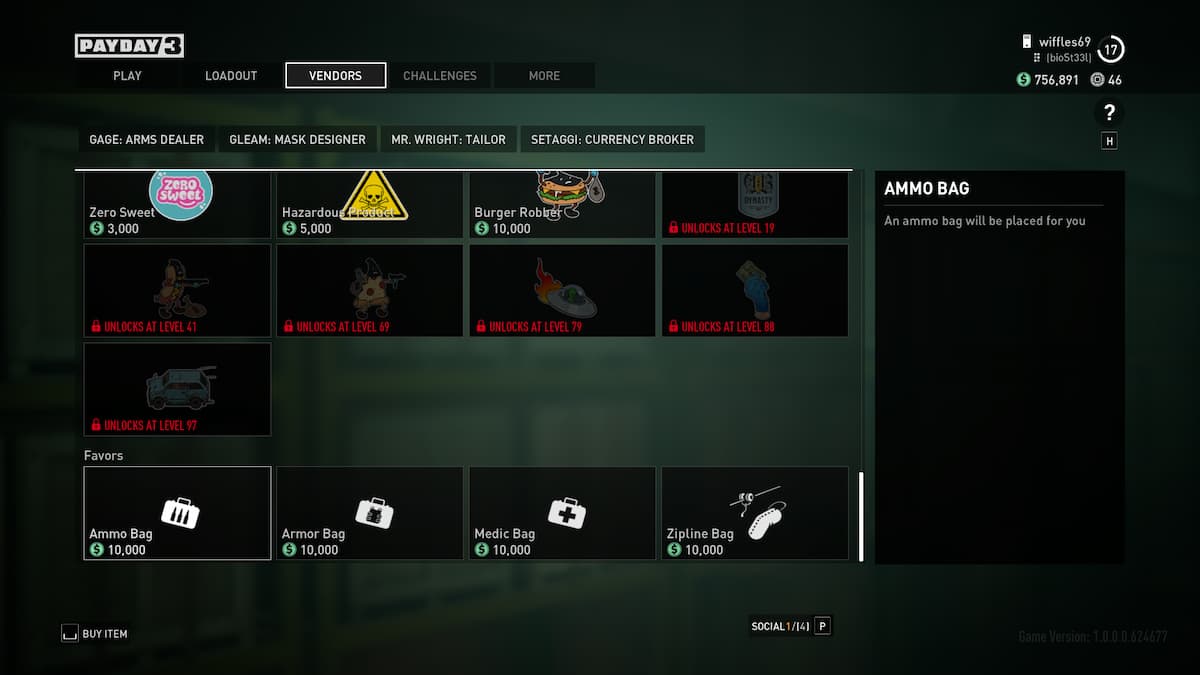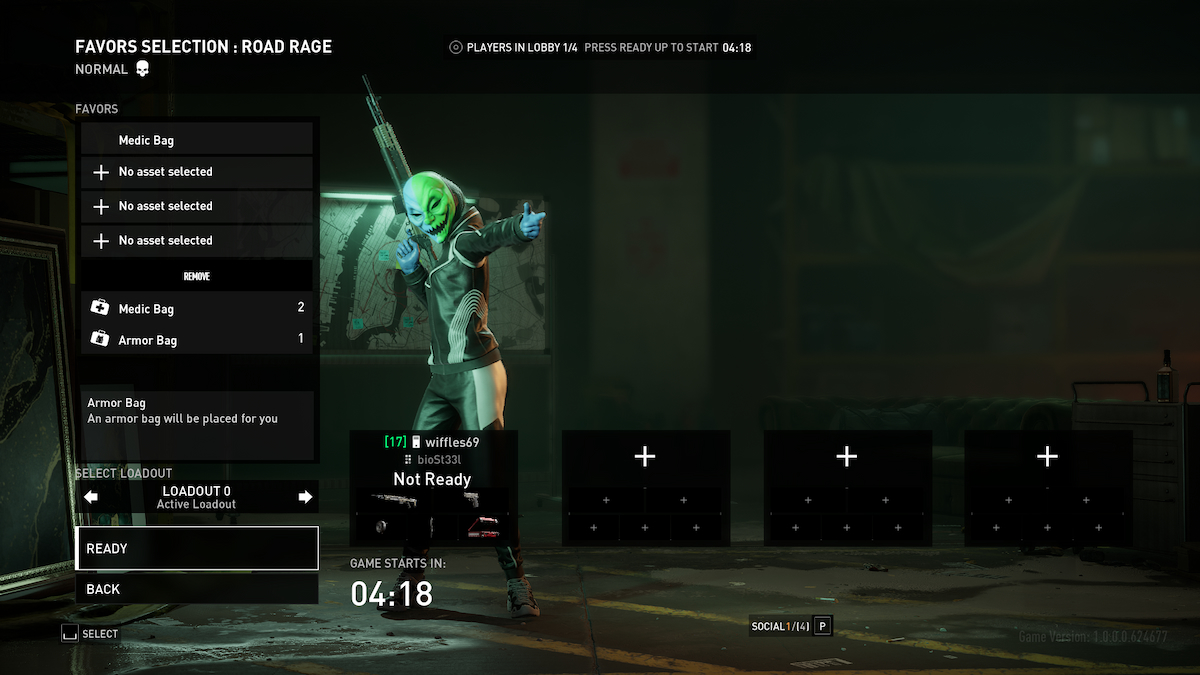Favors in Payday 3 are great for helping the rest of the squad. They can raise the group’s chances of surviving much higher. If you’re playing on a harder difficulty, using favors can make things a lot more manageable. At the start of each match, you can set favors such as getting more ammo, health, or armor. Then as you go into the heist, whichever favor you’ve picked will be ready to use. It’s a great way of getting a head start, or for when things get out of hand. Knowing a favor is in place can help make things much easier. There are a couple of ways of getting them, and if you’re a new player like I am, then this information will be important. To learn how to get favors in Payday 3, read along below.
Payday 3: How to get favors
At the time of writing this guide, there are about two ways to get favors. One is rather straightforward, and the other is a little more random.
Buying favors
This first way and probably the most common method is to just buy them. Head to the in-game store and look for Gage: Arms Dealer. It’ll be the first option in the menu on top. Once you’re in his store, scroll down and you’ll see more general favors like Ammo Bag, Armor Bag, and more. Each will cost around $10,000. Plus, favors are consumables and a one-time use per favor, so I highly recommend saving up money when going this route.
Favors are nothing without some good weapons. Check out this guide of the best guns in Payday 3.
Mission favors
The second way is a little more sporadic. You can also get mission-specific favors that drop randomly. I found that playing with bots, these favors dropped a lot more. However, when I was playing with friends or strangers, the rate of the favors that dropped went down. So keep that in mind. If you’re planning on playing with other people, it would be the safest bet to buy them rather than waiting around for one.
Equipping favors
After you’ve bought them, the favors can be equipped in the Ready Screen. On the menu on the left, you’ll have 4 asset slots. The favors you own will appear under the slots, select whichever you want, and it’ll go into an empty slot. Note: Even though there are 4 slots, you can only equip 1 favor for every heist. After you’ve selected the favor and your loadout, hit Ready. The favors will be available from the start of the mission. You can find them in the heist by looking for orange silhouettes.
Payday 3 is available now via Steam.