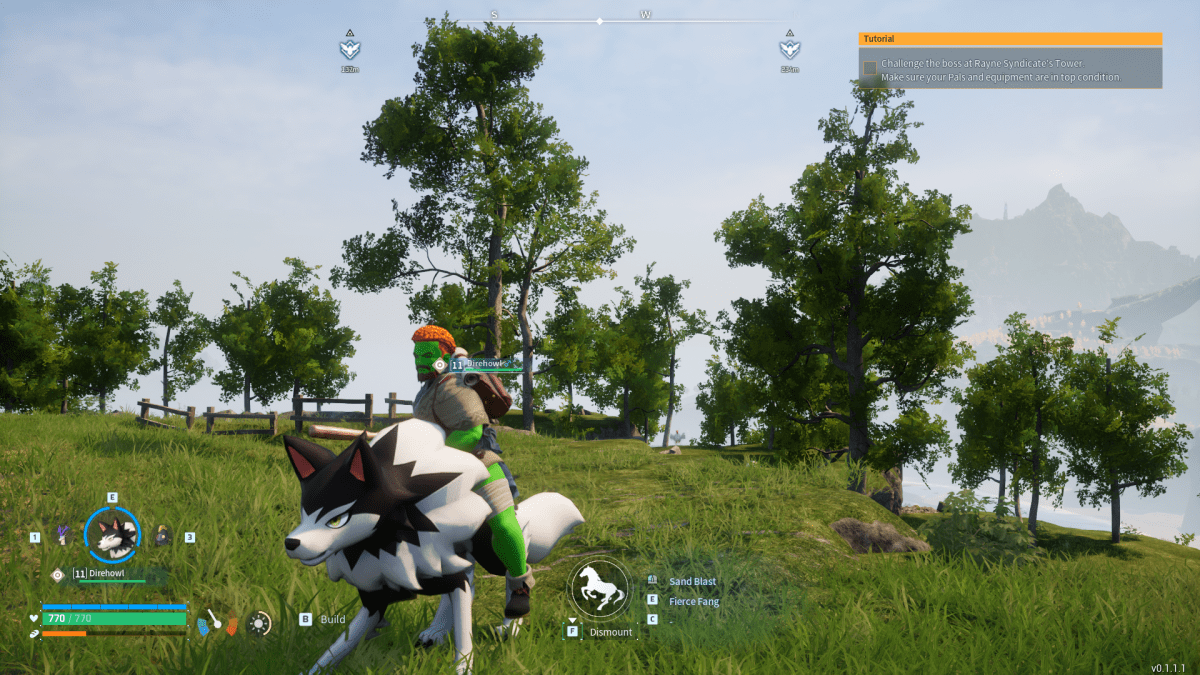Palworld is the 3d RPG pocket monster game we have all been asking for, implementing combat, base building, and resource collecting. Playing together with friends will only make the experience more immersive and fun. This is how to get into Palworld with your own server and host a co-op game with friends.
How to start a multiplayer co-op game in Palworld
To begin a co-op Palworld game server that you can host and invite friends to, you should probably check that you have both the power and bandwidth to host comfortably. If it is a choice between you and your friends, pick the player with the best hardware and the most stable connection. Hosting can be taxing, so choose carefully.
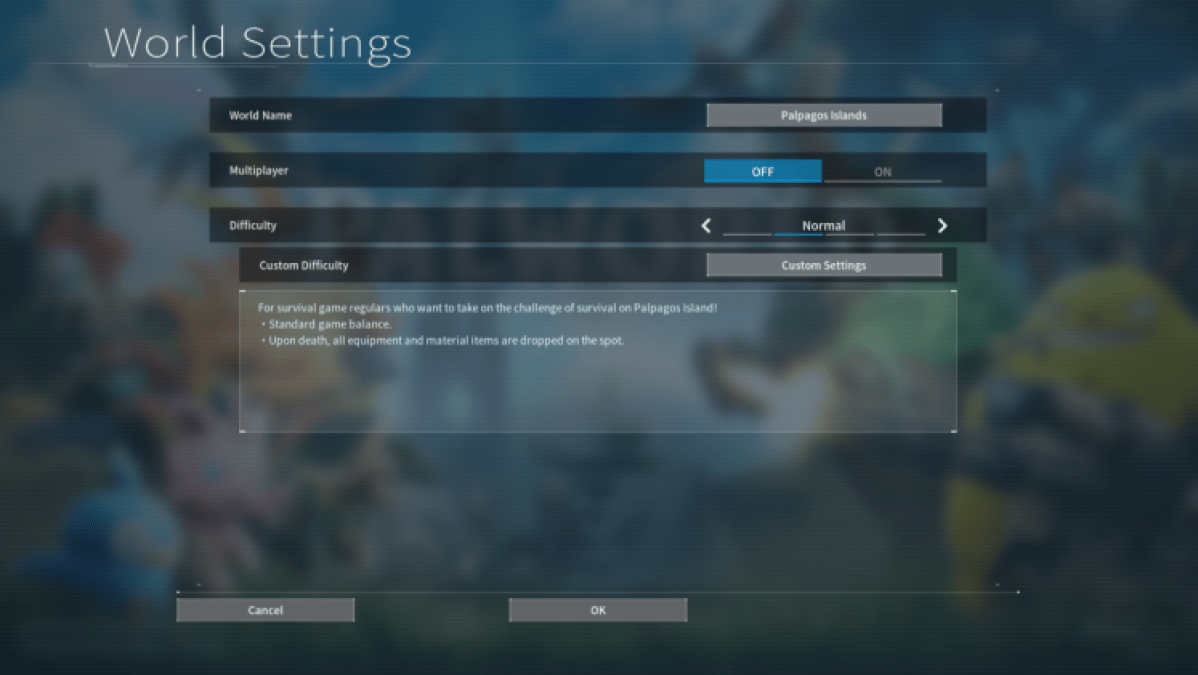
Once you have chosen who will host the server, start a new game. Make sure to check the Multiplayer option in the world creation screen. Once this has been selected, all the other options, such as difficulty and name, can be chosen. Begin the new server as you would a single-player game in Palworld.
Once the world has loaded in, the server is then open to be joined by other co-op Palworld players. You must pause the game and take note of the server name and password. Give this to your friends, and they can use it to join your game.
How to join a co-op server in Palworld
If you want to join up with your friends and enjoy your shared server you need to simply select the Join Multiplayer Game option on the title screen. Here you will be presented with a box in which you need to enter the multiplayer code for the shared co-op server.
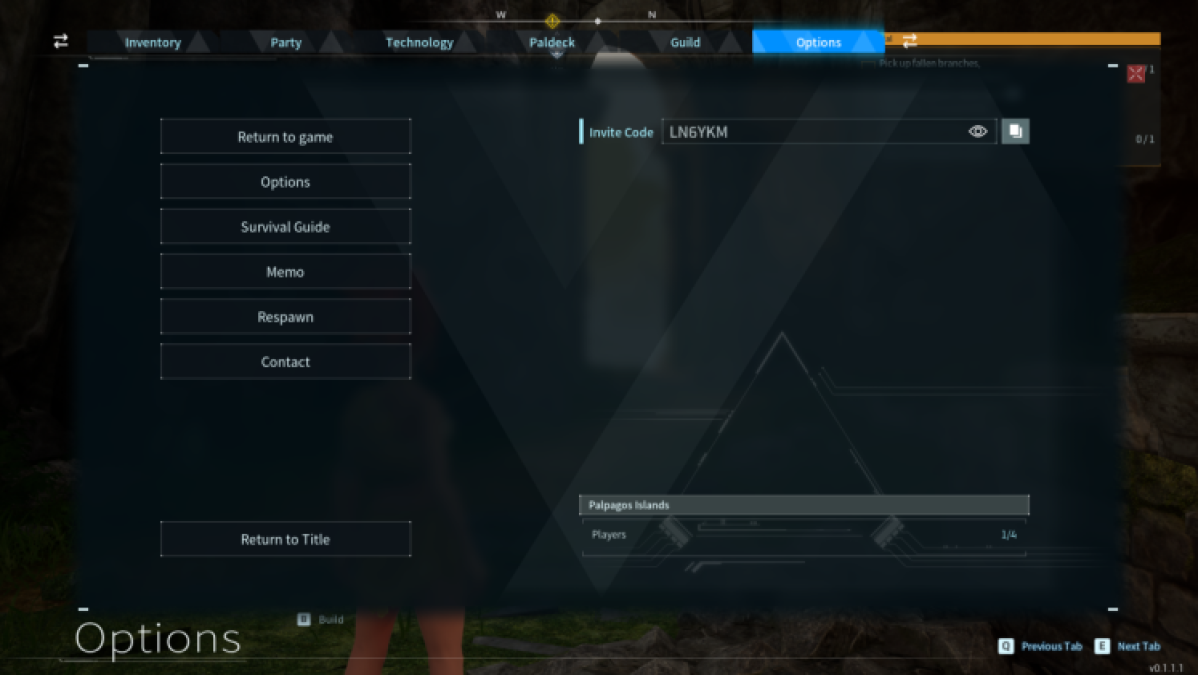
Type in the code and hit enter. Your character will be teleported to the hosted co-op Palworld server. Bear in mind that there is no cross-play on Palworld yet. However, they plan to have it added in the future.