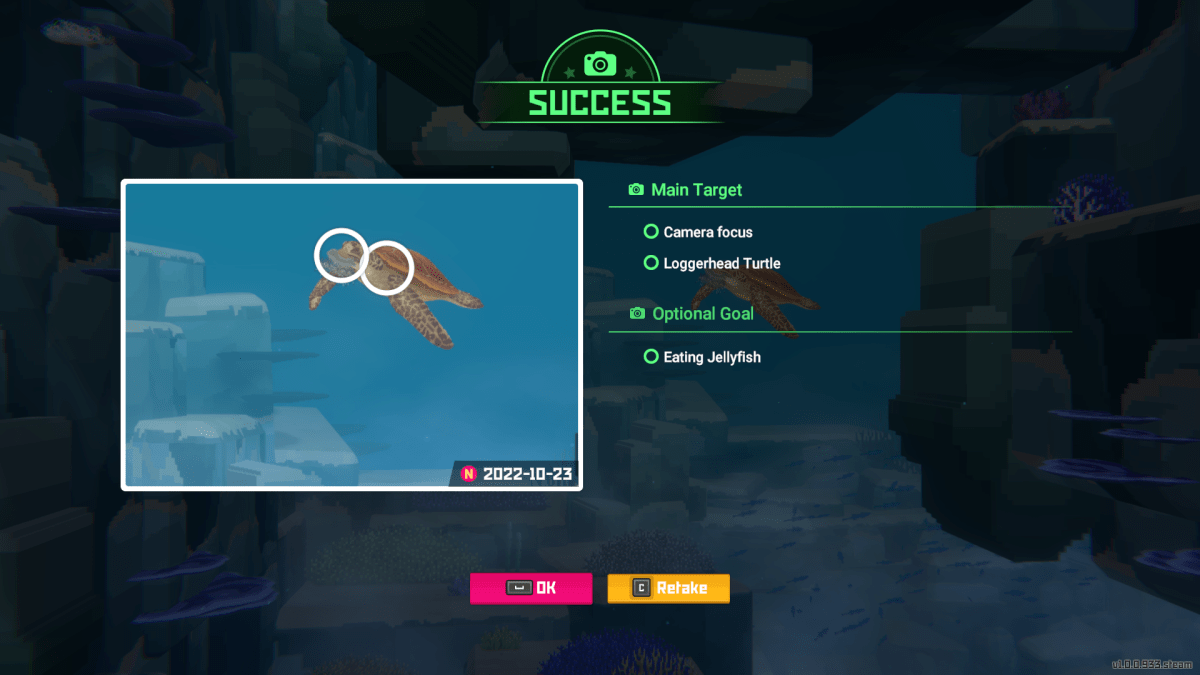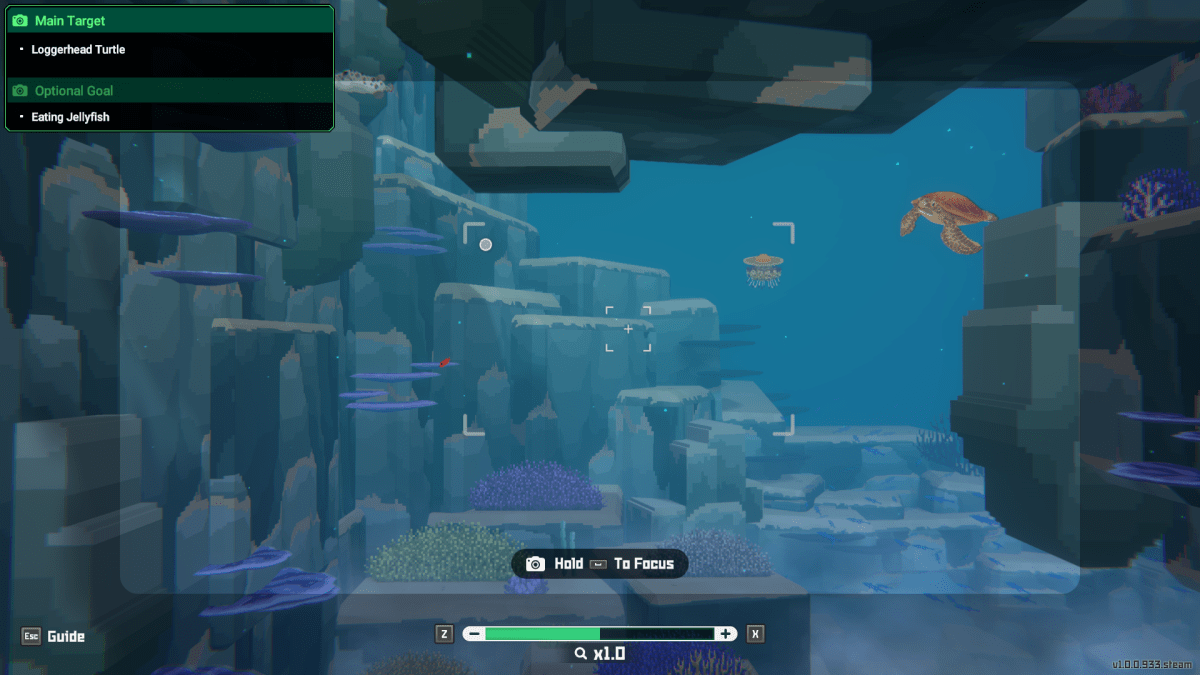The world of the deep blue hole in Dave the Diver is understandably full of some wild and wonderful things to do. Hours can be spent exploring the watery depths as you look for the tastiest fish, rarest items, and fastest seahorses. The beautiful 8-bit game will keep you locked in for hours with the seemingly endless list of cute and often dangerous tasks given to our flippered hero. Along with a million other jobs comes the rather relaxing task of becoming an underwater photographer. Dave the Diver needs to learn how to use a camera to take pictures for a sealife magazine and earn a few extra dollars.
How to use the camera to take pictures in Dave the Diver
As you progress through the core storyline, you will eventually be gifted a camera to use. This is primarily for taking pictures of the wildlife that lives beneath the ocean waves. A local sealife magazine rewards you handsomely for the best shots you can find.
Taking a picture with the camera is a game of skill, timing, and having a good eye. You must find the perfect shot to get the big bucks in Dave the Diver. You will see random spots around the deep blue hole that are perfect photo opportunities as you swim around. These are all marked with a camera icon and usually a voice line to signify one is close.
Look around for the camera symbol somewhere close by and swim towards it. Once you are over it, you will be prompted to start the minigame with the spacebar. Once you have opened the camera in Dave the Diver, you must be ready to take a photo quickly. Many challenges are timing-based, and you will receive more XP and money for getting the perfect shot.
To take a photo in Dave the Diver, first check the requirements. There will be a basic level and a bonus level based on an action in the shot. Find the picture’s subject with the camera lens, and hold down the spacebar to initiate the shot. Once the lens turns green, your shot is in focus. Then, let go of the spacebar to shoot the shot. You also want to get the whole subject in the frame and try to get the added bonus action. However, if you fail the shot, you can always try again.