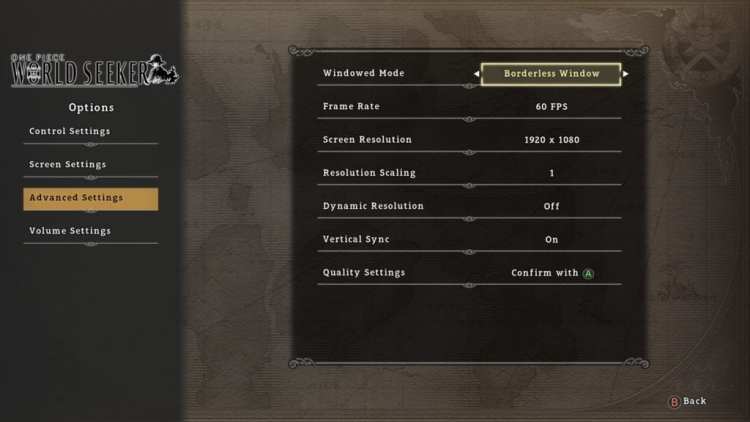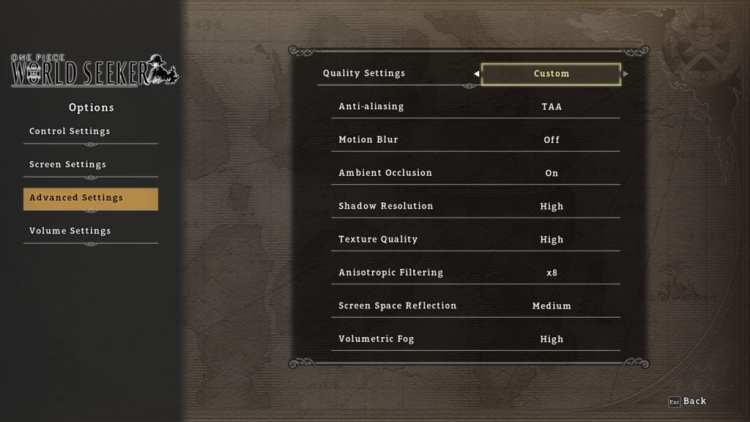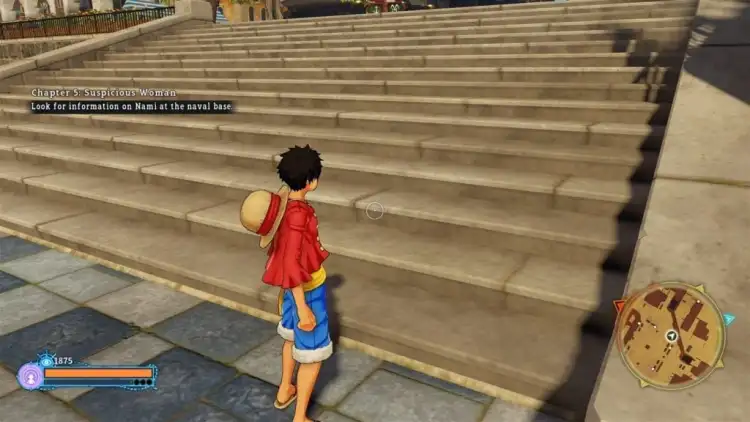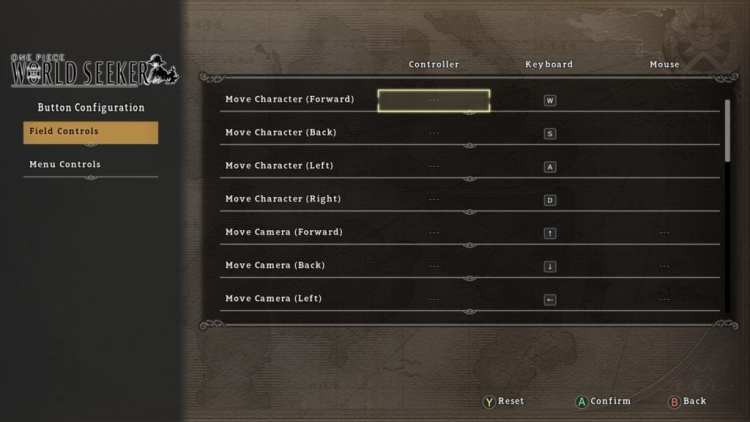One Piece games on PC have had issues before, so I was a bit worried when checking out the newest addition, One Piece: World Seeker. Luckily, I had minimal issues running the game, as it seems well-optimized and able to run well on a variety of machines. So without further ado, here are the recommended specs:
MINIMUM:
-
- Requires a 64-bit processor and operating system
- OS: Windows 7 64-bit SP1
- Processor: Intel Core i5-2300 or AMD A10-7850K
- Memory: 4 GB RAM
- Graphics: GeForce GTX 660 or Radeon HD 7950
- DirectX: Version 11
- Storage: 25 GB available space
RECOMMENDED:
-
- Requires a 64-bit processor and operating system
- OS: Windows 10
- Processor: Intel Core i7-3770 or AMD FX-8350
- Memory: 8 GB RAM
- Graphics: GeForce GTX 1060 or Radeon RX 580
- DirectX: Version 11
- Storage: 25 GB available space
REVIEWER’S SPECS:
-
- OS: Windows 10
- Processor: Intel Core i7-870
- Memory: 8 GB RAM
- Graphics: GeForce GTX 950
I’m a bit below recommended but still get a solid 45 fps running everything on high. However, the framerate is tied to game logic, so I wasn’t actually able to get away with it scot-free. If you want to run things on maximum and don’t quite meet the requirements, you may have to settle for 30 fps.
The Options
The first thing I need to mention about these settings is that none of them can be applied while the game is running. The first time I loaded the game up, I was stuck at 720p without the option to go higher. I had to switch to borderless, exit the menu, exit the game, and then restart before I could even change the resolution to 1080p. Naturally, this means that if you load the game up and want better performance, you’ll need to wait through another lengthy load screen before you can play again.
As I mentioned earlier, there’s an issue with the fps. When I turned all settings up, I was able to keep my fps stable in the mid-40s. However, instead of just drawing fewer frames as needed, the game instead slows down. This is noticeable even if the fps dip from 60 to 52. With settings on high and me getting 45 FPS, the game slowed down so much that it became a massive chore to play. Thankfully, you can lock the game at 30 FPS instead. This isn’t ideal, but it’s better than trying to play in slow motion.
The game also offers dynamic resolution, which can lower your resolution on the fly to ensure you don’t dip too far below 60 or 30 fps. The fact that this issue exists is very disappointing, but I can’t imagine that most machines, even weaker ones, will struggle to hit the 30 fps cap and slow down the game.
A Six Piece Image Comparison
The graphical options are fairly limited, so my comparison photos are only going to focus on textures and shadows.
One Piece: World Seeker surprisingly has some pretty decent textures. I was expecting a game that cut more corners, but it looks very nice. The character models don’t fare as well, though. They’re typically very simple and look more like action figures, down to the way Luffy’s shirt looks kind of like hard plastic instead of cloth. Enemy character models are also constantly recycled, and NPCs don’t animate particularly well. All things considered, this is probably the most technically advanced One Piece game yet.
Controls
As you’d expect, the game allows the use of gamepads in addition to keyboards and mice. The keyboard controls are rebindable and functional, but the camera barely moves along with the mouse, which is problematic. The game is fairly aim-intensive in some areas, due to how the lock-on function isn’t all that great and how Luffy has a ranged attack and can grab onto enemies.
One Piece: World Seeker has a solid PC port. The fps problems are troubling and it’s lacking bells-and-whistles, but it’s playable and looks good. I’ve put about five hours in the game and haven’t had any serious problems aside from some frame dips. Check back with us soon to see our full review on how the game itself is.