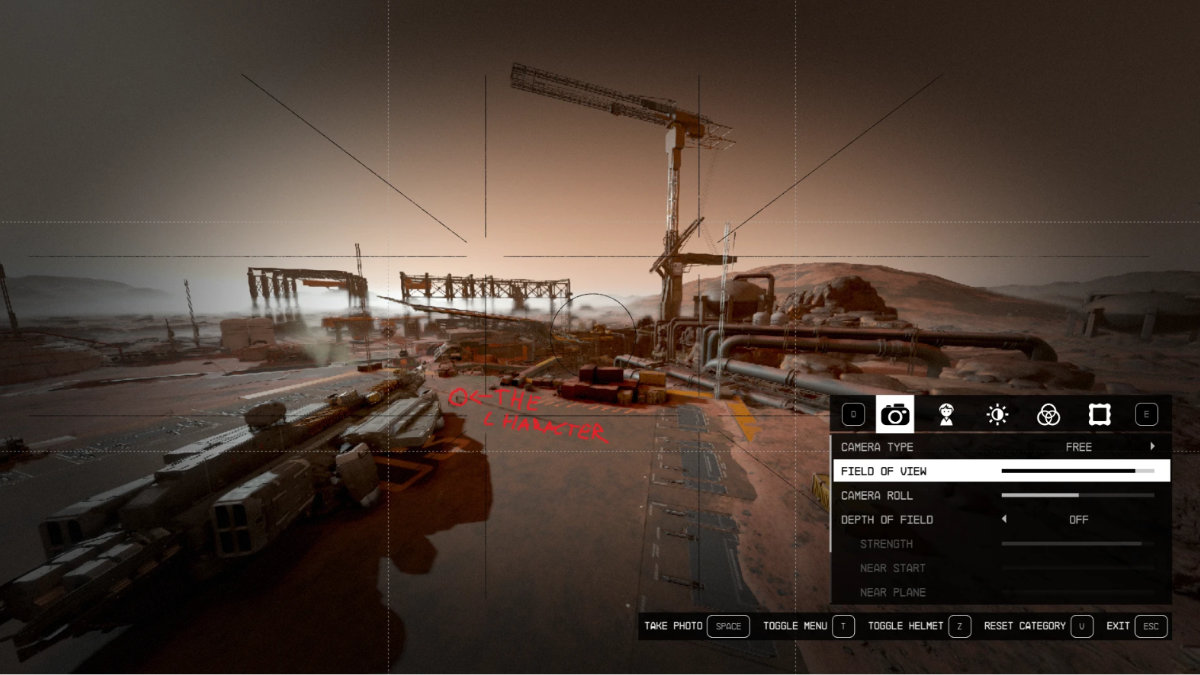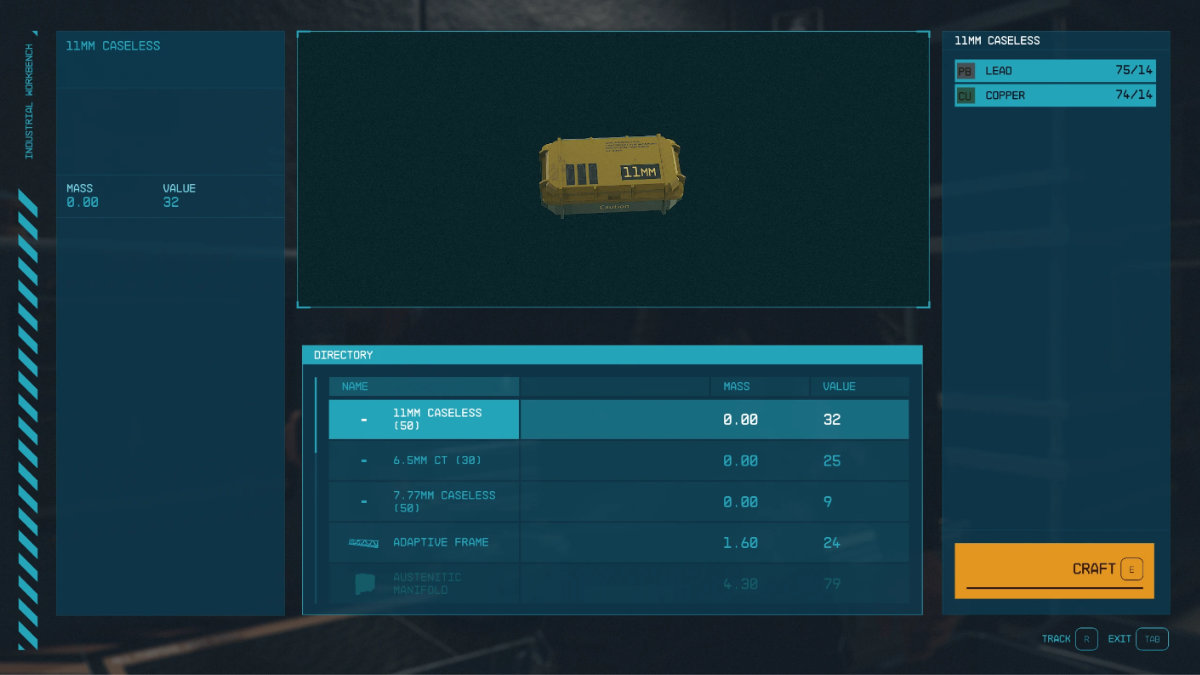It’s not a Bethesda game on PC without a healthy dose of mods, so we’ve put together some of the best mods for Starfield thus far. There’s nothing yet on the scale of Skyrim’s grand mod projects like Skyblivion, but these are sure to improve your Starfield experience.
Best PC mods for Starfield
Note that these NexusMods all come with install instructions that must be carefully followed based on the version of the game you own. Steam is the ideal platform for PC modding Starfield, but many install options exist for the Game Pass version as well. This list is also not meant to be a cohesive and fully compatible mod pack. These mods are all brand new so full support and compatibility is not guaranteed for all user configurations. Those worried about mods interfering with achievement progress should also look at Priqade’s Achievement Enabler mod.
Nvidia DLSS and Frame Generation
One mod that’s been in plenty of headlines already is PureDark’s Nvidia DLSS and Frame Generation mod that replaces Starfield’s AMD FSR image upscaler. The mod isn’t completely free though, so you can grab the alternate option. LukeFZ’s Frame Generation – replacing FSR2 with DLSS-G.
Both of these mods enable DLSS and Frame Generation and work well to increase fps in Starfield (Frame Generation is responsible for most of the framerate increase and requires an Nvidia RTX 40 Series GPU). Our testing resulted in an increase from about 78-83 fps in New Atlantis near MAST to 98-105 fps. Many players prefer to use DLSS due to its sharper image quality, particularly at lower resolutions. However, DLSS and Frame Generation do cause image quality issues once in motion. FSR doesn’t tend to look as good unless starting with a higher base resolution to upscale from, but has less ghosting and fewer artifacts from what we’ve seen. The great thing about mods is that you can try both solutions and see what you prefer.
Starfield Performance Optimizations
It’s no secret that Starfield is an intense game to run on PC, so modders are already here to save the day. 3roKK’s Starfield Performance Optimizations mod makes various game tweaks to improve overall performance with minimal loss to the original visual style of the game. Results will vary, so it’s recommended to back up the original Bethesda .ini file if you decide to revert back to the Bethesda settings. It should help to make Starfield a more playable experience on older hardware, though.
This mod contains tweaks to default settings, so keep in mind it differs from our best graphics settings for Starfield on PC. We recommend trying those changes first, but this mod might be the solution you’re looking for if you’re still struggling with major performance issues.
Neutral LUTs
Reshade PC mods are already abundant on the Starfield NexusMods page, but fadingsignal’s Neutral LUTs – No Color Filters is perhaps the best for its simplicity. There’s a strange green filter in many areas of Starfield. This mod eliminates it with the game’s developer-made neutral LUT profile in all areas. This gives everything a balanced look that’s still inline with the vanilla art style, while looking far more aesthetically pleasing.
You’ll also notice that dark areas benefit from deeper blacks which will show up particularly well on HDR and OLED displays. Another cool thing is that you can apply the LUTs to whatever areas you wish as long as you’re comfortable with manually handling the changes in the game files.
Quantum Reshade
This is a popular Reshade mod that removes the infamous green hue from the vanilla version of Starfield. Unlike Neutral LUTs, HelloImCrimson’s Quantum Reshade mod adds a stylized look to the game with increased saturation, contrast, and other color adjustments. Like Neutral LUTs, this mod will also improve improve dark scenes that suffer from poor contrast in the vanilla version of the game. The results of Quantum Reshade are dramatic and more cinematic, so keep that in mind if you prefer a natural look to things.
Dark Future Texture Pack
The Starfield art style results in a lot of brightly lit interior spaces due to white walls and other textures. JP193’s Dark Future Texture Pack mod replaces a lot of those light textures with medium-grey tones to make everything feel darker without actual lighting changes.
BetterHUD
Just as the name implies, KhaoMaat’s BetterHUD makes the in-game HUD elements more appealing. The mod mainly changes where the location and XP HUD elements appear on screen. The default location is practically in the middle of the screen, so this mod makes everything a little smaller and lower on the screen to retain immersion and visibility.
Compact Inventory UI
There’s plenty of inventory management required with Starfield, so why not make things more efficient to navigate? Stentorious’ Compact Inventory UI mod condenses the item view so you can find things more quickly with less scrolling as well as see more items on screen at once. It’s the little things that add up sometimes.
Smooth Ship Reticle
Those used to the smoothness of high-refresh PC gaming will quickly notice that the ship navigation and targeting reticle is locked to 30 fps. It can feel jarring when the rest of the game is far above that framerate. Alexbulluk’s Smooth Ship Reticle mod addresses this issue with a 120 fps framerate overhaul. Space isn’t nearly as taxing for PC hardware as the rest of the game, so this should have a minimal impact on your overall framerate while providing a smoother flight experience.
Cleanfield – A No-Intro Videos And Clean Menu Fix
Considering the vastness of Starfield’s content, you’ll likely boot up this game hundreds of times (or thousands, but we’re not judging you). Do you really need to see the same intro videos each time before getting to the main menu? Gametism’s Cleanfield – A No-Intro Videos and Clean Menu Fix mod removes that problem and cuts straight to the game’s main menu. It even comes with some options to disable the Message of the Day and the menu logo for a cleaner look.
Enhanced Player Healthbar
When there’s a lot happening on screen during combat, the last thing you should have to deal with is poor visibility. The vanilla health bar remains a static white color until you get to critically low health. Fix this with SilverEzredes’ Enhanced Player Healthbar mod. Your health will now show white, yellow, and red depending on how much health you have left. It’s much easier to glance at your health and know where you stand in a fight with this mod.
Deadly Difficulty – Faster Combat
Relative to the topic of healthbars, we have NotNotloc’s Deadly Difficulty mod which alters the ratios of dealt and received damage against enemies. Some enemies in Starfield come with a lot of health to chew through before brining them down. This mod doubles the damage dealt on Hard mode. In turn, you’ll also take more damage. This adds emphasis on getting the best gear and stats and playing smarter during difficult fights. You’ll also use up a lot less ammo.
In-game FOV Changer
The lack of any FOV settings in the game not only limits the experience for personal preference, but can also affect your framerate. Use Nexusguy999’s In-game FOV Changer mod to adjust the FOV in-game via console commands by increments of 5. It’s still not as sleek as a menu slider, but at least you can do it in-game instead of via file setting tweaks.
Photo Mode Tweaks
Anyone who’s used Photo Mode in Starfield knows how limited the options are for what you can capture. JohnsonsStuff’s Photo Mode Tweaks mod improves Photo Mode with an increased FOV scale for closer or wider photos and an improved camera distance range for capturing larger scenes. Those two things alone are huge, but the mod also improves the camera flexibility so you can get closer to the ground for better angles. Vignette intensity and model clipping have also been improved.
All of these things will allow for more freedom to take the screenshots you want, so don’t miss out on this mod if you plan to snap a lot of photos in your space odyssey.
Related: Where to find screenshot files for Starfield on PC
Easy Speech
Todd Howard loves to flaunt how many lines of dialogue there are in Starfield, so IxionXVII’s Easy Speech mod enables you to explore any dialogue option without risk of Persuasion failure. This mod will certainly mark your game as modded, so keep that in mind before installing. The ability to make any dialogue choice will let you enjoy the narrative experience a whole lot more though.
Console Command Cheat List
This Console Command Cheat List from xRichyx is really more like a resource than a mod. It’s a simple text document that lists out all of the console commands you can use to enable things like unlimited ammo, god mode, and everything else.
Craftable Ammo and Utilities
Ammo is something you absolutely need to manage in Starfield, especially depending on the enemy difficulty and type of rounds you need. Ammo can also get expensive really fast, so it doesn’t hurt to gain the option to make it yourself with raw materials. Pitufocabeza’s Craftable Ammo and Utilities mod allows crafting of ammo, as well as other utility items such as Digipicks for unlocking things, grenades, medpacks, and more. Don’t sleep on this one if you’re regularly starved for consumables but don’t want to feel like your cheating.
These are the 16 best PC mods for Starfield so far, but expect the community to produce some great things with enough time. Starfield exists on the same Creation engine Bethesda’s used for years now, so seasoned modders should pick up on things relatively quickly. We’ll undoubtedly see content mods that add new weapons, items, and cosmetics begin to pop up soon. More ambitious projects will likely overhaul major parts of the game and serve as unofficial patches. We’ll also likely see user-made content like new worlds, missions, and expansions.
Check back for more PC mod features as we monitor the best new Starfield mods that get announced and released.