If you’ve been playing Diablo 4 with a messy inventory, this Reddit post may help you out. In the Diablo 4 subreddit, one player detailed how you can create a loot filter for quick inventory management!
It can be tough to manage your inventory when you’re playing a game with enormous amounts of loot drops and unique gear items. But this player found an easy way to sort through their drops quickly.
A Diablo 4 player demonstrates how they made a loot filter for easy inventory management
With the new updates from Season 2 of Diablo 4, this player was able to create a loot filter system for quick inventory management. Explained in the post, the player uses the stash tabs in an orderly manner: one tab for Legendary gear for Aspects, and another tab for useful Unique items.
In a step-by-step explanation, the user goes into heavy detail on how you can also perform this loot filter system. Once your inventory is full, teleport to the Tree of Whispers. Head to the Blacksmith and Salvage all Common and Magic items. At the stash, right-click dump all your Legendary and Ancestral items. Salvage anything else, and you can go back to grinding.
After you fill a couple stash tabs, sort everything and put the jewelry, weapons, and Legendary items in their own tab, with gear in the other. Now, the search function for specific stats becomes helpful with your separated gear. You can search for a stat you want under a specific gear type, like helms or boots. After searching, you should see which items are highlighted and which aren’t.
Related: Diablo 4 Pacts: How to increase max Pacts per item, acquire, and add and remove

Right-click all the bad pieces into your inventory as you sift through each gear category. You can easily take a few steps toward the Blacksmith at the Tree of Whispers to then Salvage that gear. The user recommends that you should be very selective with what you keep.
After your yellow-colored rarities clear out, hold the Shift button and you can easily compare if the yellow gear you kept is better, or if they’re worth enchanting. The player goes on to say how they check Legendaries by looking at the Aspects. You can even search for the Aspect you want for easy comparison.
Although this is a strict process, it’s a pretty fast way of getting through tons of gear items. You don’t have to worry about the hassle of accidentally Salvaging a good item, or keeping useless ones in your stash.
Diablo 4 is available on Battle.net, PlayStation, and Xbox.

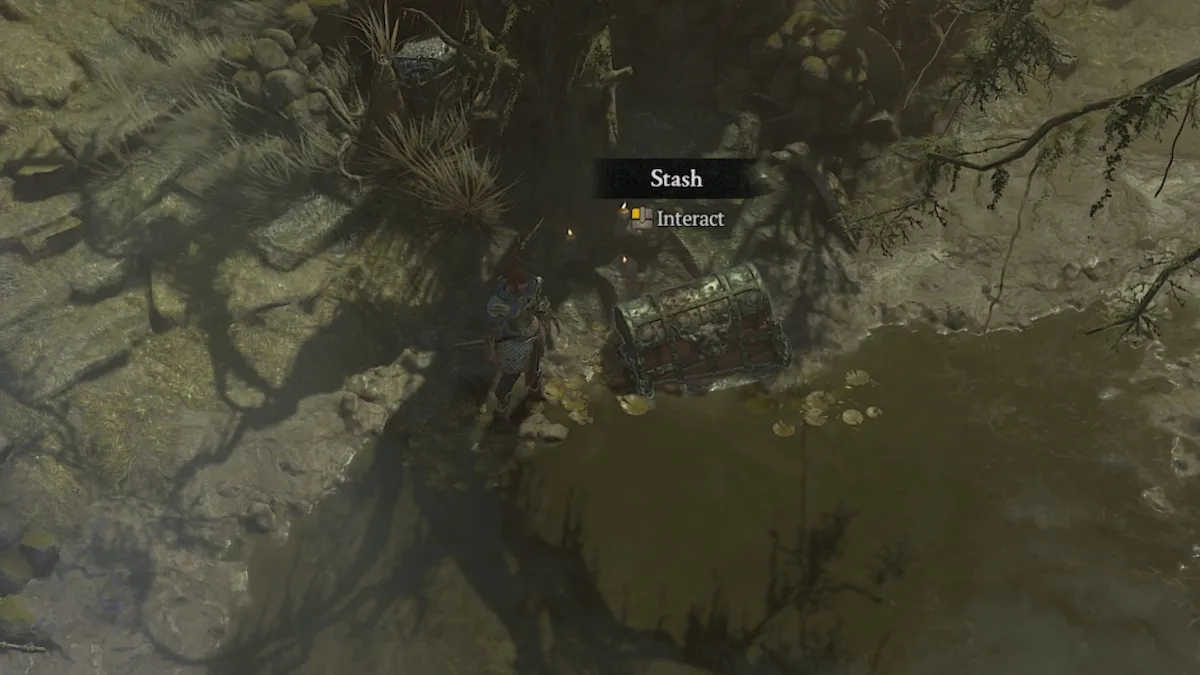




Published: Oct 24, 2023 05:55 pm