Saving in RPGs is crucial. Anything can happen, so loading to your last saved state can help you not lose anything. Dragon’s Dogma 2 allows players to save in a few ways.
For some reason, Capcom has hidden the save files in the menus on your computer. This guide will help you find Dragon’s Dogma 2 save location on your PC. So it’s important to read this piece.
Dragon’s Dogma 2: How to find the save location on PC
Normally, you can find a game’s save file through Steam itself by going into the properties. For Dragon’s Dogma 2, it seems you have to do some leg work. It took me a while to find the exact spot for my game’s save file. To avoid that, I’m going to run through the steps so it’s easy to follow along.
- Open File Explorer, and click This PC in the left bar.
- Look and open Program Files (x86) and then open the Steam folder.
- Scroll down till you find the userdate file.
- Look for a file with your Steam ID number.
- To find your Steam ID number, go into Steam, and in the top right corner, press on your username. From the drop-down menu, navigate to account details. When you’re on this page on Steam, you can find your Steam ID number on the top left under your username.
- After you find your Steam ID and press the folder that has the number, look for the folder labeled 2054970.
- Within this folder, there should be another one with the name remote. Press it, and you’ll get hit with another folder called win64_save.
- Here is where you access your autosaves and manual saves.

Can saved files be deleted?
You can do this, but we have found this is not ideal because it may block you out from playing for at least 24 hours. It’s kind of strange that a game in this genre doesn’t allow you to start clean with a new class and a new race. If you’re planning to do a bunch of experimenting in Dragon’s Dogma 2, I highly recommend you manually save by resting at an Inn. Doing so will help you with several things like joining a guild or healing your character.
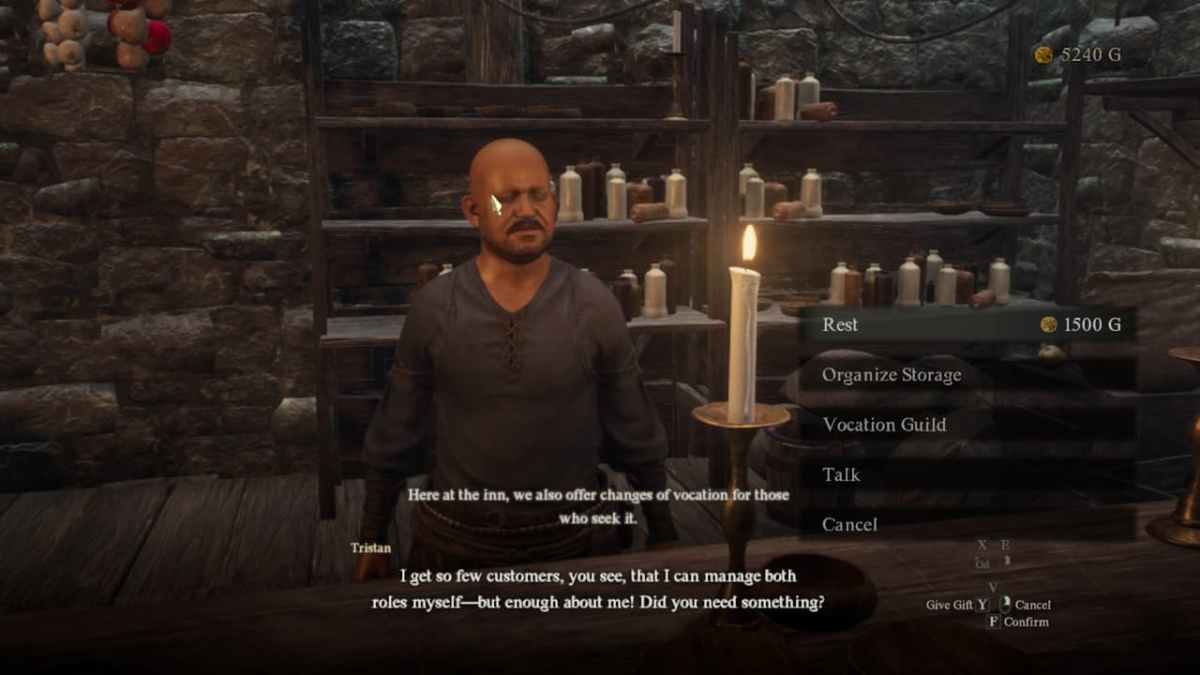
The monsters in Dragon’s Dogma 2 can be a nightmare. I’ve already been killed by a few at the time of writing this. However, our guide highlighting their weakness has given me hope. It may help you as well.





