To get good in The Finals, you must always be evolving in how you play — but with the equipment you take each match. To earn more gear in The Finals you’ll need to spend a currency called VR, and by reading on, you could learn how to obtain some quickly.
The Finals: How to earn VR quickly
To get more VR, you simply need to play. The more you play, the more gear you can earn such as any of these gadgets. However, as you play, you may notice the payout each match gets lower and lower, to the point where grinding becomes an issue. I’ve faced this and had to wait a day to earn a high amount of VR again. There are bonuses for winning the matches, but again, the more you play the payout goes down. This will force you to either play longer or like me, wait till the next day.
With that being said, there are a few ways to get VR somewhat more consistently, so keep on reading.
Tournaments
If you’ve already played Quick Cash or Bank It, you can try the Tournament Mode. It’s longer, but the payout of VR can be worth it if you stick through it. This may not be universal as The Finals is being hit with some game-breaking bugs, but after the first three or four matches the payout went down a little — but not as much as quick play. Playing in the Tournament Mode is also great for getting a bunch of XP at once. By playing the Tournament Mode, you can level up quickly as well. This dovetails nicely into my next point.
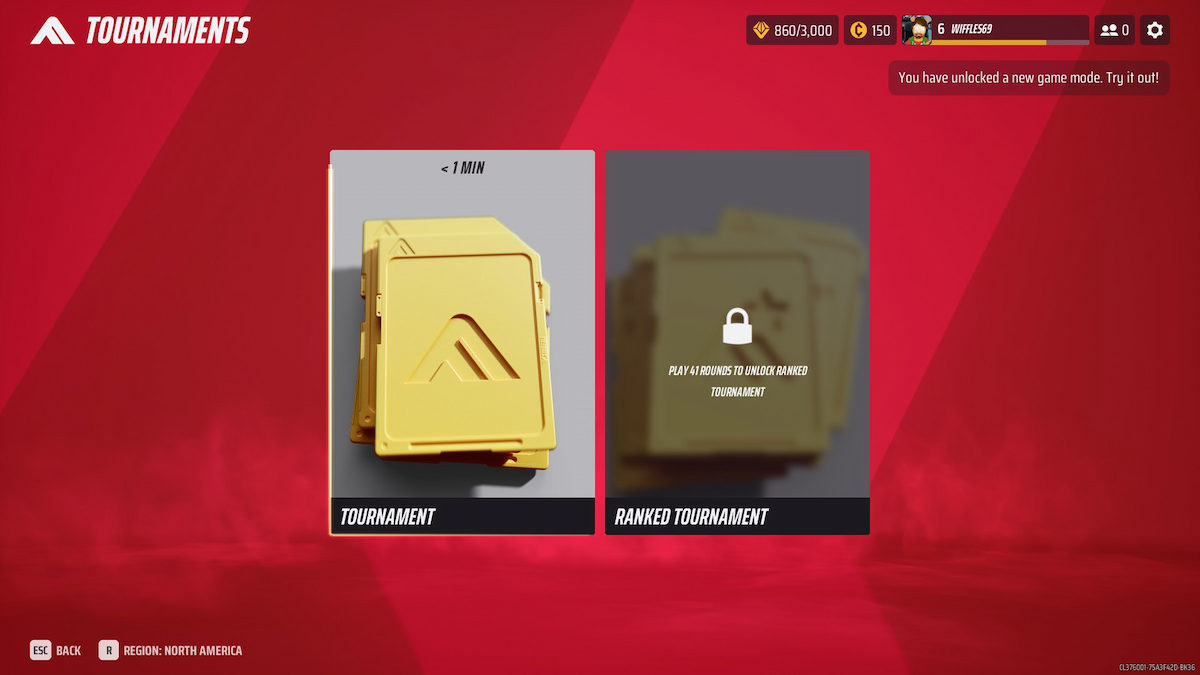
Career Progression
You can earn VR by leveling up. So when you win a match and level up at the same time, you can compound the VR payout. This is tied to the first point, if you play longer modes and play well, you can level up in no time. Additionally, grinding becomes less of an issue because you’re moving upwards quickly. As you do that consistently, the VR rewards become plentiful.
Where can I spend the VR in The Finals?
Spending the VR you’ve earned is quite easy, all you need to head to the Equipment section in the main menu. There you’ll be able to see what’s available to you. If the selection is greyed out, that means you don’t have enough VR to spend. However, if a tile just has the amount of the top-right of the icon, you can buy the gear should you choose to. To check out how much VR you have, from any menu navigate upwards, it’ll show the amount beside the premium currency and your level. The second picture below should give you a good idea of where it is.


You know about the best gadgets that VR can buy in The Finals. Why not check out the best weapons you can buy from the store?
The Finals is free to play via Steam, Xbox Series X/S, and PS5.





