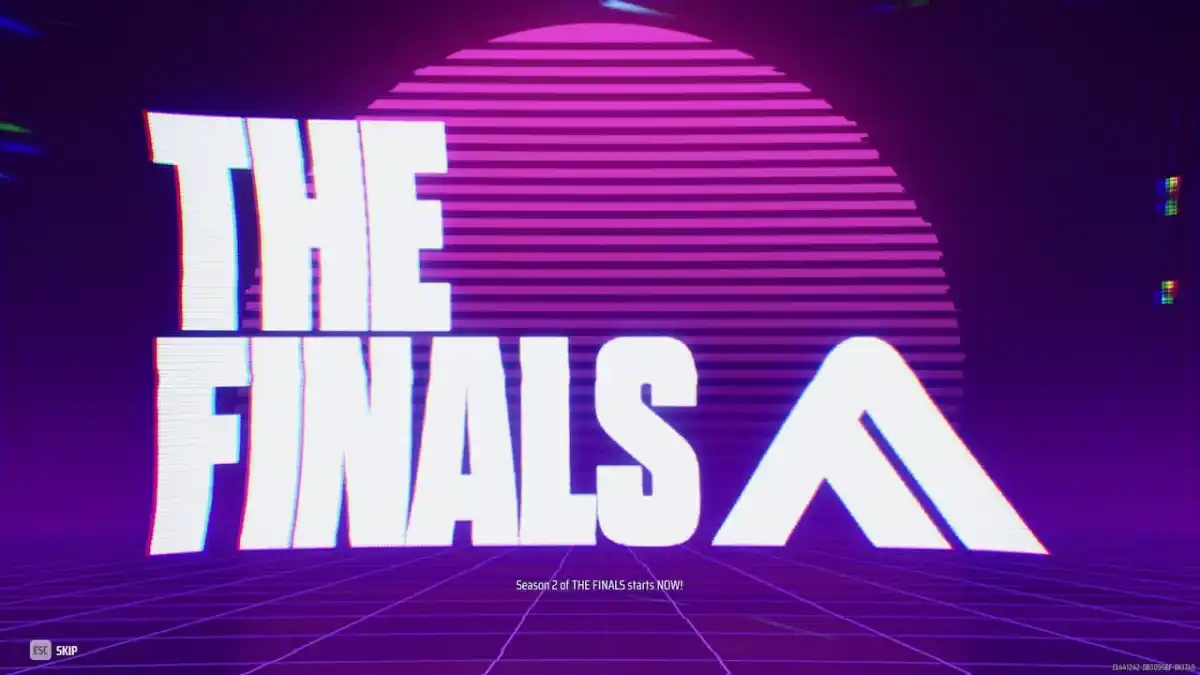Ray Reconstruction is a new feature exclusive to NVIDIA RTX graphics cards announced in August 2023. This new technology, in simple words, makes ray tracing a whole lot smoother. This is a feature that accompanies the release of DLSS 3.5. Many games advertised it — with Cyberpunk 2077 being one of the frontrunners. Players are now attempting to make use of this technology but are finding out they are unable to turn it on. Moreover, it is completely greyed out. Don’t worry, this is not a debacle of massive proportions. Here is how to fix the Ray Reconstruction option being greyed out in Cyberpunk 2077.
Cyberpunk 2077: How to Fix Ray Reconstruction Greyed Out
Obviously, this feature is exclusive to all NVIDIA RTX graphics cards, so if you are attempting to use this feature with an AMD or Intel card, then there’s nothing you can do about it. However, if you do have an RTX card, then the reason the Ray Reconstruction option is greyed out is that you have an older driver. You need to perform a graphics card driver update.
The newest GeForce Game Ready Driver, version 537.42 released on September 21, 2023. It brings full support for the launch of NVIDIA DLSS 3.5, as well as its Ray Reconstruction technology. This will work on both Cyberpunk 2077 and its DLC, Phantom Liberty. Go ahead and install the driver and you will be able to experience and turn on the Ray Reconstruction option while playing Cyberpunk 2077 and Phantom Liberty.
Related: How to fix Cyberpunk 2077 crashing on start-up
Together with the release of Cyberpunk 2077 version 2.0, this all promises to bring forth a new era for Cyberpunk 2077. It surely is the release of the game CD Projekt Red envisioned but was unable to provide at the time. Let’s just hope that the studio continues to support this game the way they have been. Time will tell. For now, they appear to be taking care of it, providing a great experience for the players.