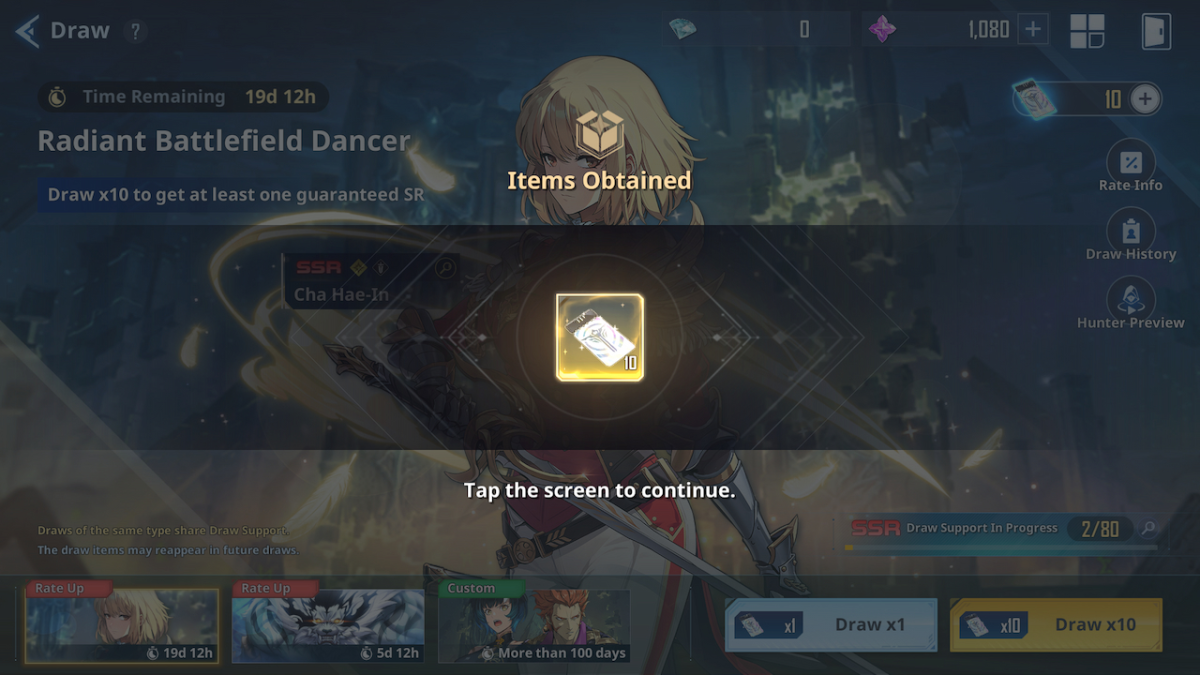Odds are good that you’ll fight a lot of space battles in Starfield. While most of those confrontations will occur on land, some of them take place outside the atmosphere of one planet or another. You’ll enjoy tense dogfights, sometimes with multiple enemies at once. Even if you emerge on the right side of the conflict, you may find your ship limping back to civilized society. This outcome leaves you exposed unless you find a way to fix your damaged hull. Here is our guide telling you how to repair your ship in Starfield.
Starfield: How to repair your ship
As you travel among the stars, you’ll encounter pirates, mercenaries, and maybe even lose an argument or two with the authorities. There’s no telling when a battle might occur, so it’s important to know how to get your vessel back into fighting shape. To repair your ship in Starfield, either use spare parts or pay a mechanic at a spaceport or outpost.
In space battles, you must rely on spare parts. Your foes target your hull and slowly chip away at it. You can press the key or button indicated on-screen when you see your hull is in sorry shape. For me, that means pressing in on the right analog stick, since I play with an Xbox controller. On a keyboard, the default key is O. If you don’t have the required spare parts, you can’t repair your ship, no matter how badly the battle is going. Make sure to quickly apply shields at the start of any battle to protect your hull from taking unnecessary damage.
Related: How to upgrade your ship in Starfield
Outside of space battles, you have better options. You can visit a mechanic at any Spaceport for ship repairs. My favorite location is near the Viewport in New Atlantis. The standard fee to fix your damaged ship is a mere 1000 credits. That kind of money is easier to come across than spare parts, which I have only found after blasting an adversary’s ship to bits. Once you destroy an enemy ship, fly close enough, and you can nab some supplies off it, such as spare parts.
Mechanics at outposts can also repair your ship. If you come across a populated outpost, talk to the settlers. They sometimes sell you resources and may be able to repair your ship for the standard fee. Additionally, you can build a spaceport in outposts you create, once you have the required resources (see the above screenshot). I haven’t built and connected one yet, but I’m fairly certain you can use it to repair damaged ships.
Besides repairing your ship, learning how to access and store cargo is surprisingly more difficult than you’d think. It’s easy to become encumbered, and unsurprisingly, increasing your ship cargo capacity is one of the best ways to lighten the load.
Starfield is available to purchase on Steam and the Microsoft Store.