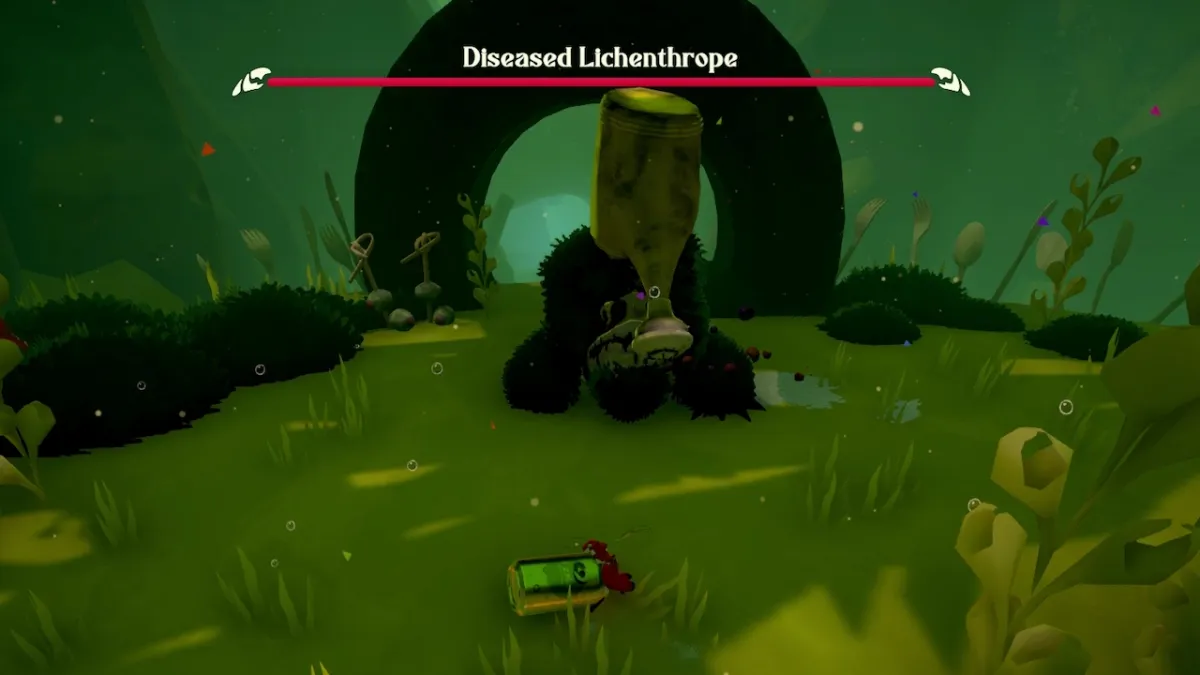Lifeweaver is the newest Support hero in Overwatch 2 and is one of the most unique new healers in the game. Lifeweaver is a character similar to Mercy, where much of his value comes with the utility that comes from his kit, rather than a strong stream of heals. Similar to Mercy, he has a low-skill floor, but an extremely high skill gap. Lifeweaver is one of the more abstract heroes to release yet, with a skill ceiling that seems almost infinite as you create platforms that lift allies or pull your teammates to safety. With this in mind, Lifeweaver will also undoubtedly have a rally of haters on his back, with the opportunity to troll. With Lifeweaver finally available in Competitive Mode, here are some tips and tricks on how to play Lifeweaver’s kit in Overwatch 2.
How to play Lifeweaver in Overwatch 2 – Tips and tricks
In Overwatch 2, Lifeweaver’s main claim to fame is his Life Grip ability. This allows him to pull an ally in his line of sight to his location, saving them from an undesirable situation. Of course, this can also cause some adverse effects, such as trolling your teammates’ ultimate ability or game-making play. We’ll try not to talk about those moments. Lifeweaver also has an ability called Petal Platform, which allows him to toss a flower-themed elevator on the ground. When anyone steps on it, it will rise into the air. Lifeweaver’s Ultimate allows him to plant a large tree in the middle of the battlefield, which gives a huge burst of healing and a source of cover.
Lifeweaver is mechanically simple, with point-and-click heals and not much aim intensity. However, the gamesense required for this hero will be high, as you need to learn different vantage points for his Life Grip and Petal Platform. Despite his mechanical simplicity, Lifeweaver is not an easy hero to pick up and play. You’ll need to play Lifeweaver optimally to get the most value out of his kit. If you’re ready for some flower power and want to learn Lifeweaver, these tips can help you on your botanical adventure with this newest Support hero.
Here’s how to play Lifeweaver in Overwatch 2:
Related: Best Overwatch 2 skins
Master the quirks of his mobility
Lifeweaver has a ‘Shift’ button that allows him to dash away, giving him a tiny bit of burst healing while also giving him an escape option. This dash does not go too far, but there are ways to extend this dash to maximize its mobility potential. Using jump before dashing gives him a little more lift in his mobility, and you can use some momentum from his dash to do a little mini-hop after using the ability.
Another useful mobility tool is with his Petal Platform. At the apex of the platform’s ascent, you can jump at the right time to get a super-jump. When you combine this with his dash, this allows Lifeweaver to reach different locations with ease, giving him the ability to reposition in places where enemies might not expect. By the way, Blizzard recently released an option to swap Lifeweaver’s key binds, moving his Rejuvenating Dash ability to his double jump. Feel free to use these settings if you wish if you find his old set-up clunky. However, do keep in mind that you will be able to make better use of his dash by using his default key binds, as you do not have to jump before using this ability.
Weapon swapping is annoying, but get used to it
Lifeweaver’s new key binds set his Primary Fire to ‘Heal,’ and his Secondary Fire to his Thorn Volley projectiles. However, even with these new key binds, you will still enter a weapon-swapping animation, which slows down the rate at which you can weave damage together with your heals. You’ll want to occasionally whip out the Thorn Volley to not only put some pressure on the enemy team with your “surprising damage,” but to also build some ultimate charge when you aren’t healing.
One benefit of his weapon-swapping mechanic is his ability to reload his different weapons when using the opposite one. When you run out of ammo in your Primary Fire, you can swap to your Secondary Fire to output some damage. During this time, your Primary Fire will reload. When you swap back, you’ll have a full clip of heals to use. This also works the other way around. Make note of this downtime to optimize your plays.
Petal Platform’s cooldown begins when you place it, not when you activate it
When you aren’t in the heat of battle, you can optimize the uptime of your Petal Platform ability by placing it preemptively at a location near you. The cooldown of this ability starts when you place the platform down. This means you can activate the platform several seconds after you place it, which shortens the time until you can place the next one. Making note if this quirk will allow you to maximize the amount of Petal Platforms you place down.
Of course, this isn’t always a possibility. When you’re in the heat of battle and need to use the platform as a means of escape or to make a play with an ally ultimate, you’ll want to use the Petal Platform immediately. You do not always want to preemptively place a platform down, as there are times when you’ll want to place it down at the exact correct moment.
Petal Platform gives, and Petal Platform takes
Speaking of the Petal Platform, its tendency to activate immediately allows you to make some plays in both ways. If you’ve watched the Lifeweaver trailer, you’ve seen the clip where he places a Petal Platform down on an ulting Orisa, lifting her into the air and rendering her ultimate useless. This is completely viable, and there are other ultimate abilities you can deny with this ability, too. We made a play where we caught a Mei ultimate on a Petal Platform, lifting it up and away from allies on the ground, preventing it from freezing the team. Get creative!
At the same time, consider how Petal Platform can enable your teammates as well. Obvious plays like lifting up your ulting Cassidy or Soldier: 76 to give them a better line of sight speak for themselves. But what if you Petal Platform on an Earthshattered ally, lifting them into the sky away from the grounded Reinhardt? This ability has some insane playmaking potential as well, and you’ll want to recognize situations where you can use this ability to do so. Moments like these are what make Lifeweaver’s skill ceiling so high, but trust how satisfied you’ll be when you deny an enemy ult or save an ally from danger.
Coordination is key
Lifeweaver is a hero that thrives on communication. We know how scary joining Overwatch 2’s vitriolic voice chat can be. However, Lifeweaver is a hero that almost necessitates communication over voice chat if you want to set up important plays, such as a Cassidy ult and Petal Platform combo. We always recommend joining voice chat when possible regardless, but Lifeweaver will never reach his maximum potential if you aren’t able to call out your intentions.
That being said, prioritize your mental health above all else. If voice chat is less a method of coordination, and more a toxic vat of terrible personalities, then you would know best as a player when to step out and just focus on yourself.
It’s okay to mess up Life Grip every once in a while
Your Life Grip is one of your strongest tools as a Lifeweaver, but it can also be one of the most devastating tools to your team. Every Lifeweaver main has had a moment where they messed up a Reinhardt’s Earthshatter, or perhaps pulled an ally into an enemy ult. These moments happen, and no matter how hard your teammates flame you, this result is inevitable. If you’re dedicated to Lifeweaver and climbing his Tree of Life, don’t let these moments get you down, and use them to learn.
Top players make crucial mistakes with plays that might not be as noticeable as Lifeweaver’s Life Grip. It’s important to keep in mind where you’re at and to realize that you’re playing Lifeweaver to improve and learn his play style. That being said, know your limitations. If you find yourself not getting value out of Lifeweaver’s kit, you might want to consider swapping at one point or another. Eventually, Life Grip will hopefully be seen as something like Mei’s Ice Wall. Potentially a troll, but just a part of the game all the same.
That’s our guide on how to play Lifeweaver in Overwatch 2. For our thoughts on the game’s heroes, check out our tier lists on best DPS, best Tanks, and best Support.