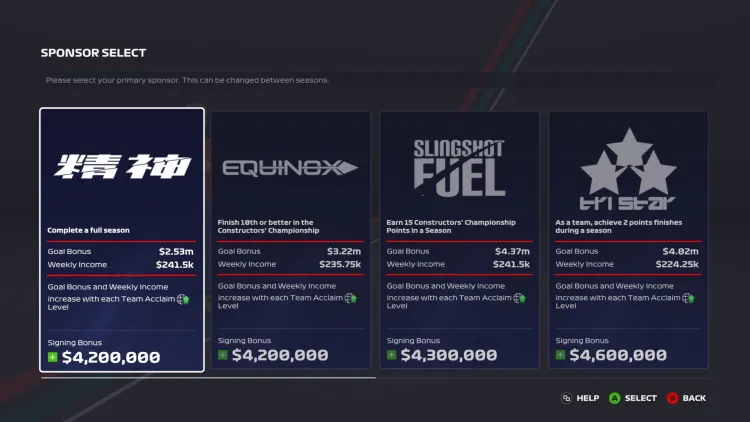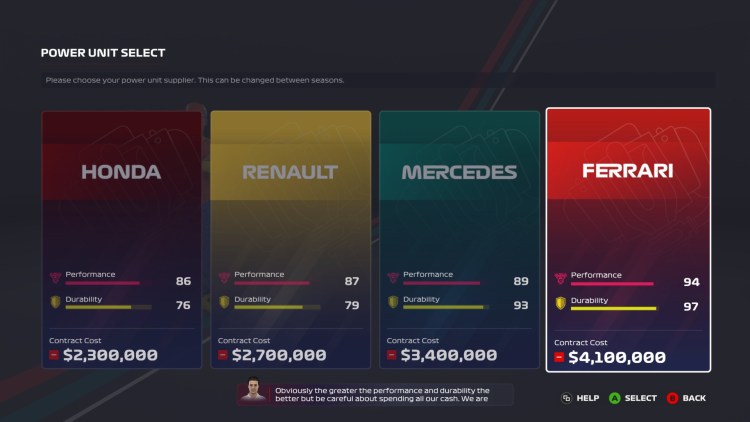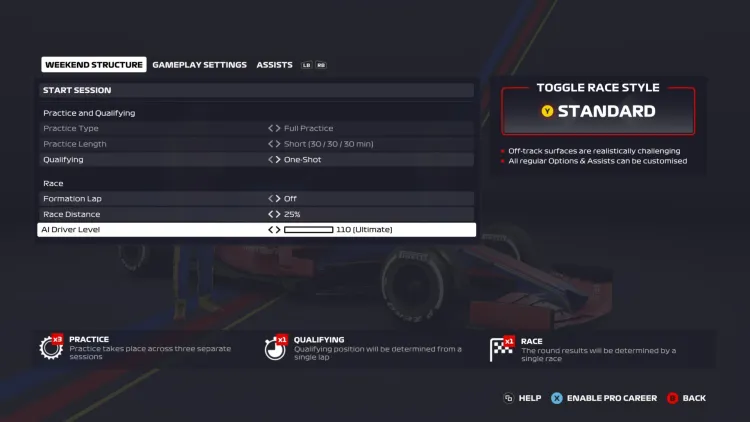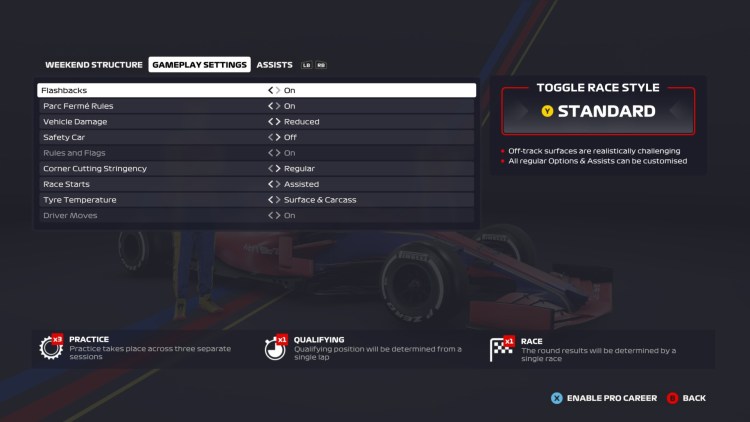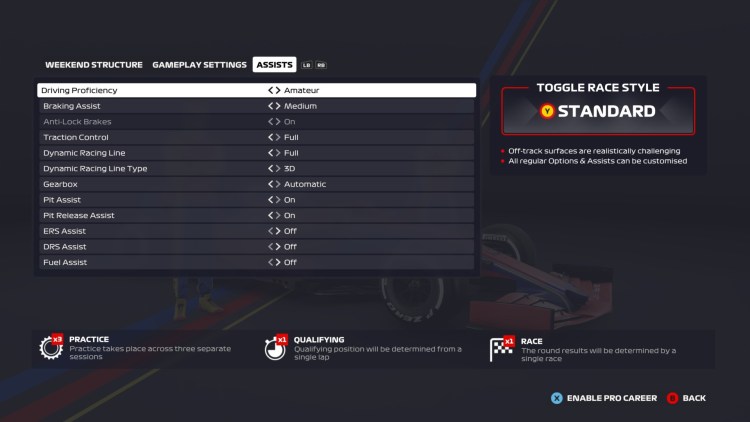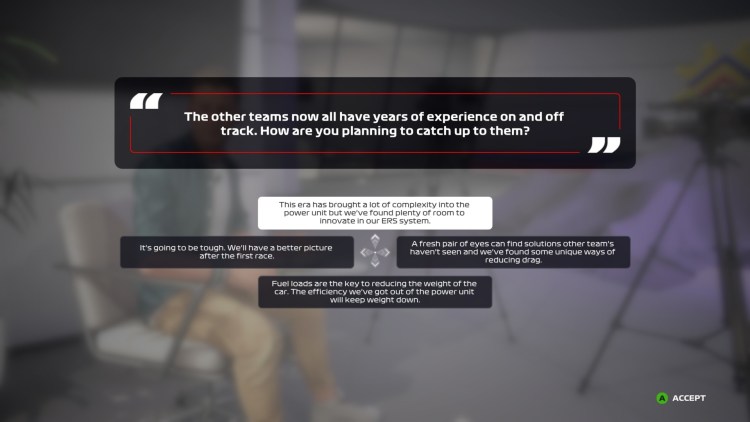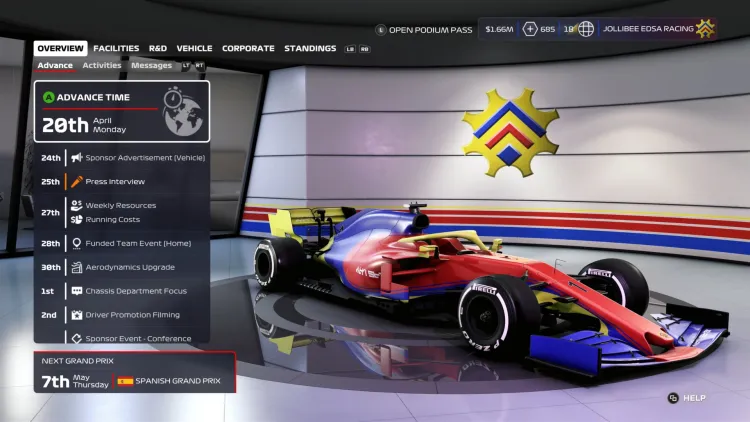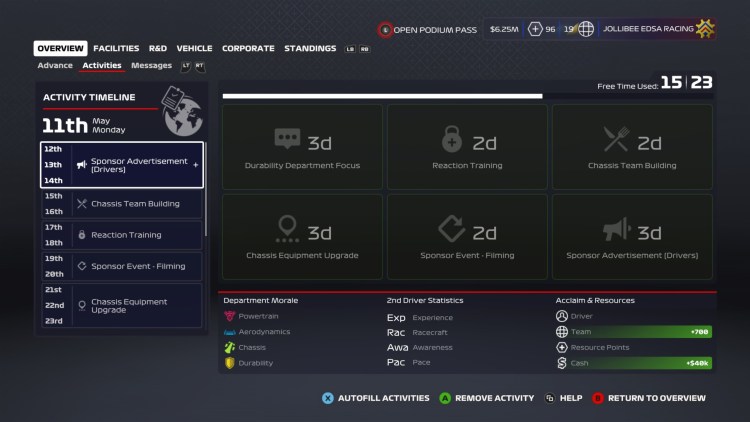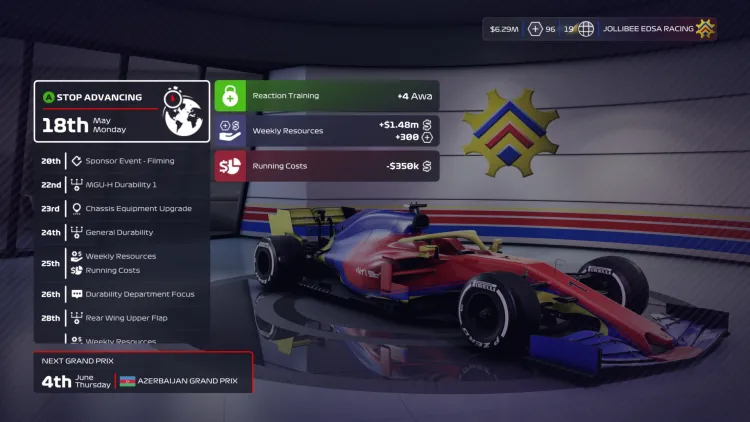F1 2020‘s new MyTeam mode combines both the thrills of Formula One racing and a little bit of management. As the proud owner of a fledgling Formula One team, you’re expected to bring in more sponsors, upgrade facilities, boost your teammate’s skills, plan daily activities, and, of course, win races. Here’s our guide to help you out.
Note: For more information, check out our F1 2020 guides and features hub.
F1 2020: MyTeam guide – The basics
Character and team creation
Before you get started with F1 2020‘s season in MyTeam mode, you’ll first need to create your own character and team. For your character/driver, you can make one specifically for MyTeam, or you can choose an avatar you’ve already created via the main menu’s customization panel.
In my case, I picked the most Filipino-looking guy and I used our flag’s colors for my racing suit. For my team’s name, I wrote down what can be considered our national mascot, Jollibee.
Primary sponsor
You can choose from eight different primary sponsors at the start of F1 2020‘s MyTeam mode. Primary sponsors will offer you a signing bonus upfront, so you’ll get some extra cash immediately. They also provide you with weekly cash inflows and a seasonal goal that rewards you with a hefty bonus.
Bear in mind that you can switch to a different primary sponsor, but only after each season.
Note: If you need more help with regards to primary sponsors and, later on, your secondary sponsors that get unlocked, head over to our MyTeam sponsors guide.
Power unit selection
There are four choices for your power unit supplier and this can be changed after each season. You can see your selections below:
Higher performance and durability are, obviously, better. However, choosing the top-tier supplier (Ferrari) will be very costly. As such, you might not have enough cash to spend on the next selection.
Teammate/second driver
You’re not going at it alone in F1 2020‘s MyTeam because you’ve got your partner with you. Your teammate, if they’re skilled enough, will put up additional Constructors’ Championship points for your squad throughout the season.
At the start of MyTeam, you’ve only got a few drivers to choose from (some are from Formula 2) and they tend to be randomized. For instance, Mick Schumacher or Nyck de Vries might appear at the start of MyTeam on one save, but they might not be part of the list on a second save.
These drivers have their own stats that you need to consider:
- Experience – How much Acclaim they’ll provide your team.
- Racecraft – Their skill on the track.
- Awareness – Their capability to make those tight turns and split-second changes while driving.
- Pace – Keeping up and staying strong throughout the race.
- Overall – The driver’s overall stats.
Naturally, the better the stats, the more expensive their contract would be.
Tallying your expenses
After making your selections, you’ll have to look at your primary sponsor’s signing bonus and subtract the cost of your power unit and teammate’s contract. You can see an example below:
- I chose Pacifico as my primary sponsor = $5.2 million signing bonus.
- I chose Ferrari as my power unit supplier = $4.1 million.
- That meant I’m over my limit already and I’m unable to sign someone like the late Anthoine Hubert = 65 OVR; $1.5 million contract.
Now, I have two choices: either go with Mercedes instead of Ferrari (so I can still keep Hubert) or switch to Juan Manuel Correa (who had a lower OVR rating, but had a less expensive contract at $1 million).
Additional customization and settings
You can then make additional customizations to your team’s logo/badge, car livery/sponsor decals, and team colors.
Note: You can still make changes once you start F1 2020‘s MyTeam mode under the Corporate -> Customization panel.
Lastly, you can change F1 2020‘s various settings such as the race weekend structure (number of laps, AI driver difficulty, and the like):
Various gameplay settings:
Assists settings (so the game will hold your hand for a bit as you learn the ropes):
You can also switch between “Standard” and “Casual” modes — the latter only has a select few mechanics for you to consider to make the game a breeze which is perfect for those new to Formula One games or the racing genre.
Note: These settings can also be changed once you’ve started F1 2020‘s MyTeam mode.
MyTeam season proper
Press interviews
Once you begin F1 2020‘s MyTeam mode, you’ll have a quick chat with an interviewer about your goals for the season. Some of your answers here will directly affect your personal or team’s Acclaim levels — aka. “fame/prestige” — which will, eventually, unlock more options for sponsorships, increase your weekly and goal cash bonuses, and make your organization a more enticing prospect for other drivers.
Other questions, meanwhile, will affect the morale and capabilities of your R&D departments, each one focusing on a particular aspect of your vehicle: Aerodynamics, Powertrain, Chassis, and Durability. As the season progresses, you’ll also be presented with more questions from the press. Some can happen after qualifying laps, the end of the race weekend, or as part of your monthly calendar.
Calendar of activities
Next, you’ll see F1 2020‘s calendar where each month ends in a Grand Prix or a season break. Several days will be left blank because you’ll want to head over to the activities panel to pick what you’ll want to focus on.
These activities will have durations and range from teambuilding exercises, training camps, press tours, department focus, visiting your sponsors, and more. Keep in mind that each activity will lead to certain effects:
- Department morale – increase or decrease; some activities might increase the morale for all departments
- Your second driver’s stats.
- An increase to your personal or team Acclaim, resource points (to be used for R&D projects/vehicle upgrades, and cash flows).
The goal is to fill up the calendar with as many activities as possible, taking note of their respective durations/number of days. In some cases, you might not be able to select all the activities you want to until a short break in the season, although there are also instances where the activities will still be there once the temporary break is over.
Once you’re done, you can let time progress. F1 2020 isn’t an “RPG” so your activities’ results will just pop up on-screen. You’re not actually expected to “travel around” to do all that teambuilding stuff.
Note: Special events include invitationals (which reward you with cash and Acclaim), press interviews, or car reveals (only at the start of each season).
Other functions
There are additional quirks to take note of while you’re playing F1 2020‘s MyTeam mode:
- The Facilities panel will show you all the departments that can be upgraded, and you can check our Facilities guide if you need help.
- The R&D panel has your projects that can be developed, unlocking more upgrades for your vehicle.
- The Vehicle panel shows various components of your car such as your gearbox, tires, engine, and more. If they’ve experienced a lot of wear and tear after each race, you’ll need to order replacements.
- The Corporate panel has your sponsors, driver and teammate perks, the driver market for contracts, and customization options.
- Lastly, the Standings panel will show you how many points you’ve acquired throughout the current season as well as any rivalries you have with other Formula One drivers.
F1 2020 is available via Steam. The standard edition releases on July 10. However, the Deluxe Schumacher Edition allows players to start racing on July 7. For more information, check out our guides and features hub.